Opera GX icon on taskbar flashes when in full screen
-
OperaGXbroke last edited by
Opera GX is broken for me in an annoying way
Whenever I try to play a game on fullscreen while having Opera GX open, it always leaves the taskbar on the screen for no reason, and then the Opera GX app icon starts flashing like I got a new notification on the discord app
I have reset all my settings, turned of all of my non-existant add-ons and my ad block and it still does this. I even have "Automatically hide the taskbar in desktop mode" active on my pc
Can someone please explain how to fix this? I'm personally guessing that this is a bug
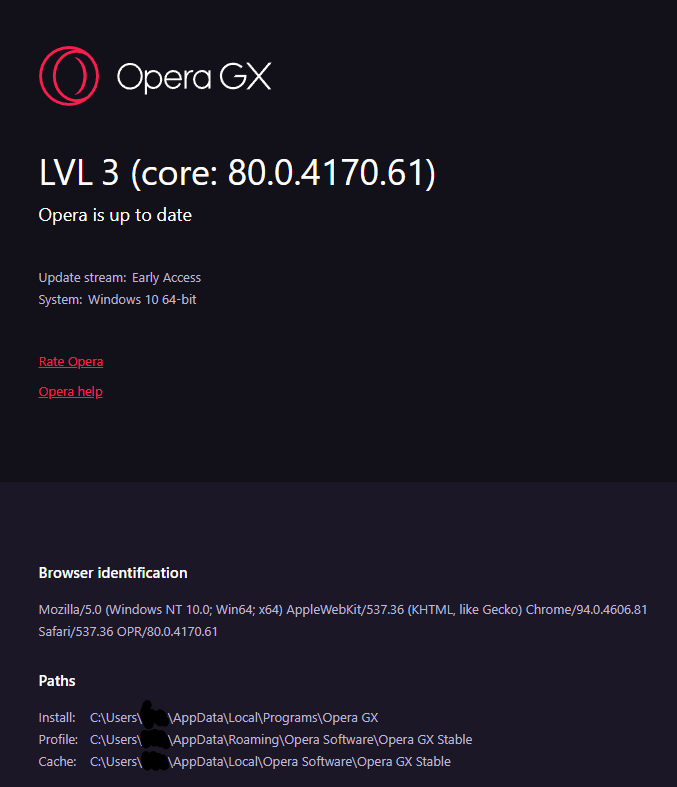
-
EdgeBent last edited by leocg
I've seen a handful of forum topics about something similar, but nothing that solves my problem. Opera (GX) has been flashing red in the taskbar, and yes, even when my downloads list is empty and nothing is incomplete/errored. After a lot of testing, I feel that it is safe-ish to say I have found the problem.
When I alt-tab from a full screen game, and the alt tab page selector hovers on Opera GX, even if only for a second, Opera GX will flash red in the taskbar like there's no tomorrow. And yes, I have no failed downloads or errored downloads, and I'm on the latest build of Opera GX.
I am unsure if this is a problem specific to Opera GX, and not the Opera browser as a whole, but if anyone could help me that would be great. Maybe if somebody knows how to disable the taskbar flashing red for only this app, so I can keep other things flashing red too? Anyways, thanks for reading.
-
Locked by
 leocg
leocg