Shift+Click to batch select bookmarks
-
kata55 last edited by
I have a simple feature request.
Would you please make it possible to use Shift+Click to select a group of bookmarks simply by clicking on the first item in the selection, then on the last one? The final result should look like on the screenshot below:
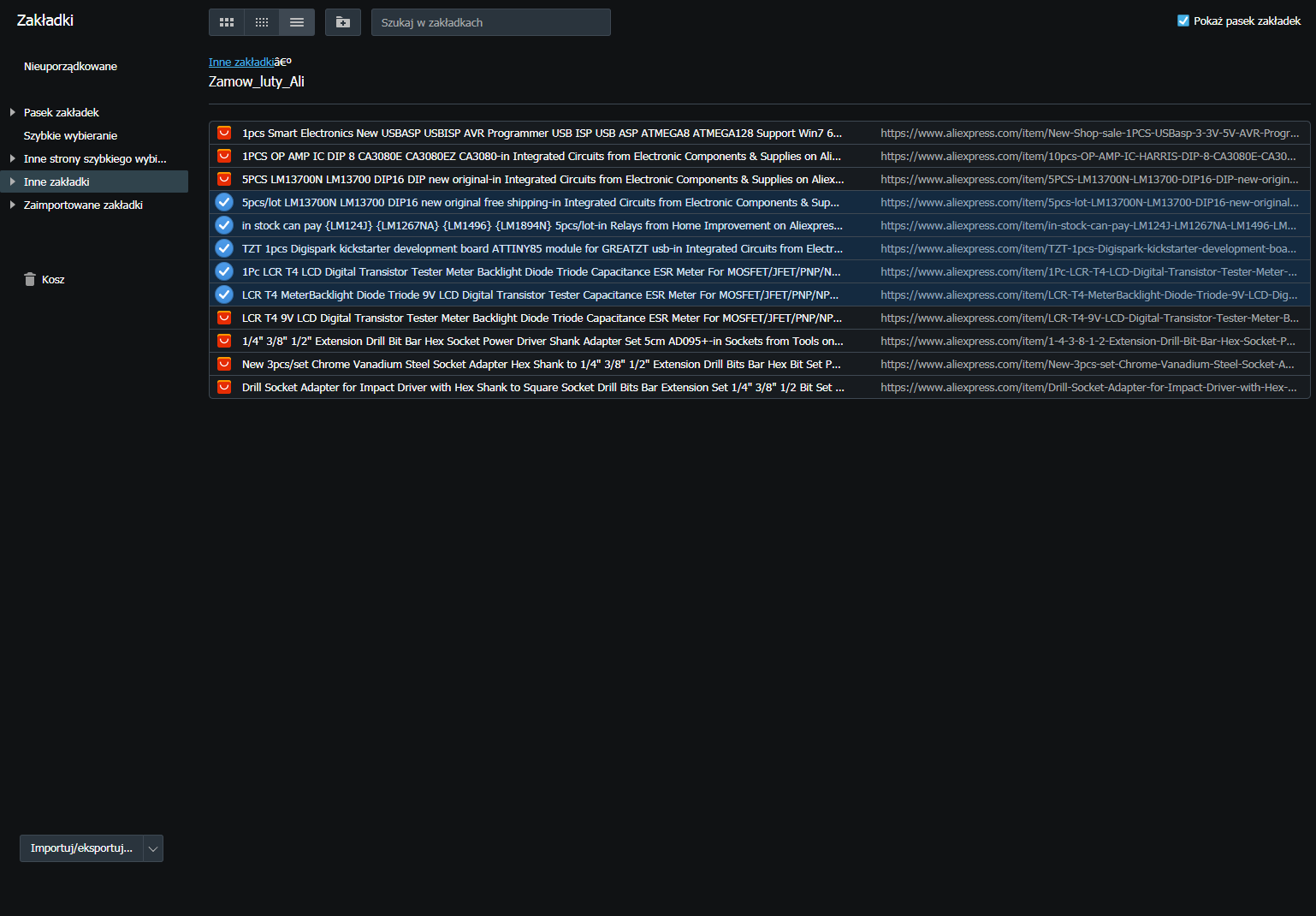 .
.I would then cut&paste the bookmarks to a subfolder somewhere else.
AFAIK currently you have to click each wanted bookmark individually. Maybe I'm missing something and this is already possible; If so, I'd be grateful if someone explained in the replies.
Some background if you'd like:
I'm a student and recently had to save a lot of bookmarks to some education materials during a Google Docs presentation. It was a live presentation, so I didn't have time to create bookmark subfolders and wanted to do so after the presentation. There was a lot of bookmarks(around 60) on different topics. I figured I'd go to the bookmarks menu and batch manage them here, just like you can batch manage multiple files in most file explorers(like the default Windows one, or all the like available on various Linux distros). I used to use Firefox where this was possible in their bookmark manager(Ctrl and Shift keys modified the selection as expected). I switched to Opera for two reasons: Contexts, which helped me organize my sites better, and it seemed to work somewhat better on my old laptop. I enjoy using it so far, however, sometimes I find some of the features missing and thus I have posted here. -
Locked by
leocg