[Solved] Adding Video as wallpaper
-
ardatr1032 last edited by leocg
I want to add a video from my own computer from the add wallpapers section, how can I do?
-
quik last edited by
@ardatr1032 Convert your video file to a .webp file, then choose it in the wallpaper section:
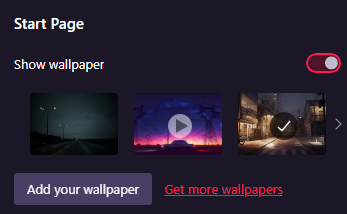
Dream on till your dream comes true
-
burnout426 Volunteer last edited by
If you need to convert your video to a webp file, here's one way to do it (basically, download ffmpeg and type a simple command to convert the video file):
Download "ffmpeg-n4.4-15-ge87e006121-win64-gpl-4.4.zip" from https://github.com/BtbN/FFmpeg-Builds/releases/tag/autobuild-2021-05-18-12-55 to your downloads folder.
-
Navigate to your downloads folder in Windows Explorer, right-click on the file, choose "extract all", set the path to ```C:\Users\yourusername\Downloads", click extract.
-
In the Downloads folder, right-click on "ffmpeg-n4.4-15-ge87e006121-win64-gpl-4.4" and rename it to "ffmpeg" just to make it shorter.
-
Open up a command prompt, type ```cd "%userprofile%\Downloads\ffmpeg\bin" and press ENTER. This will change the current directory to the bin folder.
-
Type
dirand press ENTER and make sure you see ffmpeg.exe. -
In Windows Explorer, copy your wallpaper.mp4 video file (doesn't have to be an mp4, could be webm for example) to the bin folder so that it's next to ffmpeg.exe.
-
Back in the command prompt window, type the following command:
ffmpeg -i wallpaper.mp4 wallpaper.webp
That will produce wallpaper.webp that you can add as a background.
See https://gist.github.com/witmin/1edf926c2886d5c8d9b264d70baf7379 for example for some converting options if you need to tweak the conversion process.
-