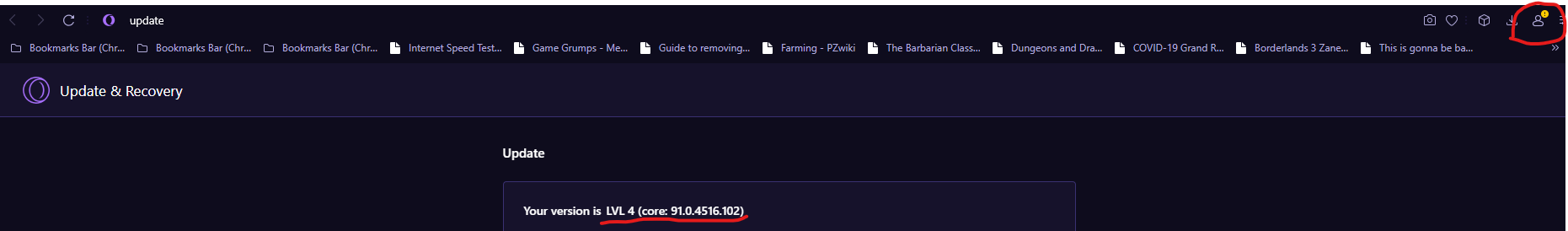Synchronization is not working topic -Opera GX
-
malaxophobe last edited by
@leocg definitely do think it's a site issue, then. i even tried accessing the opera sync site with my phone! still no luck. hope they address this soon

-
Enderside last edited by
@malaxophobe fr, same by here, i dont think is a network isue, probably it will be a site one
-
IvanS1985 last edited by
I uninstalled the app from the phone to refresh it. Then nothing syncs for almost two days. When I open opera sync the wheel spins, no delete options or any content. But the problem is that I have an old account and when I open it everything is fine, on the phone with the old account everything is synchronized. For the second time I will lose all bookmarks. I'm thinking of giving up opera, hell blocker isn't doing up to par either lately.
-
lildumbfuck last edited by
My account is not syncing. when i click the top right button, it just keeps spinning and does not do anything. when i visit the opera sync website, it is also permanently loading. what should i do?
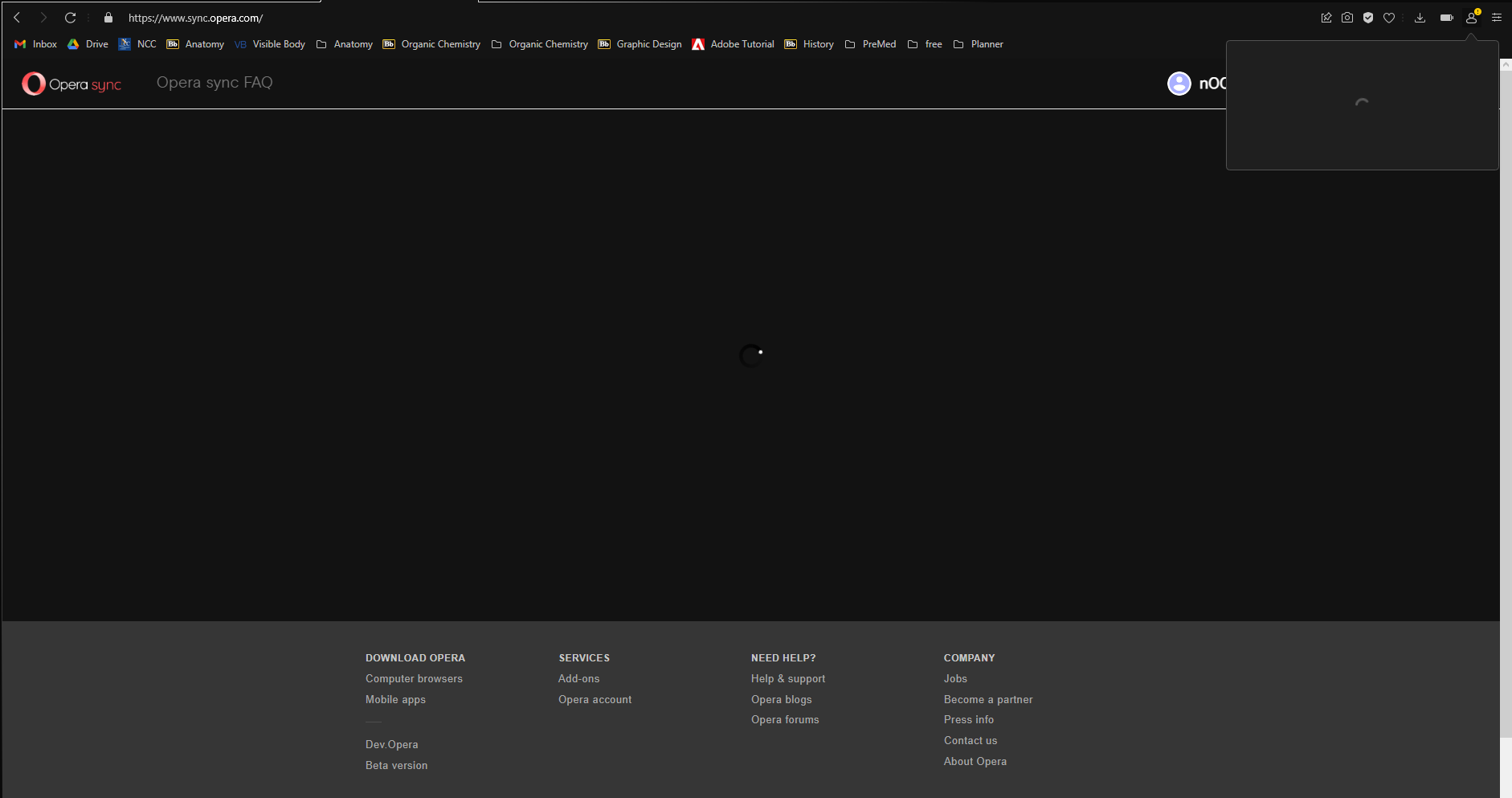
-
rafaelemidio last edited by
@lildumbfuck Exact the same here. I'm going back to Chrome, Opera has too many bugs
-
guilhermerera last edited by
My Opera sync was working fine until yesterday (October 26).
Not sure what happened, but ther is this yellow warning icon on my profile:

And when I try to access sync.opera.com, to check if my sync info is there, I get a infinite loading and nothing happens:

The screen is loading like this for at least 15 minutes.My internet connection is fine, as just every other website loads correctly.
Any ideas on what might have happend?
Thanks!
-
Bp785 last edited by
@leocg I've got the same problem, so it's not a user issue. We need opera to formally acknowledge this.
I have no idea what is going, have spent hours on it and almost ready to move on elsewhere but I don't want too.
Out of all the threads regarding sync issue, not one has a fix or resolution. Just stab in the dark suggestions. Appreciate people's help but this looks bigger than just forum suggestions. -
Bp785 last edited by
@shadowgamer75 I made a new user account and that works. I don't know why my original account doesn't and got no idea how to fix.
-
ShadowGamer75 last edited by
@bp785 the problem is that this account is like a week old. I shouldn't be having this issue.
-
Bp785 last edited by
@shadowgamer75 yeh I agree. Mines only a few weeks old. Creating a new account is not a solution. But at least I've worked out the issue is with my account. Taken me hours to get this far!