Error Message Your Connection Is Not Private When Accessing GMail
-
affa85 last edited by
it worked briefly two days ago, and now is the same issue. VPN, or enable dns over https did not work now
-
A Former User last edited by
@affa85 My propose:
I do below instruction - and gmail works fine 3days wihout errors.AD1
i compere cert from operaGX with cert from another browser - for safety when i have same.
AD2
On secend step i save cert (with i have problem) to disk
Click to Padlock icon (left from URL) -> Click on Certyfication -> on new windows change tab to detailes -> Copy to files... -> save to disk
AD3
Third step - import cert in Opera options Security tab -> manage certificates -> to:
"intermediate certification authorities" and
"trusted root certification authorities"
(names of tab i got from google translator - i have PL version of Opera)
-
affa85 last edited by
@peposele this shouldn't be necessary. Gmail should work out of the box.
Def. an opera (gx ?) issue -
redcapshortcut last edited by redcapshortcut
@leocg Thanks, version .434 fixed the issue, but opera://update didn't work for me, I don't remember when it has worked actually. Opera just downloads latest version sometime after it is released (not on the same day), marks O icon with an update is downloaded and I need to restart the browser. But whenever I go to opera://update it just constantly checks for updates, but there is no progress bar or anything, and it never finishes.
So I had to download latest version from Download page to fix GMail issue. Using GX by the way.
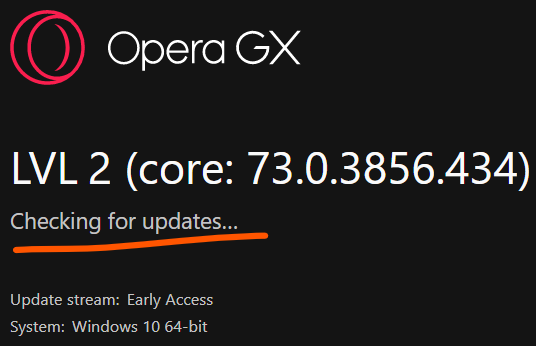

-
Locked by
leocg