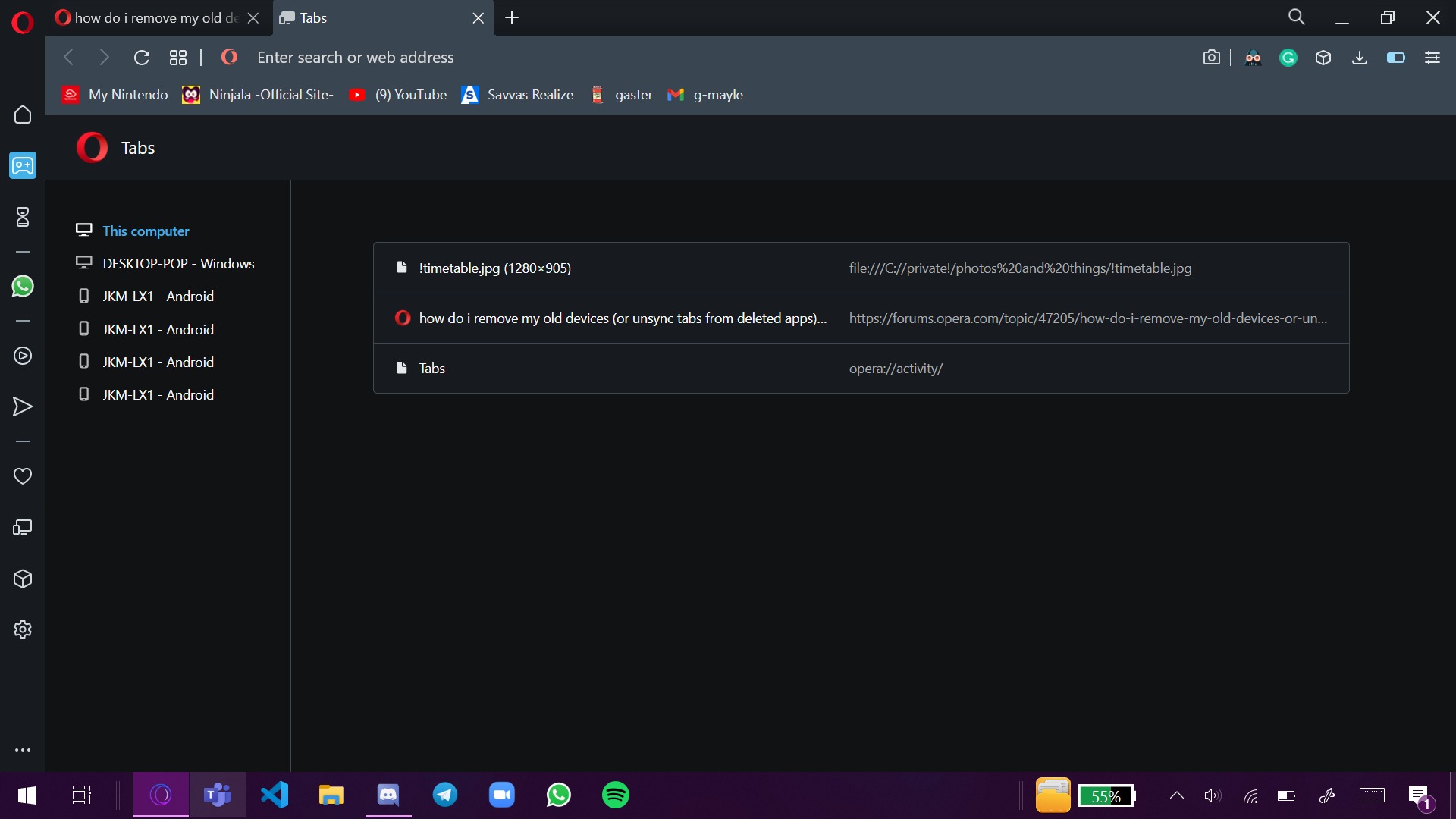how do i remove my old devices (or unsync tabs from deleted apps)?
-
leocg Moderator Volunteer last edited by
@popiomondayz Do you still see the opened tabs from the old devices at https://www.sync.opera.com/?
-
leocg Moderator Volunteer last edited by
@popiomondayz If you don't see them on sync.opera.com, it's because they aren't being synced anymore.
Not sure why you still see them on the tabs page. Maybe it's not being synced.
-
popiomondayz last edited by
@leocg
wait you're right!
it's not actually syncing properly with my phone!
and the tabs page works correctly on the phone! -
popiomondayz last edited by
note: i switched back to opera gx because most of the problems I had with it are now solved
well, not including this one
it was not fixed, and i am now even more confused than before -
popiomondayz last edited by
answer found!
note:you would lose your settigns but dont worry because theyre saved to your acc (account)ok so first you close opera/opera gx
then you press windows+R then type "%appdata%"
(without the quotes ofcourse) and then press enteryou then go to the "local" file and you search for the "opera software" folder then you delete it whole
you then go back to the "appdata" file and go to the "roaming" file and do the exact same thing
now make sure you did not open opera/opera-GX
and go to your opera/opera-GX setup file
you run it and turn on all checkboxes
you then click uninstall
after you do that you should open the exact same setup file and redownload your browseryou should then open that browser and sign in
and boom!
problem solved! -
lmddgtfy last edited by lmddgtfy
I had the same problem where tab from an older installation in android was still stuck in open tabs page in WIndows opera gx.
From the last solution posted here, I took cues and got a simple procedure to clear this 'super-glued' tab bug. If you have Opera sync working (which is the case when this issue happens) and is fully synced upto this very moment so that if you mess this up, sync could restore your latest settings and data after this deed is completed. No backups, sign out sign in, etc needed. Just get ready to delete the annoying bits.
First of all, I closed Opera GX windows (no need to sign out of sync).
Then I went to %appdata% (Press Win key+R and paste %appdata%). It will take you to Appdata\Roaming. Go to the Opera GX sub-folder inside Opera Software folder.Optional: Take a copy of this folder as a precautionary backup (for the meticulous peeps).
Delete the folders appearing to store sync data ( I deleted folders having storage, local state, sync data in folder name).
Go back few levels in the Windows explorer and navigate so that you reach %appdata%\Local folder. In there, delete the Opera GX subfolder within Opera Software folder. No backups needed here.
Start Opera GX.
-
Locked by
leocg
-
Referenced by
njt145