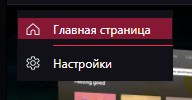The player doesn't work!
-
SergeyRaskutin last edited by
When I updated Opera GX, I got a player on the left. But when I tried to open it, the greeting of this player popped up. But no buttons appeared and I can't link any account to it. How do I link a Spotify account?
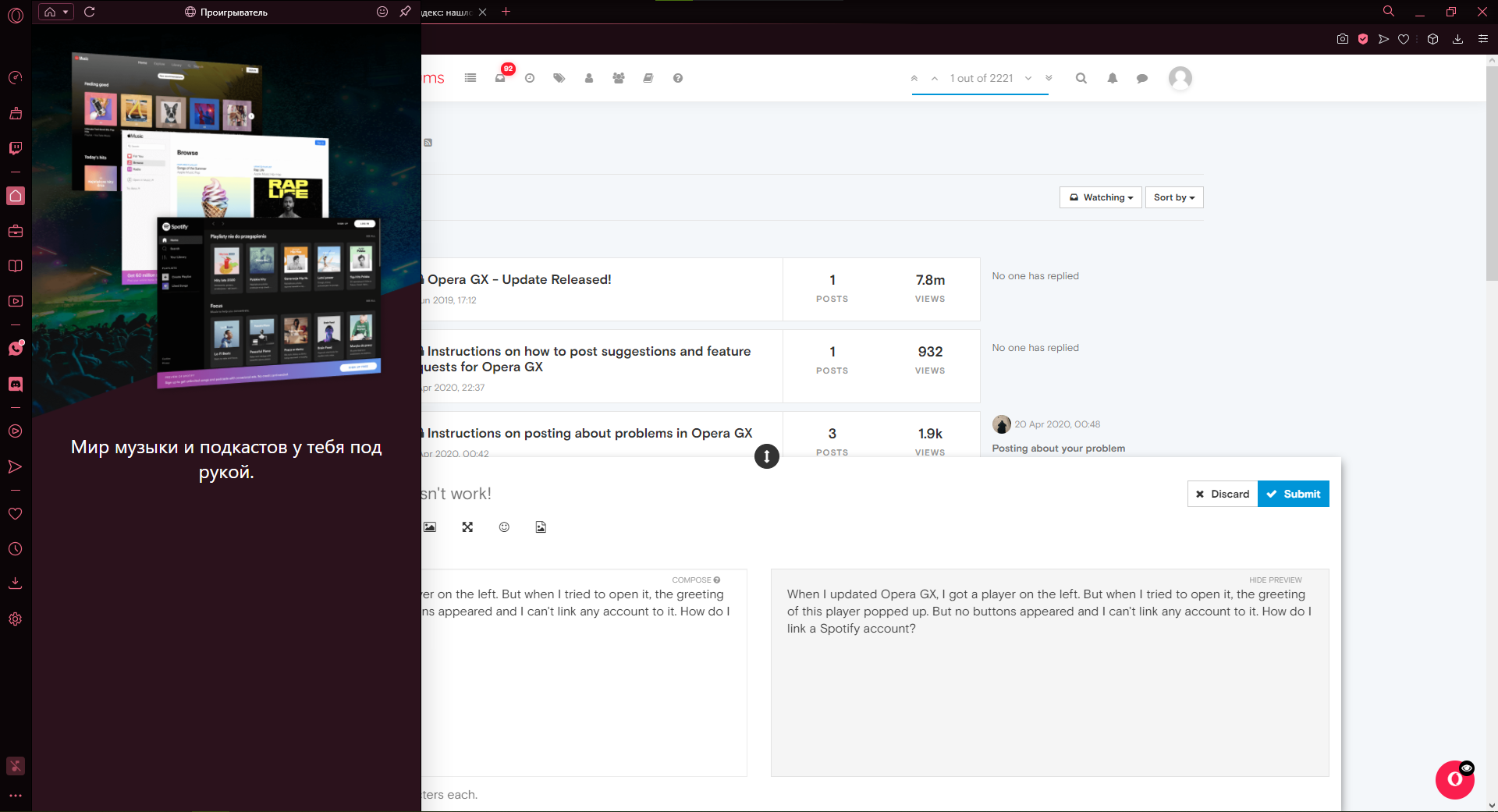
-
A Former User last edited by
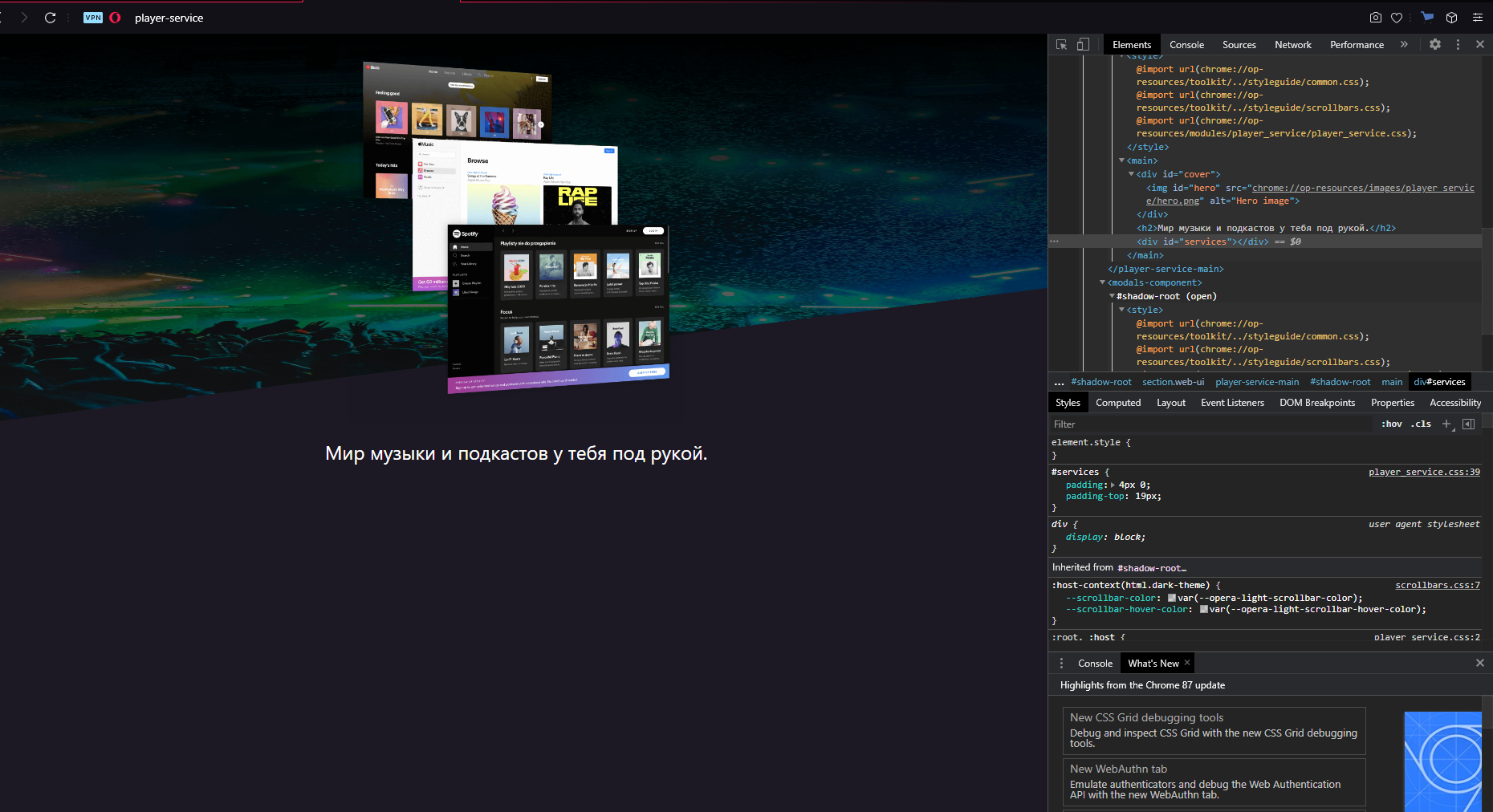
that wats showing dev-toolsOperaGX version LVL 2 (core: 73.0.3856.396)
after relaunch browser in English version it's still doesn't work
-
A Former User last edited by
@sergeyraskutin said in The player doesn't work!:
When I updated Opera GX, I got a player on the left. But when I tried to open it, the greeting of this player popped up. But no buttons appeared and I can't link any account to it. How do I link a Spotify account?
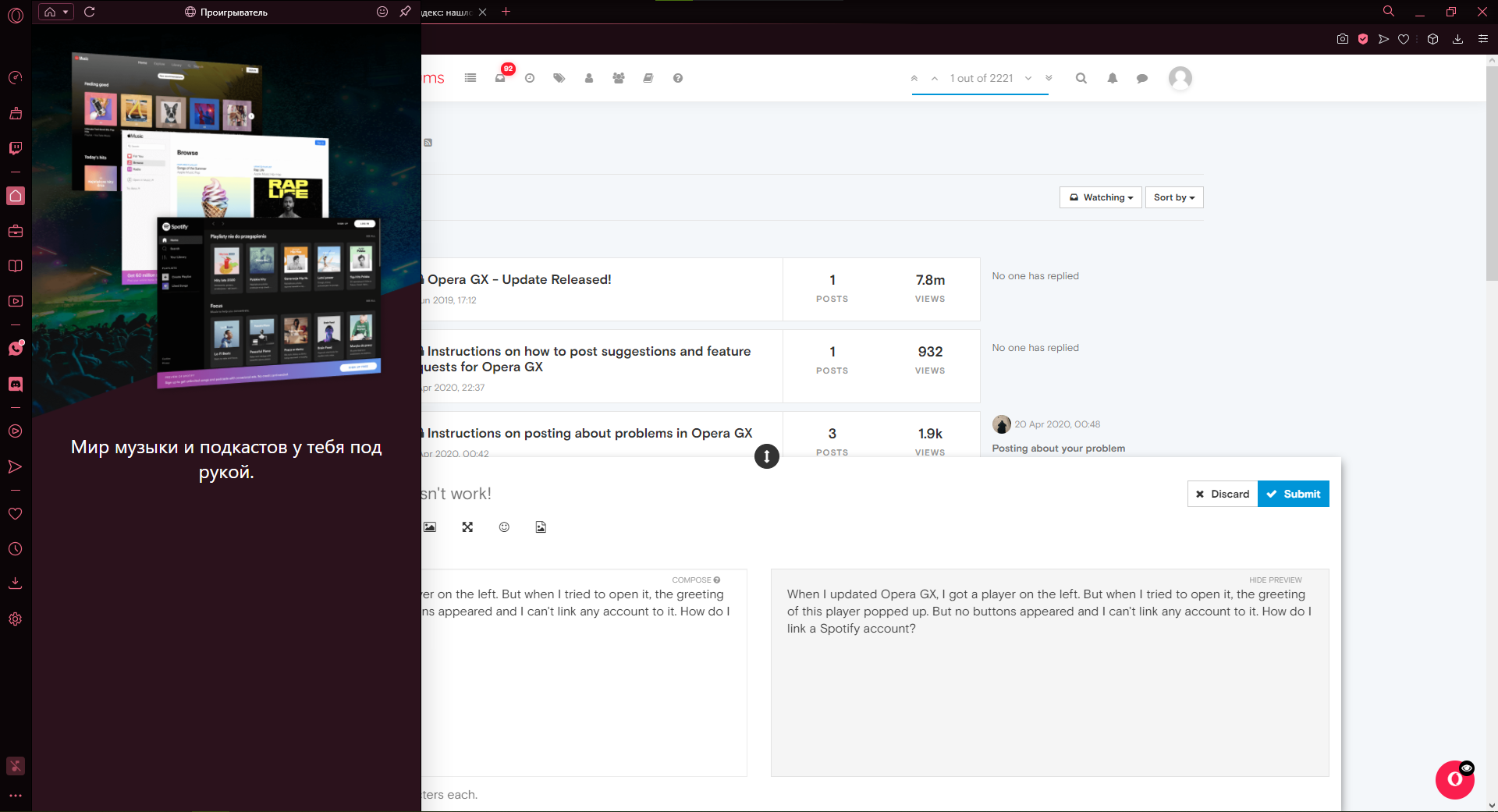
I have this promblem too. If you find the answer to how to fix it, please share it
-
A Former User last edited by
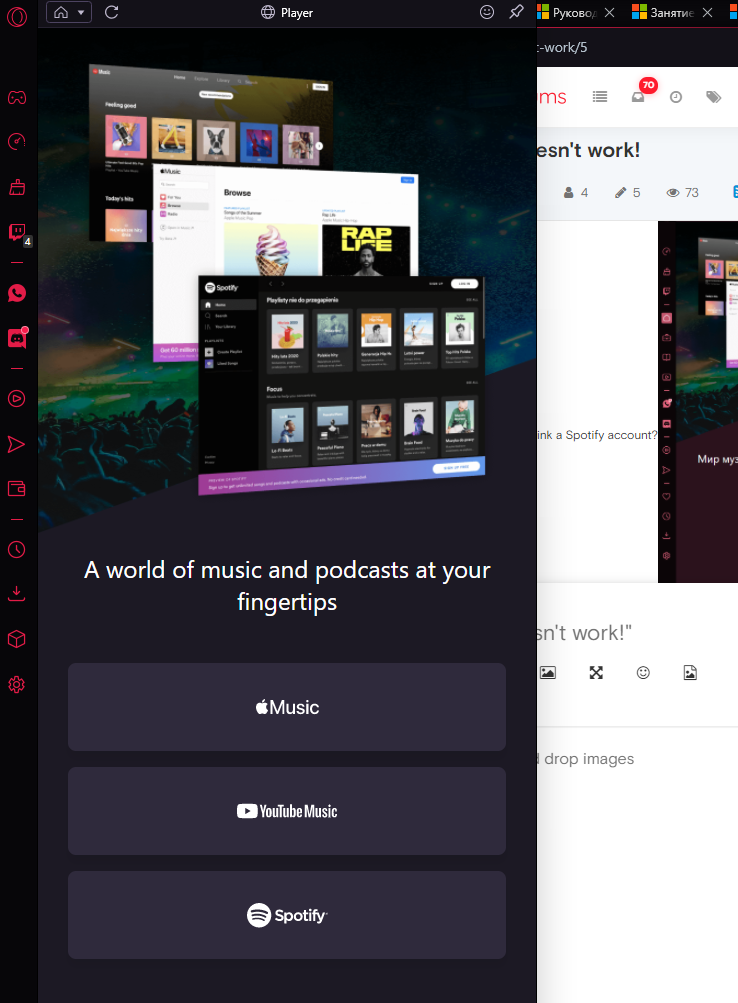
resolve the problem with downloading and reinstall (without deleting) the english (maybe work with russian ver. from https://www.opera.com/ru/gx too) version of setup from https://www.opera.com/gx
and changing language back to russian
i guess russian version of automatic update doesn't install properly -
Locked by
leocg
 click the home button and select Spotify and login
click the home button and select Spotify and login