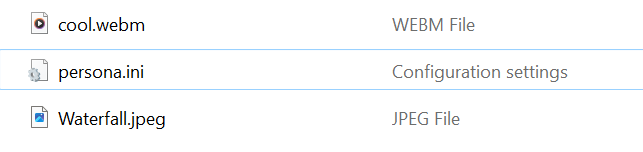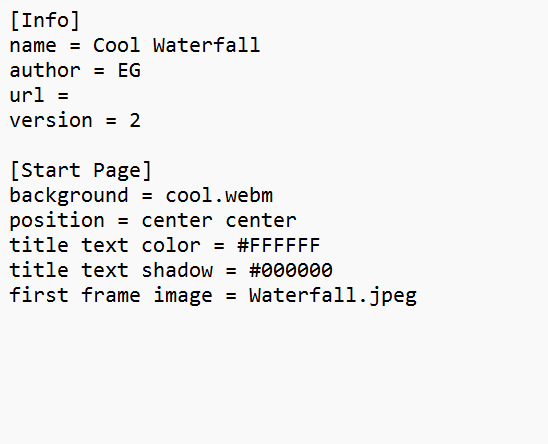Custom Animated Wallpaper
-
DivineDivinity last edited by
@divinedivinity also you must restart your browser to get the changes to show up. Its really easy to do if you know how to package ZIP files and find a specific apps file directory
I think what you were trying to do was involve a program but this doesn't need any program at all
if you'd like to see how I made my custom file here's the link
https://drive.google.com/file/d/1zu0AbZKZ4SeYy9gPy_JwSRdVcFddTo5c/view?usp=sharing
-
Allequiz last edited by
Can someone help me? I did all those .zip file steps mentioned, but when I tried to add as wallpaper, I click at the .zip file and it simply close and does nothing. What it could be?
-
burnout426 Volunteer last edited by
@allequiz If you upload the zip file somewhere and link to it here, we can see what's wrong with it.
-
burnout426 Volunteer last edited by
@zaevab55555 If you installed https://addons.opera.com/en/wallpapers/details/beautiful-waterfall/, its zip file will be at "C:\Users\yourusername\AppData\Roaming\Opera Software\Opera Stable\themes\beautiful-waterfall.zip".
-
burnout426 Volunteer last edited by
@zaevab55555 Are you use regular Opera (Opera One) or Opera GX?
Also, hit ctrl + o in Opera and point Opera to cool.webm to load it directly in Opera. Does the video play fine that way?
-
burnout426 Volunteer last edited by burnout426
Does the wallpaper show for https://addons.opera.com/en/wallpapers/details/beautiful-waterfall/ without any modifications? As in, just install it and don't mess with any zip files etc.
-
ZaEvab55555 last edited by
@burnout426 I am in normal opera. Also, when I click the zip file when I import, it just disappears without anything happening.
-
ZaEvab55555 last edited by
@burnout426 yeah thank you so much. It sometimes works. It just sometimes is glitchy. When I installed the waterfall background, it didn't work in the beginning. Also, when I imported the file the 1st time, it didn't show. But now all is good. Thank you