Twitch favicon problem in Opera GX
-
serhat720 last edited by
Only Twitch's favicon appear broken as you can see below.
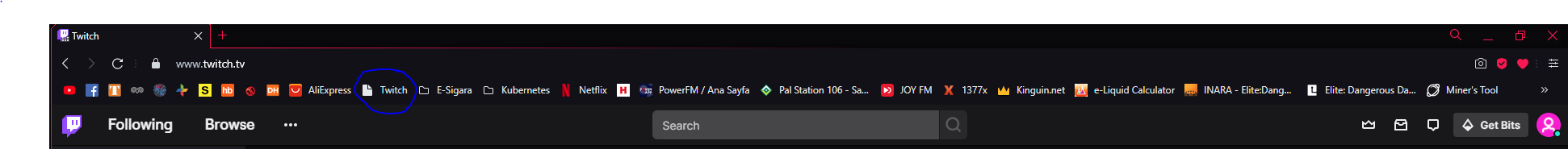
I was reset all of my favicons by simply deteled C:\Users<MyUserName>\AppData\Roaming\Opera Software\Opera GX Stable\Favicons folder. After that only twitch icon image seems to be working.

When i click the twitch favicon it was broken again as you can see below.
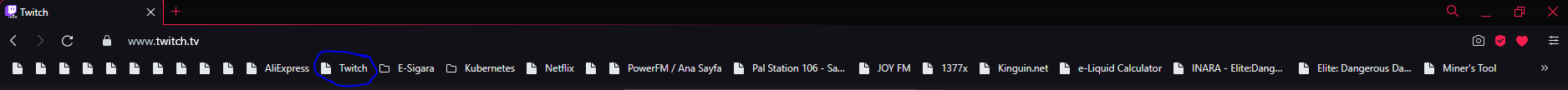
What can i do for fixing this issue?
-
ZeFoonster last edited by
I don't know if you managed to solve your issue but I recently installed Opera GX and ran into the same issue you have.
I removed the Twitch bookmark (which I had imported from another browser), then saved it again to Speed Dial which left me with two links to Twitch on the Speed Dial tab (one of which was already there when I first opened Opera GX).
Finally, I moved the Speed Dial link (the one I just saved) to my Bookmarks and it was fixed.
Hope this helps you!
-
delizyo last edited by
Hey, probably you alredy solved the problem, but I fixed mine today. What I did was, I edited the link leading to the site, it was "https://www.twitch.tv", and changed to "twitch.tv" and that solved... LoL
-
Locked by
 leocg
leocg