[Solved]Proofpoint encrypted email login Error
-
jchnny last edited by leocg
Proofpoint seems to be having an error when trying to login and open a Proofpoint encrypted email using the Opera browser. It causes the following: "Error, There is something wrong". Unfortunately, there is no way to contact Proofpoint for assistance as the recipient of an encrypted email. Peculiarly, other browsers don't have this problem, including Chrome. I've tried clearing Opera's cache completely and turning off all extensions, as well. So far it seems like a problem unique to Opera.
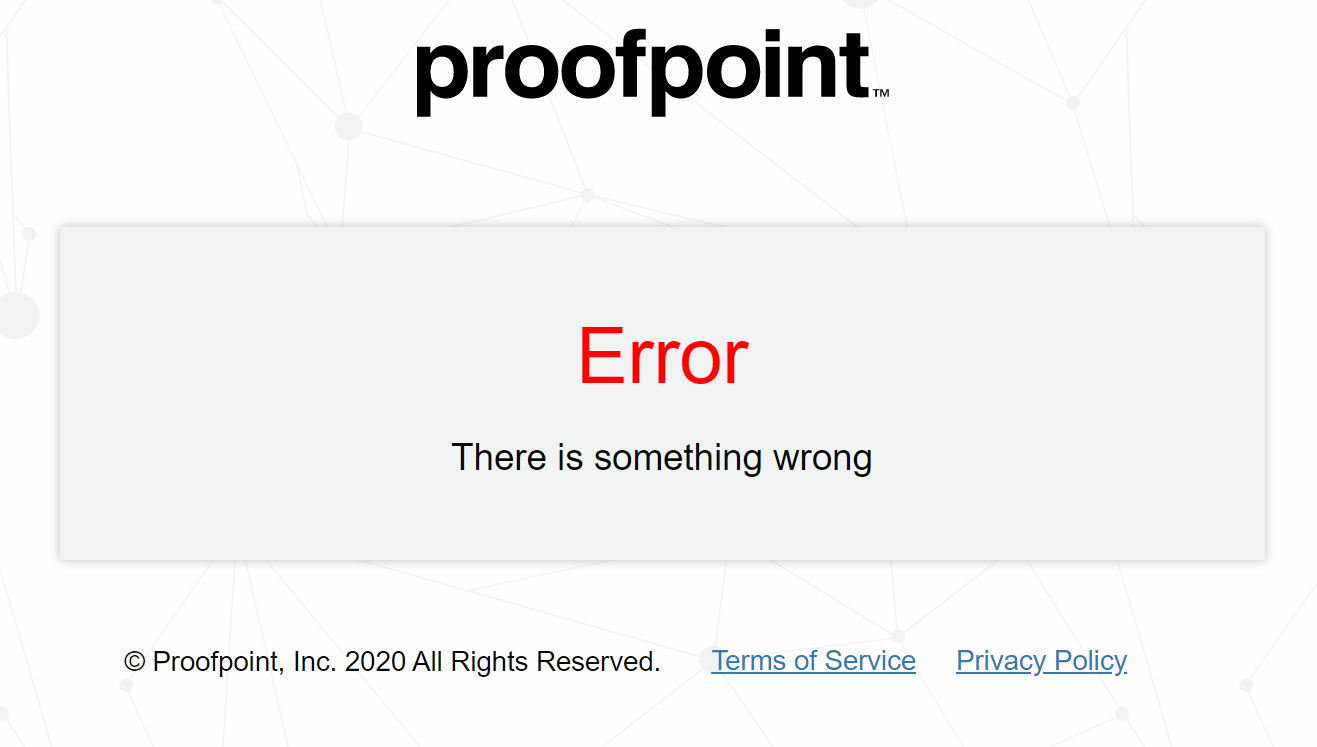
-
burnout426 Volunteer last edited by
Try masking as Chrome to see if it makes a difference. Try turning off Opera's adblocking and tracking protection to see if it makes a difference.
Test in a standalone installation of Opera. Download the Opera installer, launch it, click "options", set "install path" to a folder named "Opera Stable Test" on your desktop, set "install for" to "standalone installation", uncheck "import data from default browser", and install. Test in that Opera, but do not import anything in it, do not install any extensions in it, and do not enable Opera Sync in it.
Also, test in standalone installations of Opera Beta and Opera Developer at https://www.opera.com/download to see how they behave.
Also, hit ctrl + shift + h on the page to see if there are any JS errors. They might reveal what the problem is.
-
jchnny last edited by
Masking as Chrome made no difference, but your tips led me to discover the issue was with Opera tracking protection. After adding an exception for https://login.proofpoint.com/ the problem resolves. Hopefully, this helps someone else, as well. Thank you, immensely, for your shared wisdom!