There appear (graphic/video) glitches/artifacts in opera browser
-
robertbrenner66 last edited by
Try upgrading the kernel to 5.7 or newer.
This happened to me. I had a Ryzen APU with a proprietary driver installed and after an system update, screen tearing everywhere.
Installed 5.8 kernel and all is well now -
A Former User last edited by
Same issue, graphical glitches in top-left. Was fine until opera updated.
Here's a neofetch screenshot for specs:
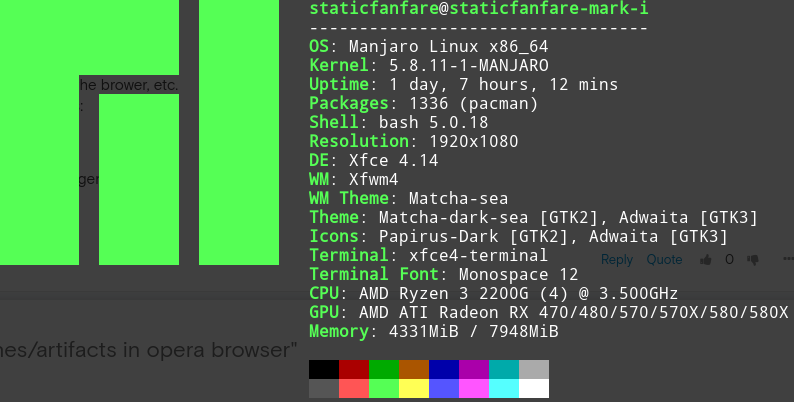
Opera Version is 71.0.3770.148 -
sousa43 last edited by
@robertbrenner66 said in There appear (graphic/video) glitches/artifacts in opera browser:
Try upgrading the kernel to 5.7 or newer.
This happened to me. I had a Ryzen APU with a proprietary driver installed and after an system update, screen tearing everywhere.
Installed 5.8 kernel and all is well nowI install 5.8.14 and still does the same
-
wfdekker last edited by
I had the same problem, just disabled hardware acceleration, and the glitch is gone after restarting Opera.
-
sousa43 last edited by
@wfdekker said in There appear (graphic/video) glitches/artifacts in opera browser:
I had the same problem, just disabled hardware acceleration, and the glitch is gone after restarting Opera.
It solves, but it is a temporary solution because in some content you need hardware acceleration
-
A Former User last edited by A Former User
@wfdekker said in There appear (graphic/video) glitches/artifacts in opera browser:
I had the same problem, just disabled hardware acceleration, and the glitch is gone after restarting Opera.
Same here. Switch-off of hardware acceleration solved the issue. We have the issue with Ubuntu and LinuxMint and similar machine types (Lenovo Thinkpad workstations).
-
A Former User last edited by
@leocg said in There appear (graphic/video) glitches/artifacts in opera browser:
@vbnvbn See https://forums.opera.com/topic/43603/instructions-on-posting-about-problems-in-opera-for-linux
Hardware age may explain it.
Nope.
-
A Former User last edited by
Update: I filed a bug with the Opera folks. Unfortunately their bug tracker system is not open to "normal" folks like us.
-
wfdekker last edited by wfdekker
If I disable hardware acceleration then the right mouse button doesn't work anymore. So I just have to live with the glitch until there is a solution.
-
cvuzda last edited by
I see like problem on Ubuntu 20.04.1, linux 5.8.6 and opera 71.0.3770.271.
https://imgur.com/a/9Oqu8p2
https://imgur.com/a/OObChqZ
info about system:
https://imgur.com/a/prM5FNFparity solve problem - enable vulkan in opera://flags
-
A Former User last edited by
@wfdekker said in There appear (graphic/video) glitches/artifacts in opera browser:
If I disable hardware acceleration then the right mouse button doesn't work anymore. So I just have to live with the glitch until there is a solution.
I presume only in the Opera window?
Otherwise: can't confirm. Mine is Thinkpad w/ build-in mouse & pad plus external USB mouse. All buttons working.
-
sousa43 last edited by
@mgw said in There appear (graphic/video) glitches/artifacts in opera browser:
@wfdekker said in There appear (graphic/video) glitches/artifacts in opera browser:
If I disable hardware acceleration then the right mouse button doesn't work anymore. So I just have to live with the glitch until there is a solution.
I presume only in the Opera window?
Otherwise: can't confirm. Mine is Thinkpad w/ build-in mouse & pad plus external USB mouse. All buttons working.
I'm in a desktop with a usb mouse and i don't have that problem
-
sousa43 last edited by sousa43
@sousa43 said in There appear (graphic/video) glitches/artifacts in opera browser:
@mgw said in There appear (graphic/video) glitches/artifacts in opera browser:
@wfdekker said in There appear (graphic/video) glitches/artifacts in opera browser:
If I disable hardware acceleration then the right mouse button doesn't work anymore. So I just have to live with the glitch until there is a solution.
I presume only in the Opera window?
Otherwise: can't confirm. Mine is Thinkpad w/ build-in mouse & pad plus external USB mouse. All buttons working.
I'm in a desktop with a usb mouse and i don't have that problem
It was wrong, on my desktop the right button doesn't work either and I can't open the opera button on the top left with the hardware acceleration off.
Opera version: 71.0.3770.271
OS: Ubuntu 20.04LTS Kernel 5.4.0-51 and 5.9.1 -
wfdekker last edited by
@cvuzda said in There appear (graphic/video) glitches/artifacts in opera browser:
I see like problem on Ubuntu 20.04.1, linux 5.8.6 and opera 71.0.3770.271.
https://imgur.com/a/9Oqu8p2
https://imgur.com/a/OObChqZ
info about system:
https://imgur.com/a/prM5FNFparity solve problem - enable vulkan in opera://flags
Yes, it did solve my problem.
-
sousa43 last edited by sousa43
@cvuzda said in There appear (graphic/video) glitches/artifacts in opera browser:
I see like problem on Ubuntu 20.04.1, linux 5.8.6 and opera 71.0.3770.271.
https://imgur.com/a/9Oqu8p2
https://imgur.com/a/OObChqZ
info about system:
https://imgur.com/a/prM5FNFparity solve problem - enable vulkan in opera://flags
It started to work but after a minute or two started to do the same
But is less frequent -
A Former User last edited by
@cvuzda said in There appear (graphic/video) glitches/artifacts in opera browser:
I see like problem on Ubuntu 20.04.1, linux 5.8.6 and opera 71.0.3770.271.
https://imgur.com/a/9Oqu8p2
https://imgur.com/a/OObChqZ
info about system:
https://imgur.com/a/prM5FNFparity solve problem - enable vulkan in opera://flags
@cvuzda This needs vulkan to be installed - right?
-
Locked by
leocg