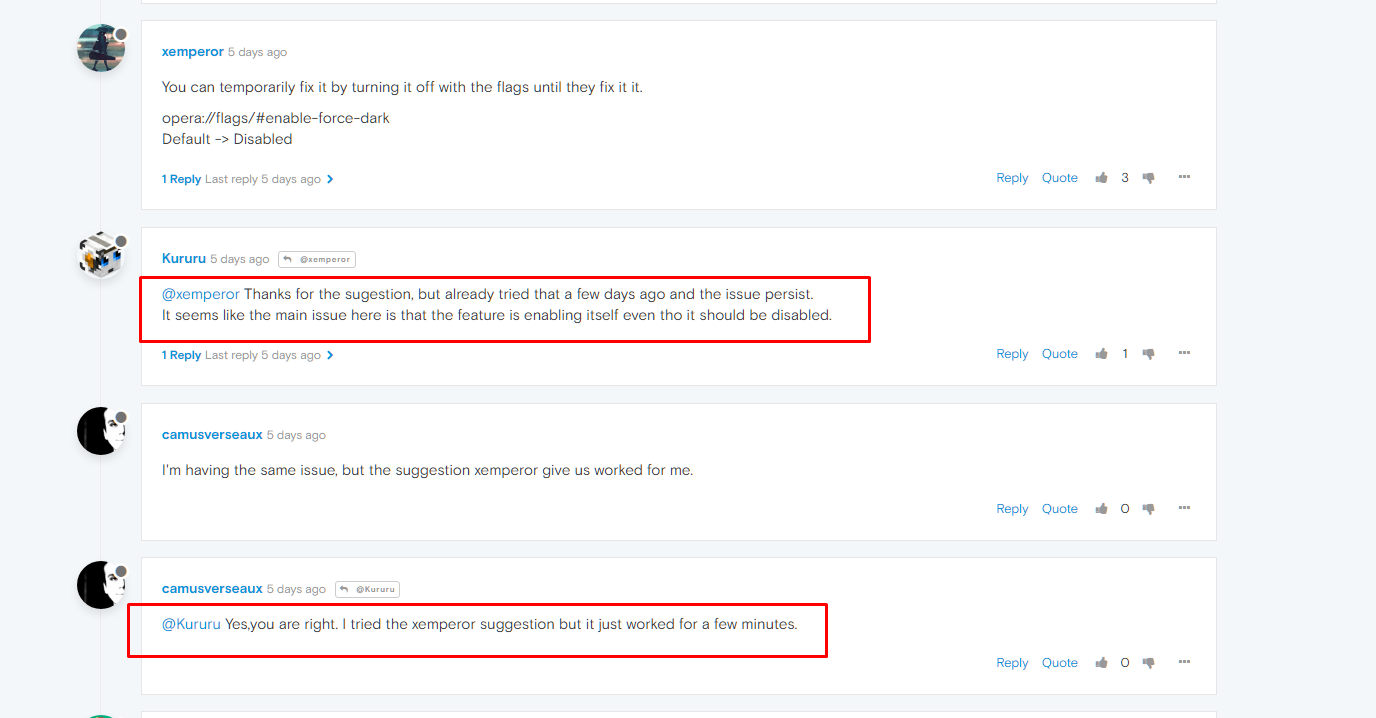[Solved]Dark theme in pages is forced even when not selected.
-
meiso-op last edited by
Here it is not necessary to clean the settings, but the developers should look for the bug in the program code ...
-
A Former User last edited by
A Windows 10 update just came out, and it looks like it fixed it. I tested it here and the pages so far have opened correctly. test the latest Build (19042.546)
-
visajack last edited by visajack
@andrepsicologo Windows update didn't help.
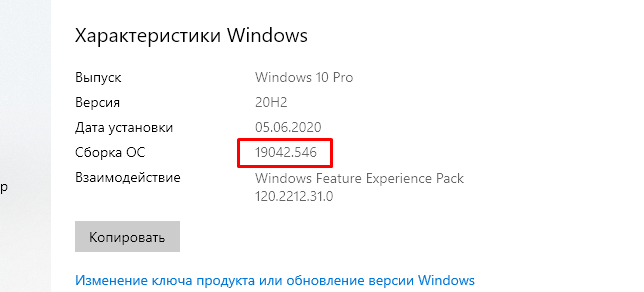
But opening and closing the inspector still temporarily solves the problem.
@leocg said in Dark theme in pages is forced even when not selected.:
Try resetting settings and flags to see if anything changes.
Resetting to default doesn't help

-
JFrigo last edited by
Just to provide more info that may help, my Opera GX version is LVL2 (core: 71.0.3770.205) and I´m on the Early Access stream. Also I checke and there are no pending updates for my Windows, probably the others on newer versions are on the Insider Preview Program, I´m not.
-
meiso-op last edited by meiso-op
@visajack Ha, reset ... Even a clean installation from scratch doesn't help. The 71st version GX is buggy - fact.
PS Vivaldi is normal, Edge is normal, Opera 58 is normal, Opera 71 is normal (!!!), Opera GX 68 is normal. And which version of Windows has nothing to do with it. -
meiso-op last edited by meiso-op
A short video showing how the latest builds of the 71st version of Opera GX and Opera Stable work today.
(Settings from Opra GX are cloned into Opera Stable. In fact, they are absolutely identical, as you can see.)I also noticed one oddity. If the link is inserted into a string, the site may sometimes display correctly. But, once it is displayed incorrectly, after that it will be so. Until you do the cleaning. Or you can call the view of the 'element code', then close and the page becomes normal.
This is not the case on Opera GX 68. All sites are displayed correctly under any conditions. -
A Former User last edited by
@meiso-op said in Dark theme in pages is forced even when not selected.:
Or you can call the view of the 'element code', then close and the page becomes normal.exactly same for me , black pages ,if i inspect element and close the pop up box from it the black background goes and it returns to how it should be
latest build of windows , no extensions installed on opera GX either , tried reinstalling the browser ,clearing cache and other things suggested here nothing works aside from the inspect element and close
-
meiso-op last edited by meiso-op
@hermitking79 I know about the 'element code', I wrote above. The same is about cleaning and reinstalling. Nothing helps either. It remains only to wait when (if) they fix it. The only thing that calms me down is that all settings are ported to regular Opera. I've already done that.
Here are some more sites for example:
https://www.chipdip.ru/
https://market.yandex.ru/
https://myspar.ru/ -
A Former User last edited by
leaving feedback, which even updating Windows, did not fix the problem. This morning several pages are black again, and impossible to read. I will have to use another browser until I fix this bug. No solution on the part of users works, Opera developers need to release an update.
-
Erik-MZ last edited by
The exact same thing happened to me, since the last update. Since previously I did not have those problems. I am seriously thinking about changing my browser, since it is not the only problem I have had with this browser.
-
A Former User last edited by
@andrepsicologo said in Dark theme in pages is forced even when not selected.:
@visajack said in Dark theme in pages is forced even when not selected.:
@leocg I can give another dozen (hundred) examples, if needed.
https://www.webnode.com.ua
https://tilda.cc
https://novaposhta.ua
https://pixabay.com - bottom
https://polygons.pro/portfolio/design/zatyshnyy-dim-ta-idealna-kartynka-sobi-flat
...All of these examples are also dark for me. And unreadable texts. It is a bug in opera, or the last update of Windows 10. But all other browsers are normal.
Opera works fine for me but Opera GX does not so not a win10 issue at all IMHO.
-
visajack last edited by
Opera support told me on FB that they are already working on a solution to the problem.
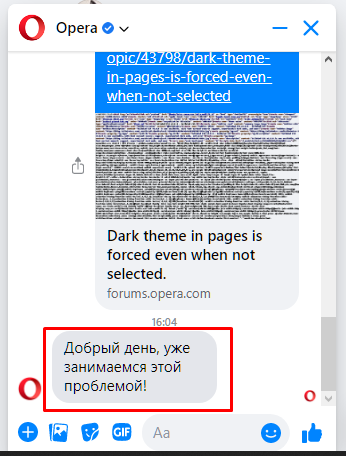
Translation: "Good afternoon, we are already dealing with this problem!"
-
A Former User last edited by
@visajack
Once you copy opera_elf.dll from Opera GX into Opera folder, its considered to be Opera GX and will have this dark website problem.
If this is all it takes, it can never be a setting problem but definitly is something the devs have to have a look at. -
JFrigo last edited by
Hey @visajack I don´t have the normal Opera installed here to test, that opera_elf.dll file that you said, is there a normal Opera version? If yes, if you copy it over the GX version does it solve the issue? Because people reported that the normal Opera is ok so I was wondering if it is something that was implemented here but not there yet
-
A Former User last edited by A Former User
@JFrigo If you copy opera_elf.dll from Opera to Opera GX, you turn GX into the normal version.
So as far as the website is concerned, it will be light theme, but you dont use GX anymore, thats no solution.
Besides that I would not recommend copying files without knowing exactly what they do - in my case I was just looking for the difference between both browsers and it turned out to be this specific file in this case. It could break a whole lot of functions doing this. So please dont do it. -
A Former User last edited by
Solution in this topic helped perfectly: https://forums.opera.com/topic/40018/solved-disable-forced-dark-theme