Support new tab/page extensions
-
quicksite last edited by leocg
Here's Opera's awesome "Install Chrome Extensions" extension:
https://addons.opera.com/en/extensions/details/install-chrome-extensions/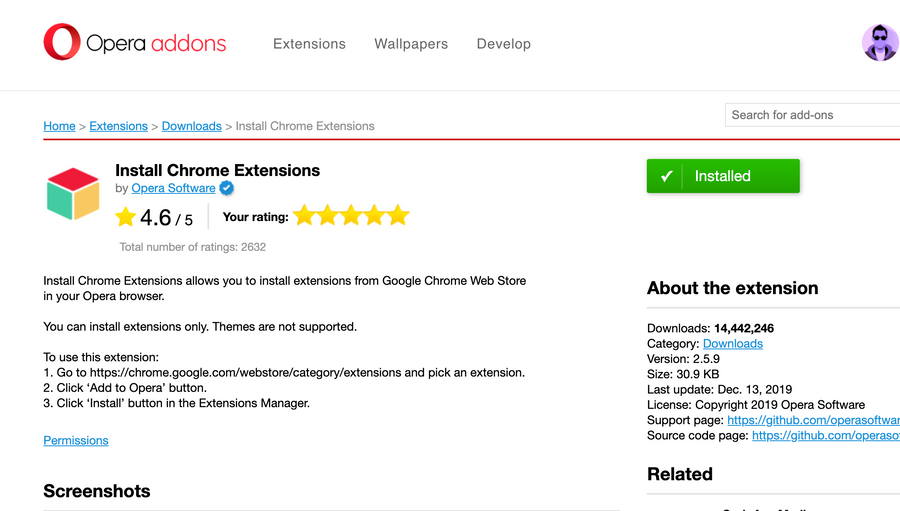
I like the Chrome extension "Speeddial2" (which you can see here on Chrome webstore)
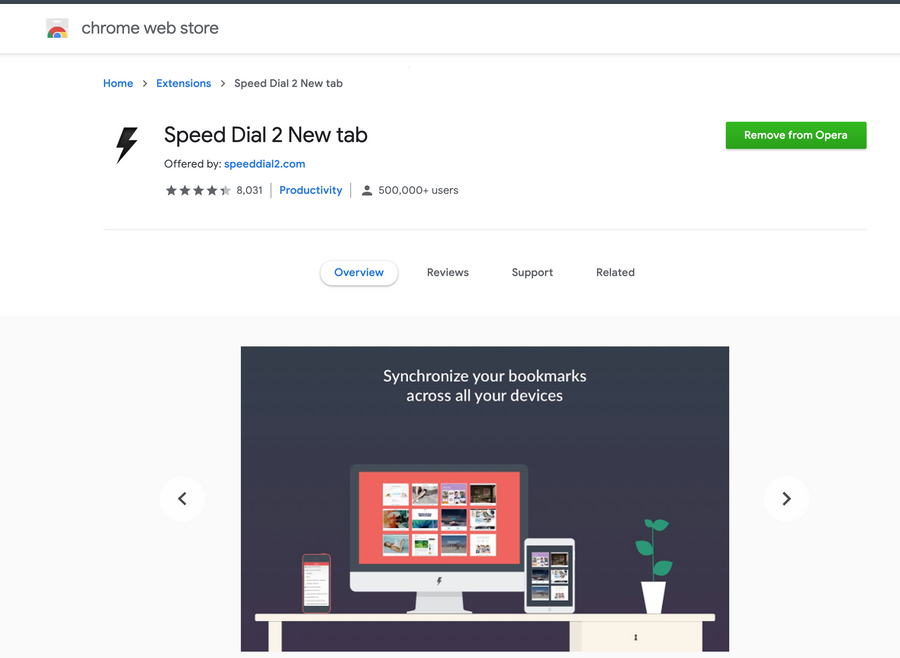
It's installed on Opera -- you can see it its extension icon here as well!
Chrome Browser has, as part of its Settings options, "On Startup , Open The 'New Tab' Page "
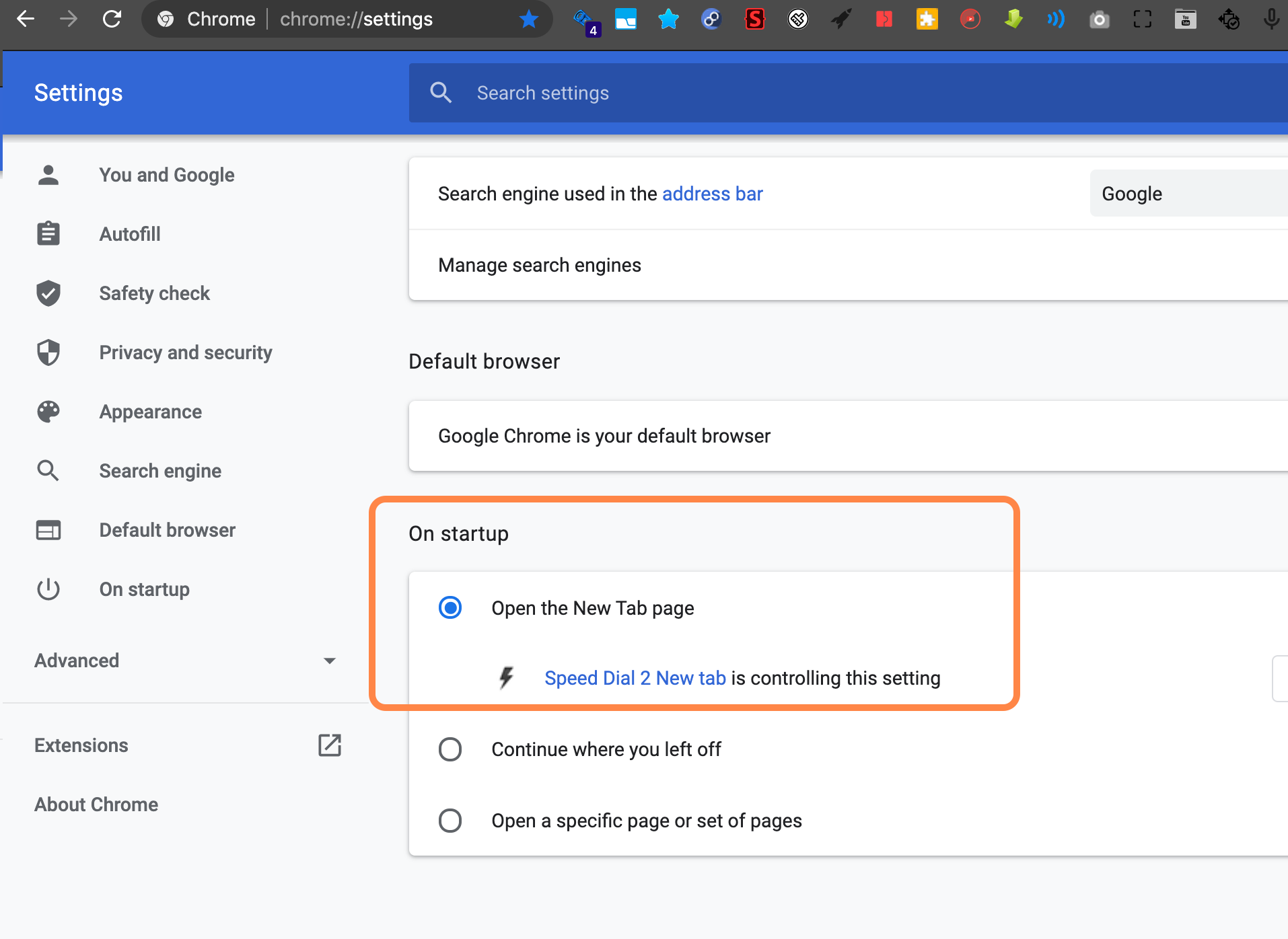
and shows: "Speed Dial 2 New tab" is controlling this setting.
Opera doesn't have this option. And thus, Opera prevents usage of any "new tab" replacement page, which is a drag. Please lobby to add support for alt-new-tab extensions in place of Opera's far more limited and amateurish "Speed Dial"