Cannot connect iPhone with MacBook (no Flow, no Wallet)
-
stracker-phil last edited by
I've installed Opera (latest version) on my MacBook, and Opera Touch on my iPhone.
The problem is, that neither the Wallet connection nor the Flow connection works between iPhone and Mac.
Wallet:
One I scan the barcode with the iPhone I can see a spinner-animation in the desktop browser, but the phone tells me "Connection error. Please check your network connection and try again"
Flow:
Once I scan the barcode with the iPhone, the desktop browser does not show any reaction (the barcode stays visible). The phone displays the same error message after a few seconds: "Connection error. Please check your network connection and try again"
I've tested this on 2 different Macs, and both give the same result. Both computers (and the phone) have an active internet connection and all services are working correctly.
I even set up a new WLAN connection and connected all devices to that, but got the same result.
The built-in firewall on my MacBook is disabled, there's no other security software or virus scanner on my machines, and I've logged into my Opera account on the desktop browser.
OSX version is 10.15.6
iOS version is 13.6.1
I'm located in Austria, EU and not using any VPNAny ideas? I'm not sure if it's a problem on the desktop or the mobile device.
I would love to see the connection logs. Maybe it's something obvious that I miss. → Can I find Operas connection- or error-log somewhere?
Thanks
 Philipp
Philipp -
stracker-phil last edited by
I could find some additional information on the problem:
On my MacBook, I've stared the
Consoleapp and searched for errors on both my Mac and the iPhone.It turned out, that the request never reaches the MacBook, because the flow-API rejected the request with status code 400
Here's a screenshot of the log entries I found:
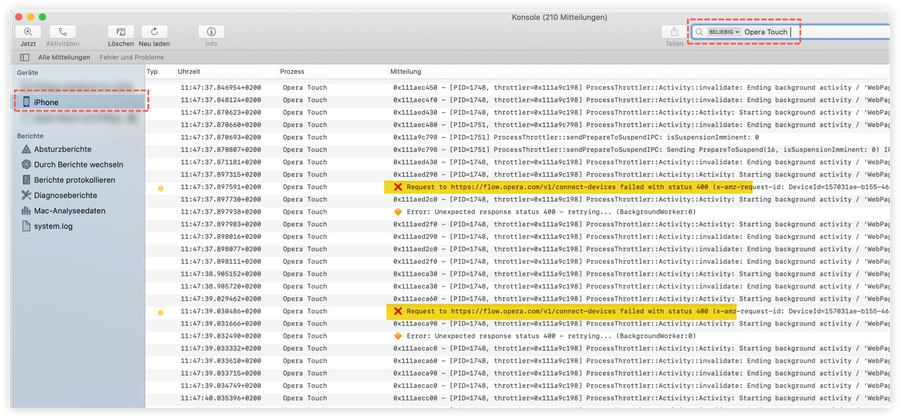
-
A Former User last edited by
+1 for the Connection Problems; Using newest Windows Release with newest Android Release...
-
stracker-phil last edited by
Quick heads-up: Today I could connect the Flow of Opera Touch (iPhone) + Opera on my Macbook. Maybe the recent iOS update was the key, or something changed in the API/Opera.
Flow is working, but the wallet still behaves identical (endless spinning wheel on the Mac, error message on the iPhone).
Since I do not plan to use the wallet in the near future, I will not debug this issue in more detail for now...