Every download is cancelled - not by me
-
A Former User last edited by leocg
This started a few weeks back and I've been unable to find the exact same issue mentioned anywhere. Really close to ditching Opera and it's a major nuisance.
Whether from email, Facebook, Twitter, a website, or anywhere else, when I try to do a download I get no error message. It just doesn't work.
In View -> Download History, every attempt ends up looking like the two that show up in the attached screenshot.
I have exceptions built into my ad blocker (not that these are ads). Unfortunately, not explanation is given. There's nothing to point to why downloads are canceled or by what.
But this is 100% of attempted downloads. 100%!!
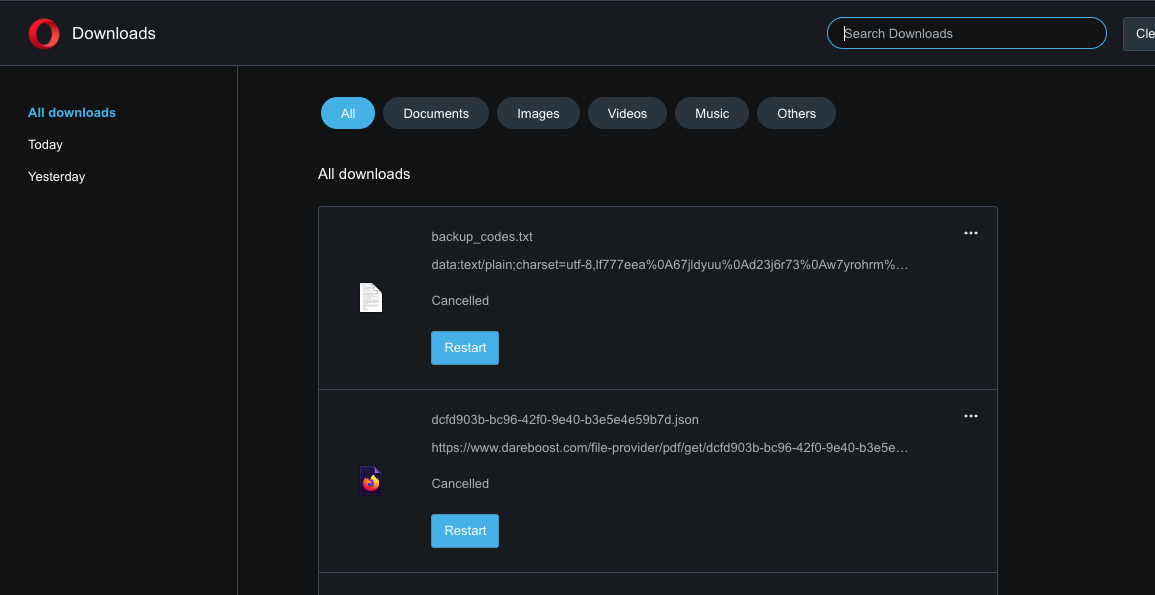
-
stracker-phil last edited by
Just to confirm: The same downloads work in other browsers?
When other browsers work, then try to change the downloads-folder (or enable "Ask where to save the downloaded file": There could be a permission problem and Opera cannot write to the Downloads folder. Saving the files to the Desktop might work. Or check the settings "System Preferences > Security > Privacy > Files and Folders". Make sure Opera has access to the Downloads folder.
Or maybe you have a download-manager addon/app that tries to take over those downloads but fails (likely due to permission problems)
Hope this gives you some ideas and helps to solve that problem
