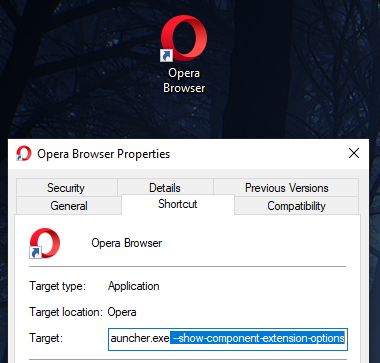Extension upgrade requires additional permissions...
-
SillyViper last edited by
I'm having the same issue and it's so annoying. Seriously considering switching to another browser.
-
gw3wcv last edited by
Having the same problem, it must be the latest update. Do Opera read this or do we need to raise it as a bug/problem?
-
luizsep last edited by
As of today, the same started to pop up here... and the only extension that I "have" is the ad-blocker one. I open the extensions manager and there's no way to accept any upgrade. Hope they fix this issue quickly
-
perdigao1 last edited by
I am having this issue now.
I have the following extensions:- install chrome extensions
- Opera ad blocker
- Zotero connector
None seem to require update (they are all updated) or additional permissions.
-
A Former User last edited by
I think I found a workaround. Start Opera with
--show-component-extension-options, after asking for permission, go to the extensions manager and update Rich Hints Agent. -
perdigao1 last edited by
Today I started to get this popup message.
I disabled all the extensions and restarted browser but I still get the same error.
The extensions I have are:
- Install chrome extensions
- Opera ad blocker
- Zotero connector
These were working fine before.
-
tirsocarranza last edited by
Having this issue too. I have no extensions installed other than the default Ad blocker.
-
legatsvm1 last edited by
Having this issue too. I also have no extensions installed other than the default Ad blocker.
-
rplaye last edited by
@johnd78 said in Opera asking for permission to use user data:
I think I found a workaround. Start Opera with
--show-component-extension-options, after asking for permission, go to the extensions manager and update Rich Hints Agent.I just found this in another thread, tried it and it now seems to be fixed.
-
A Former User last edited by
@rplaye said in Extension upgrade requires additional permissions...:
@johnd78 said in Opera asking for permission to use user data:
I think I found a workaround. Start Opera with
--show-component-extension-options, after asking for permission, go to the extensions manager and update Rich Hints Agent.I just found this in another thread, tried it and it now seems to be fixed.
So I may be dumb, but how do you do this? How do I "Start Opera with
--show-component-extension-options"? -
rplaye last edited by rplaye
I created a shortcut to Opera on my desktop, then right clicked on it to go to its properties, and in the Target field I added the
--show-component-extension-optionswhich in my case made the full target"C:\Program Files\Opera\launcher.exe" --show-component-extension-optionsThen start Opera from that shortcut and go to the extensions settings to update the Rich Hints Agent extension.
I'm not sure if there's an easier way to do this.
-
runningwolf last edited by
I'd like to know more about Rich Hints Agent and why does it want to change data on the webiste?
-
AltairAssassins last edited by
@leocg If you download the last version I put in the name of the post, when you open Opera browser, you'll see that message. Take a look on the link and you can see the bug.
Greetings
-
AltairAssassins last edited by
@johnd78 Sorry, I can't find that opnion. If you can fix this bug, hel us and show us how.
Where's Rich Hints Agent?
-
IGRACH last edited by
I have the same issue. Sence updating to opera 72.0.3815.148, Win 2004(19041.572). I have disabled and enabled all extensions, rebooted PC, issue is still there. When I open Opera for the first time it pops up, then I go to extensions and do update all and issue is gone until I close all Opera windows and open new one, then it's back again.