Can't use opera sync
-
A Former User last edited by
@neetesha I think you mean go to the top left icon in the address bar
Unfortunately, this hasn't fixed the issue. it's stuck at the same screen. -
A Former User last edited by
@husein1993 Yes, i meant top left icon. Its strange that you have stuck in this stage. Could you please share your username with which you are trying to sign in?
Meanwhile please try following steps to see if they are helping- Go to sync.opera.com in Opera for windows
- Login to your account using same username and password
- you will find an option to "reset passphrase" there
- When you reset passphrase, you won't loose any data from device.
- Once you reset passphrase, try logging in to your device.
-
A Former User last edited by
@neetesha
I am afraid resetting passphrase didn't work either. It just cleared all the old synced bookmarks.my username is hesen93
Thank you for your patience.
-
A Former User last edited by
@husein1993 We are running out of any clue why your account is in such state. we can not see the problem here so it is difficult to understand whats getting wrong. We can try understanding more on it if you share a video of issue as well as all suggested steps from this discussion.
-
A Former User last edited by
@neetesha It doesn't seem I can upload a video directly to this discussion. So, I uploaded the video to my Google Drive folder and you can view it there.
Opera sync. issue - hesen93 -
A Former User last edited by A Former User
@neetesha
-
I navigated to ayth.opera.com to reset my passphrase. I did that just a minute before recording the video. So, the option was no longer there when I tried to do it again
-
Then I visited sync.opera.com and cleared site data
-
I tried logging in from settings and it kept showing me the signing in message no matter how long I wait (I recorded part of that so you get better understanding of the issue)
Thank you
-
-
A Former User last edited by
@husein1993 Thanks for the recording. Strange that you are not able to come out of this issue. Btw i have found couple of deviation from steps i have mentioned before. We can give it another try but i am not sure if that will make situation different.
- When you vitis auth.opera.com for resetting passphrase, you should use opera for windows not opera on mobile.
- When you visit sync.opera.com for clearing site data, you do not need to sign into account, you just load page and clear site data.
If possible do this step if the problem still exist after above steps.
3. Can you also go to setting --> clear browsing data and uncheck all item and check "Cookies and site data". This will clear up all the cookies and site data.Hoping to hear a positive news from you

Regards
Opera Team -
A Former User last edited by
@neetesha
I have followed the instructions to the letter and I'm afraid that didn't work either.
I guess I will just have to either copy my bookmarks manually or work up the courage to let go of them.
Anyway, thank you for bearing with me for so long. -
JLLL last edited by
Me too ... i am using Huawei Nova 7.
Are you depending on google so it cannot work?
I have tried to login a thousand times for the last few weeks.
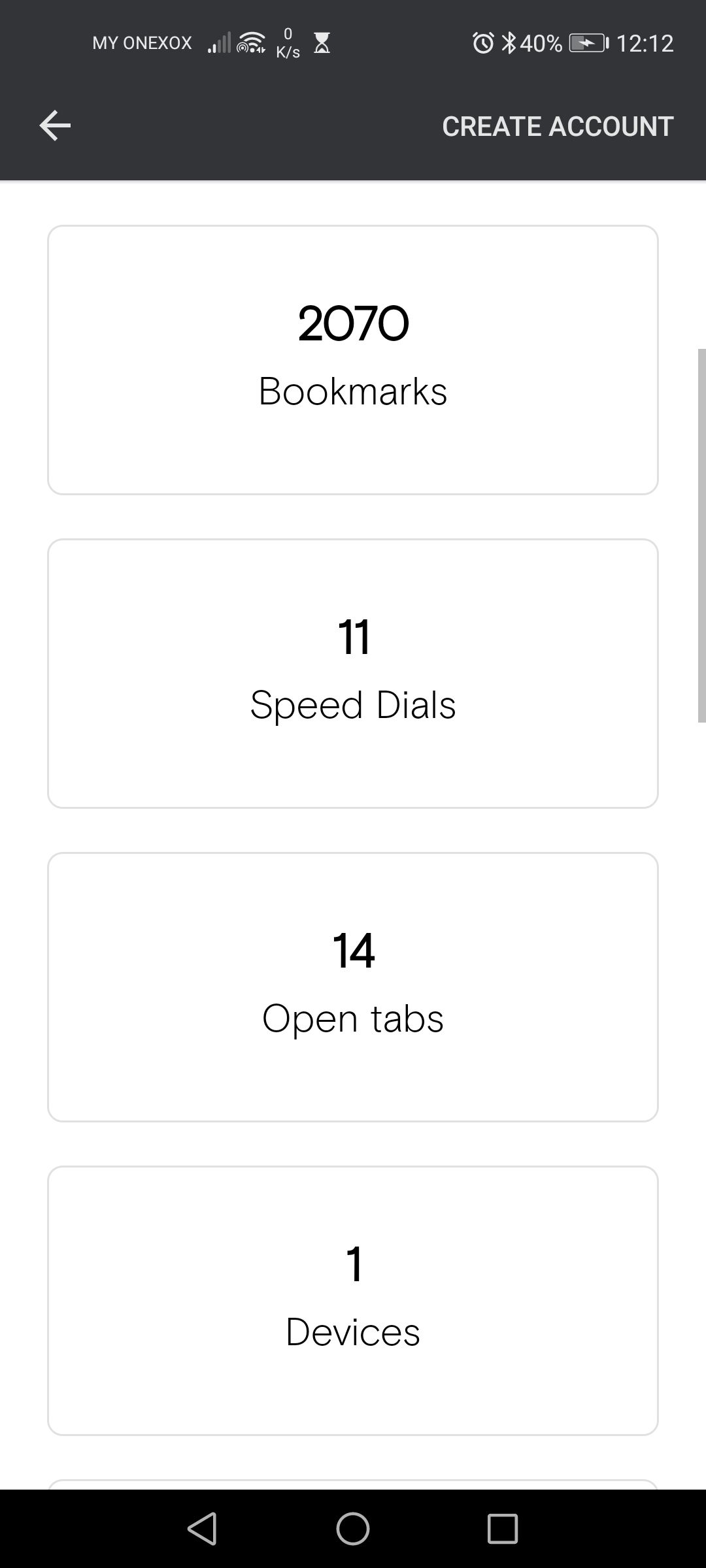
-
JLLL last edited by JLLL
Me too ... i am using Huawei Nova 7.
Are you depending on google so it cannot work?
I have tried to login a thousand times for the last few weeks.

-
A Former User last edited by
Please share your sync account username in order to investigate it further.
-
fjonkaren last edited by
I have the same issue, and i'm also on a Huawei device.
The qr-code never gets recognised.
It seems that are two possible login screens when you select sync by other options --> sign in. Most often it takes me to the homepage but then i get a very quick message saying the servers are down at the moment from the device.
Seldom does it takes me to a login screen on the device/app. that login-screen has the same theme as to whatever it is set, in my case Darkmode-Orange.
Every time i log in i get a mail and i hear a Ding on my phone, desktop and tablet.
One time i got prompted to login again to sync but after i did that it was like i logged out, 'cause it was back to square one. To try to sync again.
I've tried to do this for 2-3 times now always with days in between but it don't work. and for me to start using opera on other devices i need my passwords synced.
Plz dont ask me for screenshots i'll prolly wont provide. /regards F
-
JLLL last edited by
@neetesha
Can you see my account username from my profile? i am using the same ID to login to this forum.
-
A Former User last edited by
@JLLL said in Can't use opera sync:
Huawei Nova 7
Yes, We can see your account in the system and it seems to be fine. Are you able to login to sync.opera.com using browser?
-
JLLL last edited by
@neetesha yes, browser on windows 10 is ok, but opera on android is not working.
My bookmarks were imported from chrome on the pc.
-
A Former User last edited by
@JLLL Please try this and let me know if this is solving your issue.
- Open sync.opera.com in OFA browser (not from "sync and back up" but from browser addressbar)
- Click on top left icon in address bar and navigate to "site settings"
- Choose "Clear data" (This will clear data only for sync.opera.com)
- Go to "Sync and backup" and try to sign in.
Regards
Opera Team -
A Former User last edited by
@JLLL Yes, beside it, there is a padlock icon. If you click on that padlock icon, you may see "Site settings" button link there.