UI font changed without changing any settings
-
A Former User last edited by
I recently installed a couple fonts for a project in Microsoft Word that I was working on and I saw that the font changed on Opera (screenshot attached). Is there any way to fix this? I tried uninstalling the fonts that I had downloaded to see if something got messed up due to them but nothing changed.
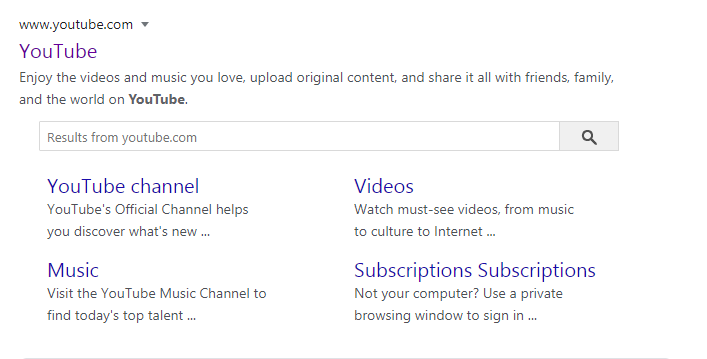
-
burnout426 Volunteer last edited by
Do a test first. Download the Opera installer, launch it, click "options", set "install path" to a folder named "Opera Test" on your desktop, set "install for" to "standalone installation", uncheck "Import data from default browser", and install. Test in that Opera, but do not enable Opera sync, do not install any extensions, do not enable the adblocker, and enable the VPN.
Does that Opera looks correct/better.
-
burnout426 Volunteer last edited by
Try a standalone installation of Opera Developer from https://www.opera.com/download also to see if it's any different. When you're done, you can of course delete the "Opera Developer Test" folder on your desktop just like you can delete the "Opera Test" folder.
-
burnout426 Volunteer last edited by
You'll probably want to compare with Chrome, Vivaldi, the new Chromium-based Microsoft Edge, Brave, and Chromium to make sure it's not just something in Chromium. Since 69, Opera uses Chromium 83 now (as opposed to 81) and the change could be in Chromium were it was just a coincidence that you install some fonts. The fonts on https://www.google.com/search?q=www.youtube.com look close to the same in Opera and Chrome on Windows 10 for me. Font looks thicker and darker for me compared to your screenshot.
-
A Former User last edited by
This is only something on Opera for me. The fonts that I have on Chrome are what I assume you have as well (screenshot attached). I'll test out the developer thing now.
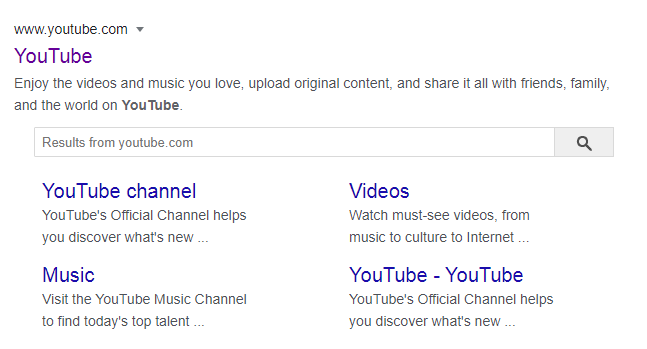
-
A Former User last edited by
The developer version of Opera changes the fonts back to what they should be.
-
burnout426 Volunteer last edited by
@jackcabot In your Opera Stable, are you signed in to Google? I notice that if you're not signed in, the font on the Google search page looks a little different.
-
burnout426 Volunteer last edited by
@jackcabot Hmm. Maybe it's something that's already fixed that just has to reach stable.
-
A Former User last edited by A Former User
I am signed in to Google.
Perhaps that may be the case, neither of us can really be sure of it. My Opera version is up to date however (v. 69.0.3686.36).