How to add GIF as a background in Opera GX?
-
A Former User last edited by
@west9599 how? So what have you done that you can do a gif as your background?
-
LOKI-SIMP-HELPo-o last edited by
@wloopis omg thank you so much i have been trying to do this for so long thank you!
-
LOKI-SIMP-HELPo-o last edited by
@samsamtran so you can edit the file name right, you need to put .png at the end of the file name after you save the image as but make sure the .gif part is gone sry if its confusing
-
RandoomGeekoo last edited by
@samsamtran To change in the extension you need to open your file explorer (Win + E) and display the extensions in file explorer view settings :
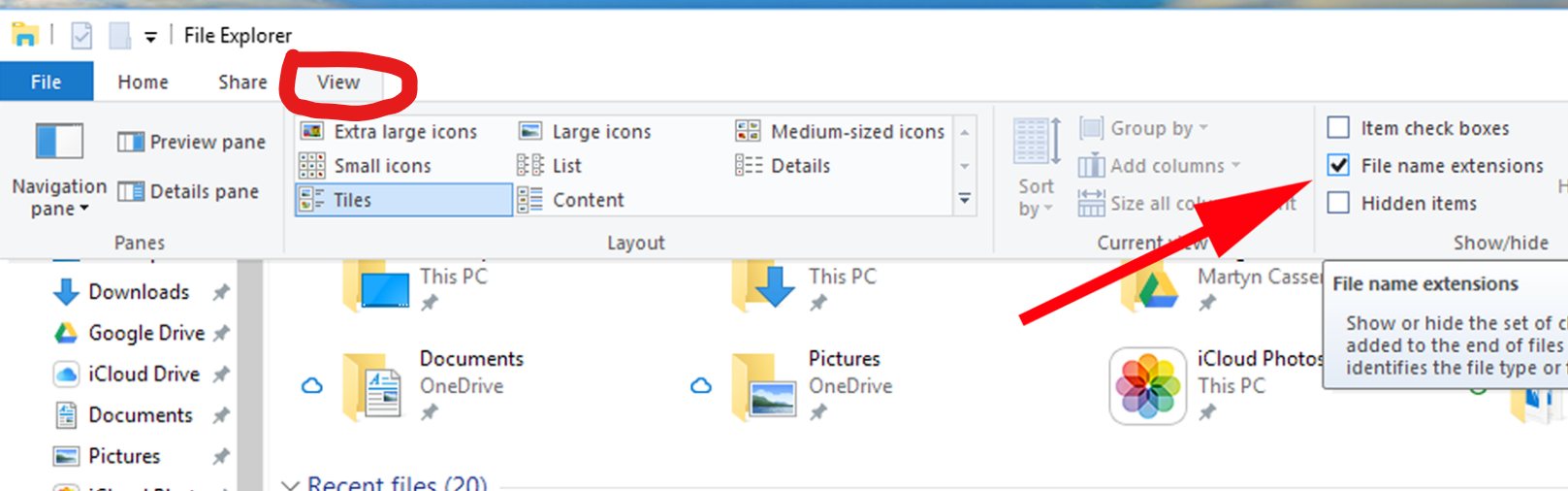
-
alexhasahead last edited by
@kened I changed my live wallpaper from .gif to .webp and it still said "Unsupported File Type". What do I do now?
-
burnout426 Volunteer last edited by
@alexhasahead said in How to add GIF as a background in Opera GX?:
I changed my live wallpaper from .gif to .webp
Did you actually convert to webp?
-
skelinatra last edited by
@burnout426 Mine actually converts to webp or png with show file extension on, so, shoot. I cannot figure it out
-
burnout426 Volunteer last edited by
@skelinatra If you can upload the file somewhere, others can try it and see what the issue is.
-
Quirrel last edited by
@kened this worked very well, i advise people to use this converter as it has smooth 20 frames and good output. https://mconverter.eu/convert/mp4/webp/
-
Orangesoda1 last edited by
You can use a webp format to get a gif background. if you cant download it as a webp you can turn a gif into a webp using https://ezgif.com/gif-to-webp its easy to use.
-
Locked by
leocg
