Why I tried Opera & why I can't make the switch
-
A Former User last edited by
Hi all,
I formatted my device and rather than the usual lemme download Chrome, I first googled what are the best browsers in 2020. An article on digitaltrends claiming opera's 'innovation' made me consider trying Opera (last I tried it was around 2012; last I tried firefox was 2019 btw).
After the better part of an hour setting things up and reading up, I immediately noticed how it could not give smart answers in the address bar like chrome (expected, but sad). I like the side panel, LOVE the curation of news because it lets you add your sites. Workspaces are great in theory and ought to be a feature everyone adopts (I was hoping Chrome would do something similar ever since Edge came up with set aside tabs, this is better) wish you could quickly (seamlessly) shift between them with a keyboard shortcut though

The smart tab switching (once you figure it out) is great although a hotkey to quickly turn it on and off would be awesome. Because it does slow down switching between tabs vs Chrome where it will switch the the tab as soon as you press the key combo. Here it waits till you press and release (so when you are not lost in a forest of tabs, the non-smart way saves time). Also like the tab preview when you hover the pointer over a tab, v useful when I get lost

But upon browsing a bit, i really missed the touchpad gesture in Chrome (and Edge) to move back and forwards - two fingered swipes. That really helped save time when searching and is something I sorely miss.
Then i learnt you can't change default search engine! Okay I saw that you can type and create shortcuts to switch engines (which is a better than nothing) but the inability to change the default is rather infuriating.
Finally I couldn't find something to replace dark reader, and although dark reader works via 'Add to Opera' it doesn't work on google searches (so that page is blindingly white, which i might add is the default)
Basically those small reasons keep me from making Opera my default browser. Nice to see the innovations, but those shortcomings overall hurt productivity (and my eyes).
Thanks for reading and have a great day
 Just made an account to write this, in case it might help some designers in the future.
Just made an account to write this, in case it might help some designers in the future. -
A Former User last edited by
@rajisg said in Why I tried Opera & why I can't make the switch:
Workspaces are great in theory and ought to be a feature everyone adopts (I was hoping Chrome would do something similar ever since Edge came up with set aside tabs, this is better) wish you could quickly (seamlessly) shift between them with a keyboard shortcut though
There are customizable keyboard shortcuts available for switching between workspaces. I setup Alt-1 through Alt-5 for my five workspaces. It works very nicely.

-
A Former User last edited by
@rajisg said in Why I tried Opera & why I can't make the switch:
Then i learnt you can't change default search engine! Okay I saw that you can type and create shortcuts to switch engines (which is a better than nothing) but the inability to change the default is rather infuriating.
Well, again, you are wrong about this. One can change the default for search engine in Opera quite easily.
-
A Former User last edited by
@rajisg said in Why I tried Opera & why I can't make the switch:
The smart tab switching (once you figure it out) is great although a hotkey to quickly turn it on and off would be awesome. Because it does slow down switching between tabs vs Chrome where it will switch the the tab as soon as you press the key combo. Here it waits till you press and release (so when you are not lost in a forest of tabs, the non-smart way saves time). Also like the tab preview when you hover the pointer over a tab, v useful when I get lost

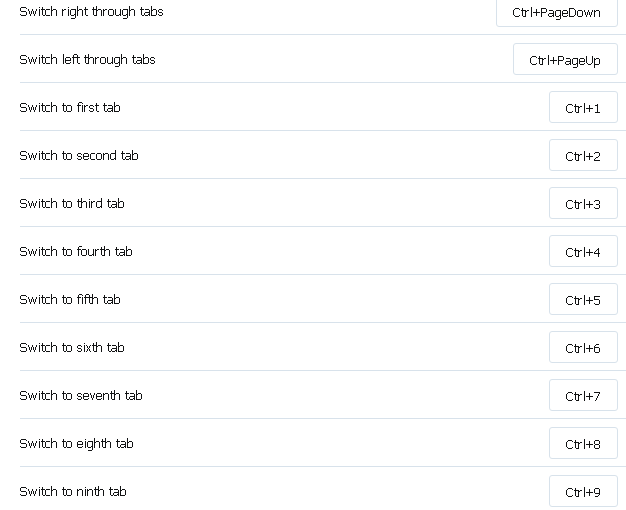
-
A Former User last edited by
@rajisg said in Why I tried Opera & why I can't make the switch:
The smart tab switching (once you figure it out) is great although a hotkey to quickly turn it on and off would be awesome. Because it does slow down switching between tabs vs Chrome where it will switch the the tab as soon as you press the key combo. Here it waits till you press and release (so when you are not lost in a forest of tabs, the non-smart way saves time). Also like the tab preview when you hover the pointer over a tab, v useful when I get lost
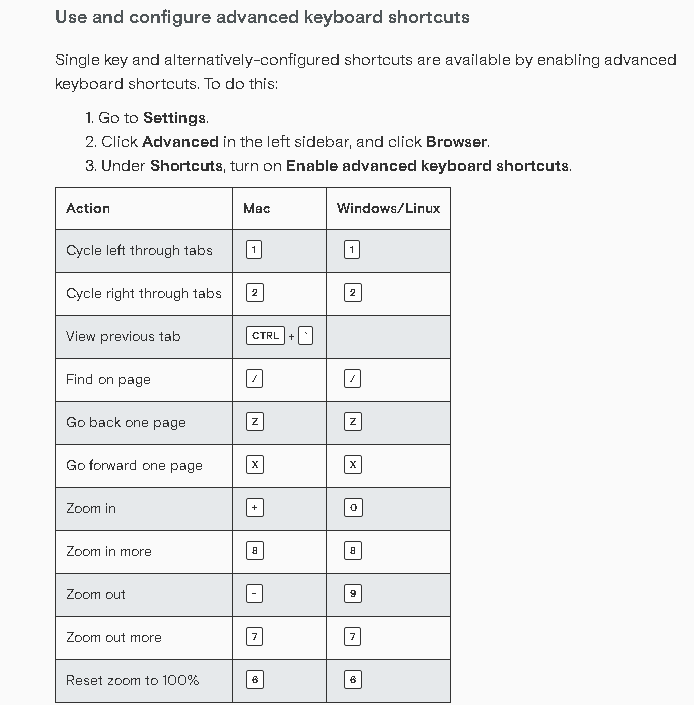
-
burnout426 Volunteer last edited by
@rajisg said in Why I tried Opera & why I can't make the switch:
Then i learnt you can't change default search engine!
You can change the default search engine to one of the other default-provided ones. But, you can't set a search engine you add yourself as the default. It's a known downside to using Opera.
i really missed the touchpad gesture in Chrome (and Edge) to move back and forwards - two fingered swipes.
This is another downside with Opera. No one's sure why it doesn't work in Opera and Opera hasn't fixed it even though it's been an issue forever.
-
A Former User last edited by
@burnout426 said in Why I tried Opera & why I can't make the switch:
Then i learnt you can't change default search engine!
You can change the default search engine to one of the other default-provided ones. But, you can't set a search engine you add yourself as the default. It's a known downside to using Opera.
Thank you for that clarification!
