ERR_HTTP2_PROTOCOL_ERROR
-
A Former User last edited by
I've suddenly started getting this error every time I try to access
https://uk.virginmoney.com/vmosws/mvmStartLogin.do
Works fine in Chrome. Have cleared cache. Any suggestions please? -
burnout426 Volunteer last edited by burnout426
Goto the URL
opera://net-exportand turn on logging. Then, goto the site and trigger the error. Then, stop the logging. When you're done, load the log file into https://netlog-viewer.appspot.com/ and see if it says details on what triggered the error.Page loads fine for me in Opera.
-
burnout426 Volunteer last edited by
Did you mess with any flags in
opera://flags? Are you using Opera's VPN? Did you mess with the "Use DNS-over-HTTPS instead of the system’s DNS settings" setting atopera://settings/system? -
A Former User last edited by
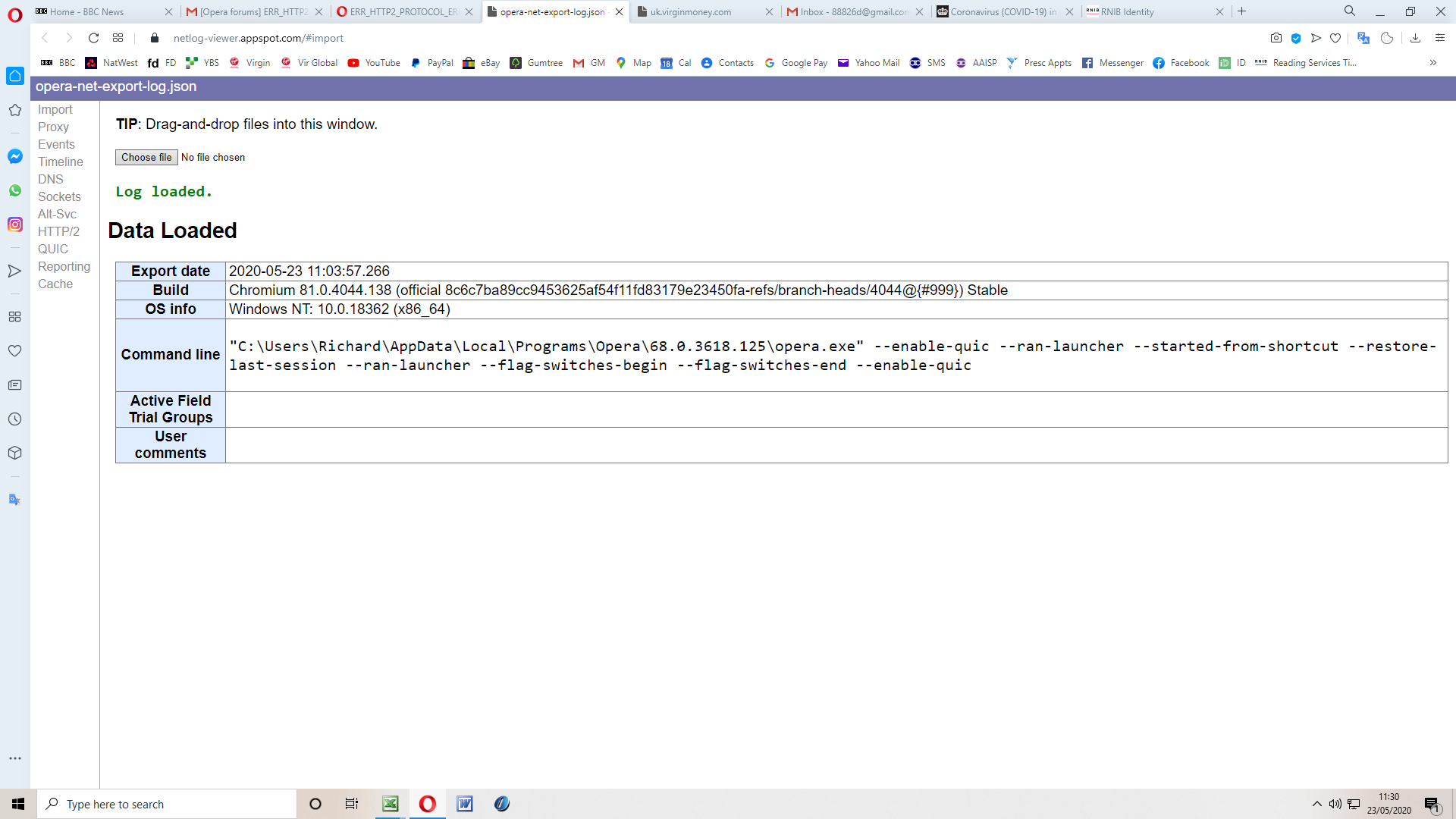
All the settings you mention appear to be normal defaults, no VPN. This error arose of it's own accord - as far as i know I haven't done anything but it coincided with a browser upgrade which now causes the screen to dim when typing.. The log doesn't appear to say much. Did I do it right please?
-
burnout426 Volunteer last edited by
@simonboyle said in ERR_HTTP2_PROTOCOL_ERROR:
he log doesn't appear to say much. Did I do it right please?
I assume so. You'd have to look at the other categories on the side to see data.
-
A Former User last edited by
Hi @simonboyle, and what if you change the
opera:flags#enable-quicfrom default "Undefined" to either "Enabled" or "Disabled" and relaunch the browser, does it helps? -
A Former User last edited by leocg
@l33t4opera said in ERR_HTTP2_PROTOCOL_ERROR:
opera:flags#enable-quic
Thanks for you help on this. I deleted cache, saved passwords and all cookies and it's now working again but I don't really understand what I did!