Opera 68.0.3618.104 Stable Crash
-
sharkyca last edited by
Today after a recent update to this version on startup I got an error "preferences"
After sorting things out and getting back in "sync" all my "speed dials" are gone!
Help please is there a way to get them back?
Using Windows 10, 64 bit!
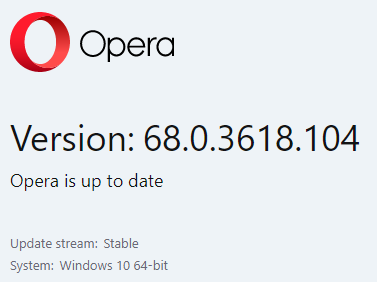
-
burnout426 Volunteer last edited by
Are they available on any of your other devices? Do they show at sync.opera.com?
If you open up the Bookmarks file (goto the URL
opera://aboutto see the profile path) with a text editor, do you see your speed dials in there? -
sharkyca last edited by
@burnout426 Thanks for your quick response!
I don't get a lot of problems with Opera but this had me scratching my head!
I do run Acronis backup software on my laptop that keeps an runs an incremental backup every week and a full backup after every 5 but restoring the files to the Opera path was not working.
I think the preference file became corrupt and I had a hard time digging it out.
Is there an easy way store the preference file?
I have my bookmarks & speed dials all back but it took some time, thanks for any more info you could share on this!
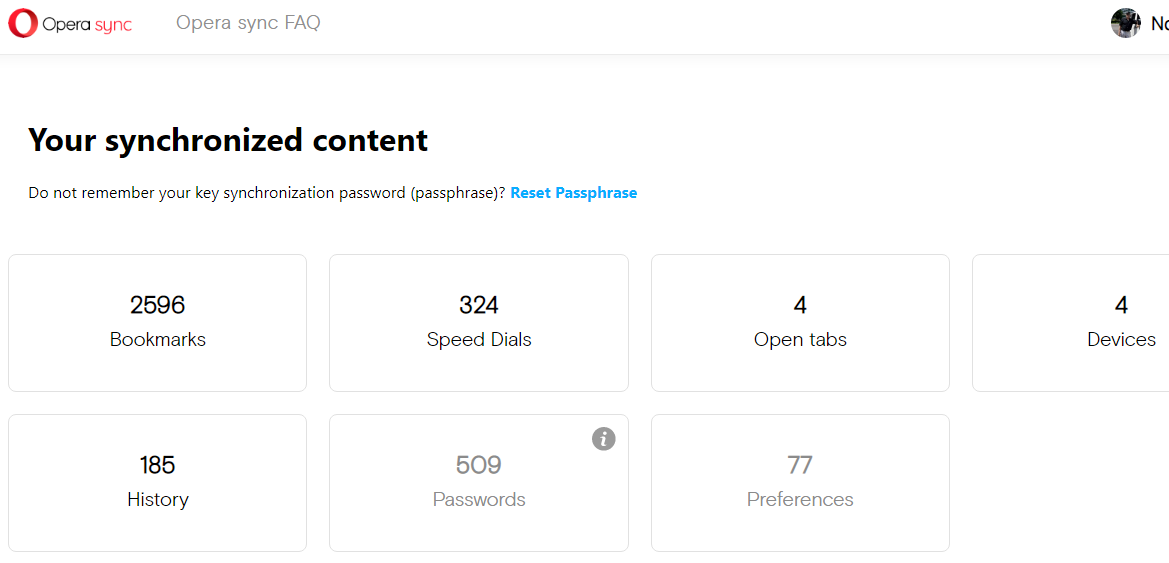
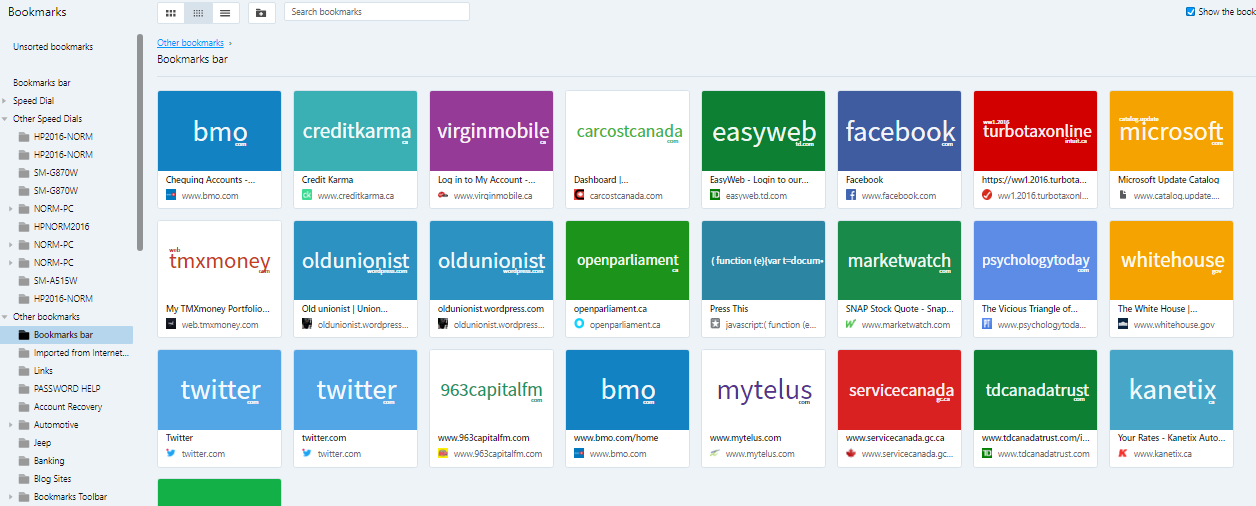
-
sharkyca last edited by
@burnout426 Spoke too soon, after closing down Opera and re-opening all my speed dials again vanished!
Must have to do with session settings up dating or something! Very frustrating!
See updated screen shot!
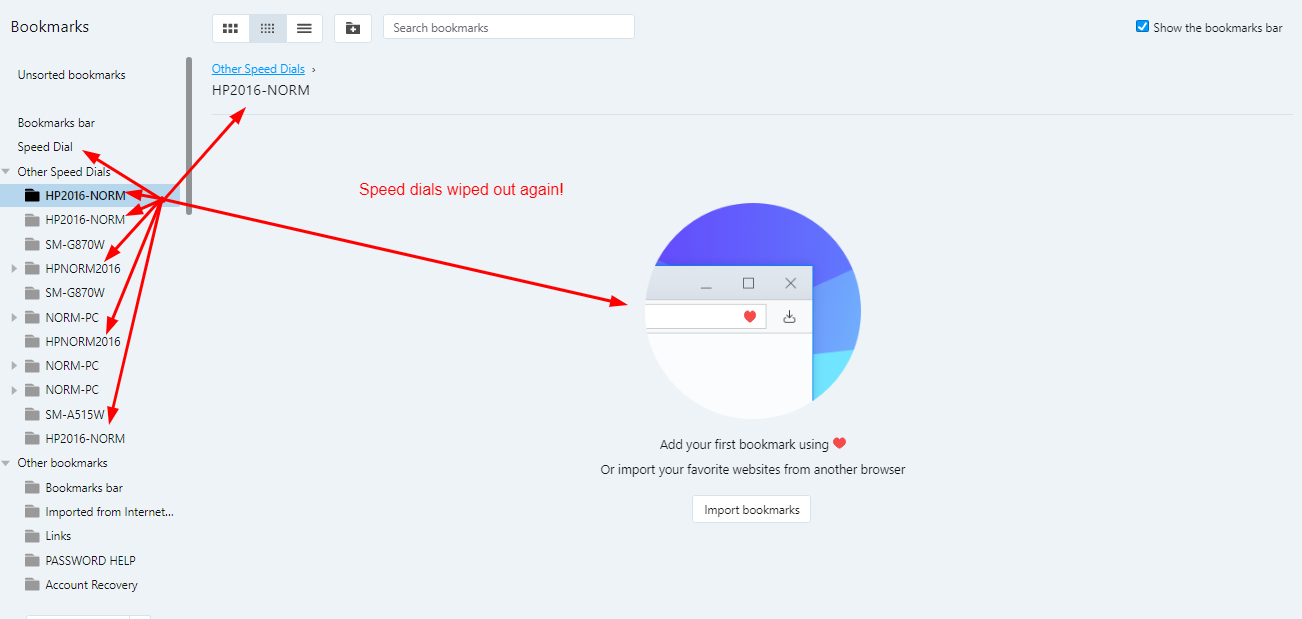
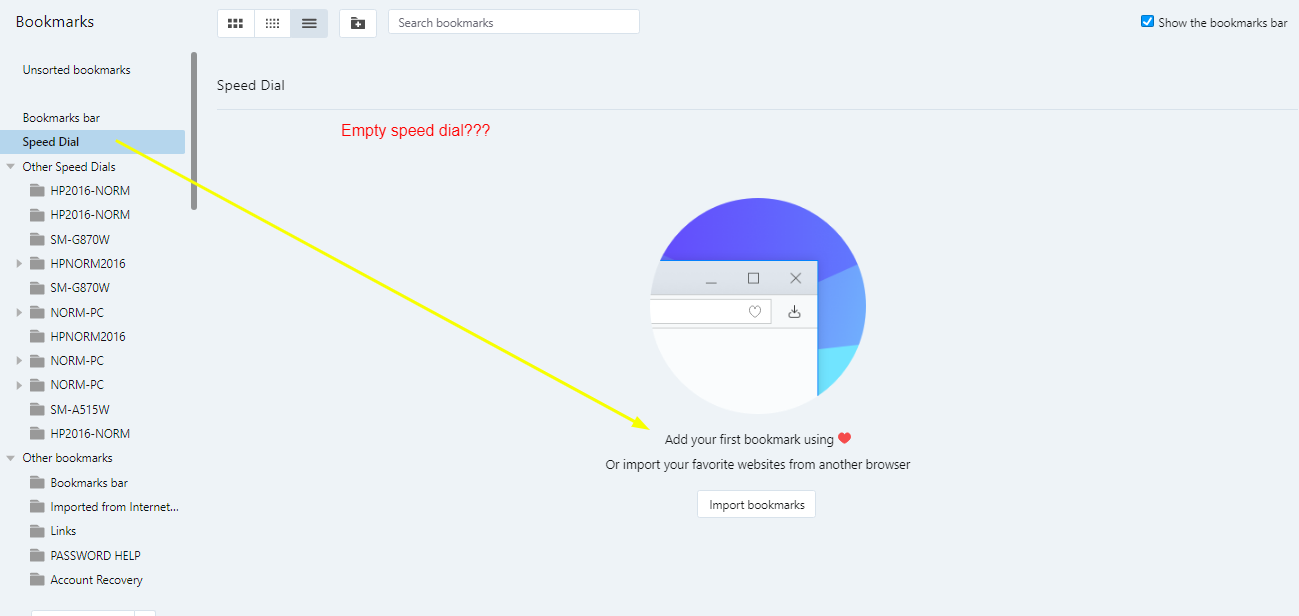
Any help appreciated!
-
burnout426 Volunteer last edited by
@sharkyca said in Opera 68.0.3618.104 Stable Crash:
Is there an easy way store the preference file?
When you back up Opera's files, you need to back up the whole profile folder (path as seen at
opera://about). It needs to be done while Opera is completely closed. If a tool tries to do it while Opera is open, the backup might
be messed up. It might even be possible that the tool messes up the files if Opera is still open.Then, you usually restore the whole folder by renaming the old one and putting a copy of the backed-up one in its place. Then, you of course lose anything you've done since the backup was made.
If you are just going to back up your preferences, you need to back up "Preferences", "Local State" and "Secure Preferences" and restore those together.
Note though that restoring backups when using Opera Sync might mess things up. Not sure.
Spoke too soon, after closing down Opera and re-opening all my speed dials again vanished!
I'm not sure, what the problem is, but I do blame in on Opera Sync. Something is messed up somewhere. The only way I can think to fix it is to back up your passwords, bookmarks (which includes speed dials) and open tabs (which would be saved as a speed dial folder), reset your sync data at sync.opera.com, wipe out all your Opera profiles on all devices, set up everything with the fresh profile in one of your Operas and import your passwords, bookmarks, and reopen your tabs, log into sync so things are synced to the server, and start all your other Operas and log into sync in them so settings are synced.
That's very drastic though. You might be able to export your bookmarks (which includes speed dials), then delete them and all your bookmarks and empty the bookmarks trash and let things sync. Then, in any other Opera that doesn't remove all the bookmarks and speed dials when they sync, manually remove them and empty the trash. Then, when you're all done, import the bookmarks into one of the Operas.
A different thing you could try would be to select all the speed dials in on one of the "other speed dial" folders, right-click nad just *copy), and then paste them into the "Speed Dial" folder. Maybe since it's a copy instead of a move, it might work.
Not really sure. Sync is complicated.
-
sharkyca last edited by
@burnout426 Thanks for the time you have spent on this, I am about to throw my hands up! I uninstalled Opera completely and re-downloaded and install fresh as per Opera guidelines per link https://help.opera.com/en/latest/crashes-and-issues/ after copying all said files from my backups to correct folders none of my extensions are loaded and my Opera version has suddenly jumped to :Version:68.0.3618.125!
OK, last try before I scrap Opera and go back to Firefox or Chrome! I am going to restore from a full backup which include (appdata Local & appdata roaming) Wish me luck!
-
sharkyca last edited by leocg
@sharkyca said in Opera 68.0.3618.104 Stable Crash:
@burnout426 Thanks for the time you have spent on this, I am about to throw my hands up! I uninstalled Opera completely and re-downloaded and install fresh as per Opera guidelines per link https://help.opera.com/en/latest/crashes-and-issues/ after copying all said files from my backups to correct folders none of my extensions are loaded and my Opera version has suddenly jumped to :Version:68.0.3618.125!
OK, last try before I scrap Opera and go back to Firefox or Chrome! I am going to restore from a full backup which include (appdata Local & appdata roaming) Wish me luck!
Follow up to this thread!
I have run out of patience, seems whenever I sign in with sync my "speed dials" get wiped out and now with a new install over a backed up version all my extensions are also wiped out!
Why have I been updated from Vers 68.0.3618.104 to vers. 68.0.3618.125 in 2 days???
If this gets fixed I will be over on Chrome !
Good Luck! -
burnout426 Volunteer last edited by
@sharkyca said in Opera 68.0.3618.104 Stable Crash:
Why have I been updated from Vers 68.0.3618.104 to vers. 68.0.3618.125 in 2 days???
There was a new update to stable and Opera automatically updates for you.
-
burnout426 Volunteer last edited by
@sharkyca said in Opera 68.0.3618.104 Stable Crash:
seems whenever I sign in with sync my "speed dials" get wiped out
Yeah. You probably have to reset everything at sync.opera.com to stop that from happening.
and now with a new install over a backed up version all my extensions are also wiped out!
Opera has some tampering protections for some preferences and logins and extensions. Depending on where the backup came from and what version the files were used with when the backup was made, Opera will ignore or wipe out those things as they're no long considered safe.
-
sharkyca last edited by
@burnout426 Well Burnout, I have been all around the park with this crap, loaded unloaded,updated, recovered from April 25 and it seems when I log in to "Sync" is when my speed dials screw up!
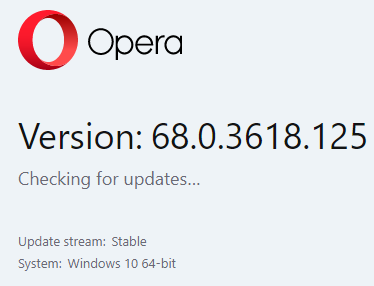
I am afraid I will just be stuck on this version without sync until Opera sends me confirmation it is fixed! Thanks for the input!