Discord Web is Stuck at "RTC Connecting" and Doesn't Allow Voice Chat
-
A Former User last edited by
It's been days since I posted this here and not a single comment or an acknowledgment. Even with the newest version I still cannot join any voice channels on any server on Discord Web using Opera GX. This is a serious problem that needs to be addressed as soon as possible. Just hearing that devs are aware of this issue and are working for a fix is enough. Isn't it a bit ironic that the gamer-oriented browser Opera GX can't be used with Discord while normal Opera runs Discord perfectly fine?
-
A Former User last edited by
Hi!
Discord is not working for me too in opera gx, and i want the solution too.
But i think its beacuse of the VPN service, but the turning off the VPN doesn't help. -
A Former User last edited by
@Rixxxy Thanks for the reply. I can assure you that the problem is not related to VPN since I never use it and still can't access Discord web.
-
A Former User last edited by
@Unbeknownst Oh okay then, i think we just need to wait for an update to solve our problem.
-
A Former User last edited by
Well, an acknowledgment before the update would be nice since it might take a long time for them to fix it.
-
A Former User last edited by
Update: Since I installed the same extensions on normal Opera and Discord web worked there, I wasn't suspicious of any add-ons, but after some tampering I found out that a particular setting in UBlock origin called "Prevent WebRTC from leaking local IP address" is causing this RTC problem. There is an explanation about that feature here: https://github.com/gorhill/uBlock/wiki/Prevent-WebRTC-from-leaking-local-IP-address
Disabling this feature fixed the "RTC connecting" issue for me.
-
A Former User last edited by
That's not good for me, that wasn't even turned on in my browser, so i don't know.
-
A Former User last edited by
@Rixxxy Well, I'm assuming you have Ublock Origin installed? I was relatively sure that setting in Ublock was causing the problem because I tried enabling it and got "RTC Connecting" error on Discord web and I tried disabling it and my voice connection was successful. I played a bit on and off and got the error with the setting on and successfully connected with the setting off. Maybe just try switching it on and off to see if it works? If that doesn't help, there could be some other setting within Opera or more probably within another add-on that you use that is causing RTC issues.
-
A Former User last edited by
Yes i have it installed, but not the uBlock Origin is the problem. I uninstalled it, but it didn't do anything with RTC Connecting error, so i don't know what causes the problem.
-
A Former User last edited by
@Rixxxy I think I found the problem.
When you go into the Opera Settings, like I had, there's a whole WebRTC area. (https://i.imgur.com/FQLU9xN.gif)
For me, at least, this setting was set to Disable non-proxied UDP. (https://i.imgur.com/ex4mr7U.png)Switching this to the recommended setting or anything else should solve your problem after closing Opera GX and re-opening it, at least for me. If this didn't help you, then I'm very sorry.
(I actually had the same problem and tried fixing it myself, since nobody else has been a help.) -
A Former User last edited by
@xscalamity for me, it worked up to the part of "switching to recommended setting" (I didn't try the other options), everytime I close my browser, the setting changes to "Disable non-proxied UDP" again. So when I reopen, I have to chance to recommended once again. Tuff but alright.
-
pizza123 last edited by
@xscalamity I was almost gonna think about using Chrome again thanks so much!
-
A Former User last edited by
@xscalamity In a way, it did work. Whenever I exited out Opera, it went back to the default setting. So I re-selected the recommended setting and didn't exit Opera out. And, it worked. (GX)
-
quik last edited by
@unbeknownst Search for
webRTCin the settings, choose the recommended option.
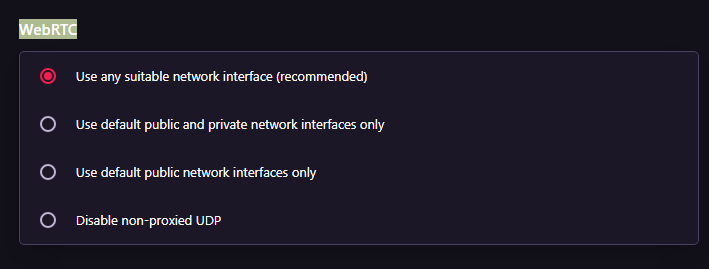
This solves the issue for most, if it doesn't, try selecting other options.
Dream on till your dream comes true
