Opera Won't Launch!
-
A Former User last edited by
Windows 10, everything is always clockwork. For the first time ever, a problem with Opera. It will not launch, no matter what. I first tried a System Restore to three days ago. Opera launched but crashed. When trying to open again, same error as before.
I then uninstalled Opera and reinstalled it. Same Error.
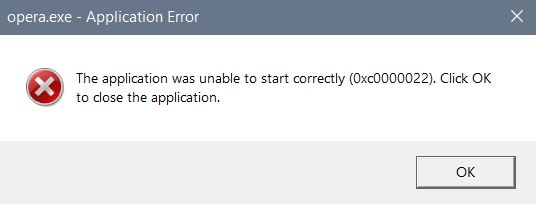
If uninstall and reinstall doesn't work … if System Restore doesn't work, what the heck can I do?
-
A Former User last edited by
Does the actual executable still exist in the Opera director in the windows programs file folder?
-
A Former User last edited by
This is not an Opera problem but a problem with Windows. I would suggest that you run the system file checker.
Open a command window ( type cmd in the search bar) as administrator and run sfc /scannow.If this finds no faults, try searching on the Microsoft forums.
-
burnout426 Volunteer last edited by
Use Process Monitor (it'll start capturing when opened). Then, try to start Opera so you get the error. Then, you can stop capturing (File -> uncheck "capture events").
Then, look for an access denied event in Process Monitor to see what file has permission issues. It's probably one or more files having to do with the Microsoft Visual C++ Runtime. It could be "C:\Windows\System32\mfc140u.dll" for example.
Then, the idea is to Reinstall the Visual C++ Runtime versions and if that doesn't work, right-click on the problem file, goto "properties -> security -> advanced", add your Windows user account (or user group) to the file and set it to have full control.
But, like @p-h-f said, you might want to use the system file checker to see what else is messed up on your Windows too. I'd also use CrystalDiskInfo to see if your drive is still good.