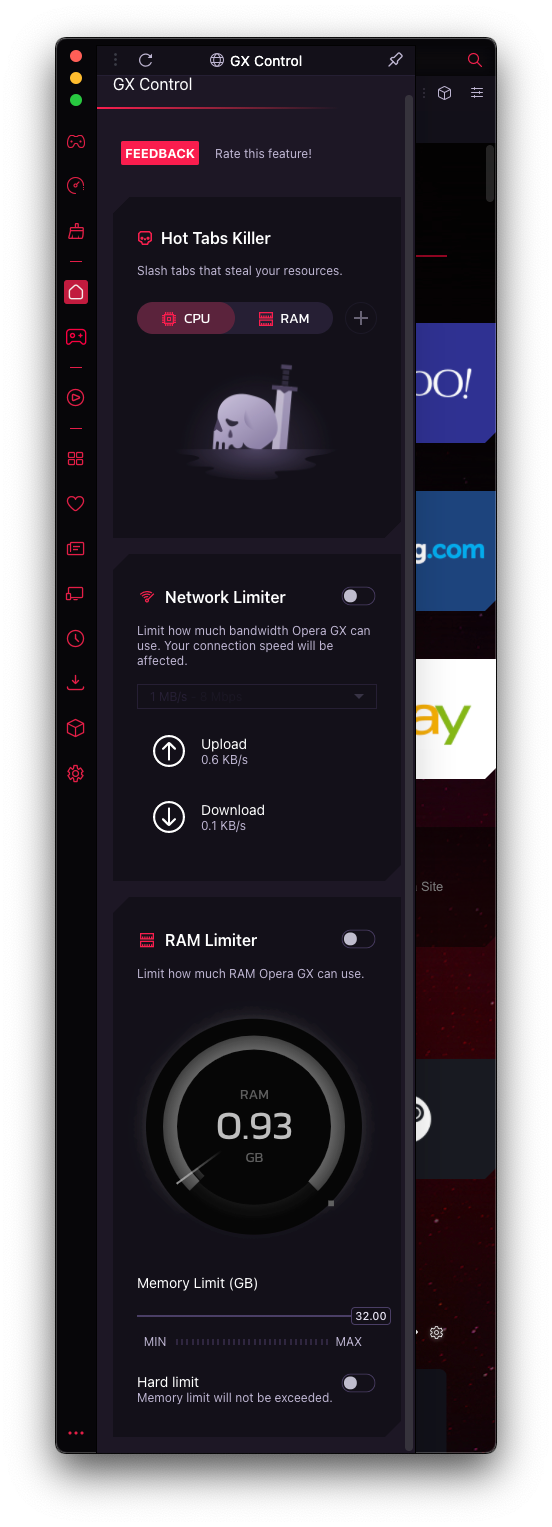CPU Limiter not showing on my browser:
-
A Former User last edited by A Former User
@leocg Yes, I can't scroll down beneath RAM Limiter. My version is 67.0.3575.130.
-
sagefade last edited by
I just installed Opera GX on my Mac for the first time and I don't see the CPU Limiter either. I use Opera GX on Windows and it shows up there, but no CPU Limiter on the Mac version. Searched the settings and the internet for answer, but no such luck. Will this feature be added in the future or is there some kind of restriction from Apple that the Opera team has to obey?
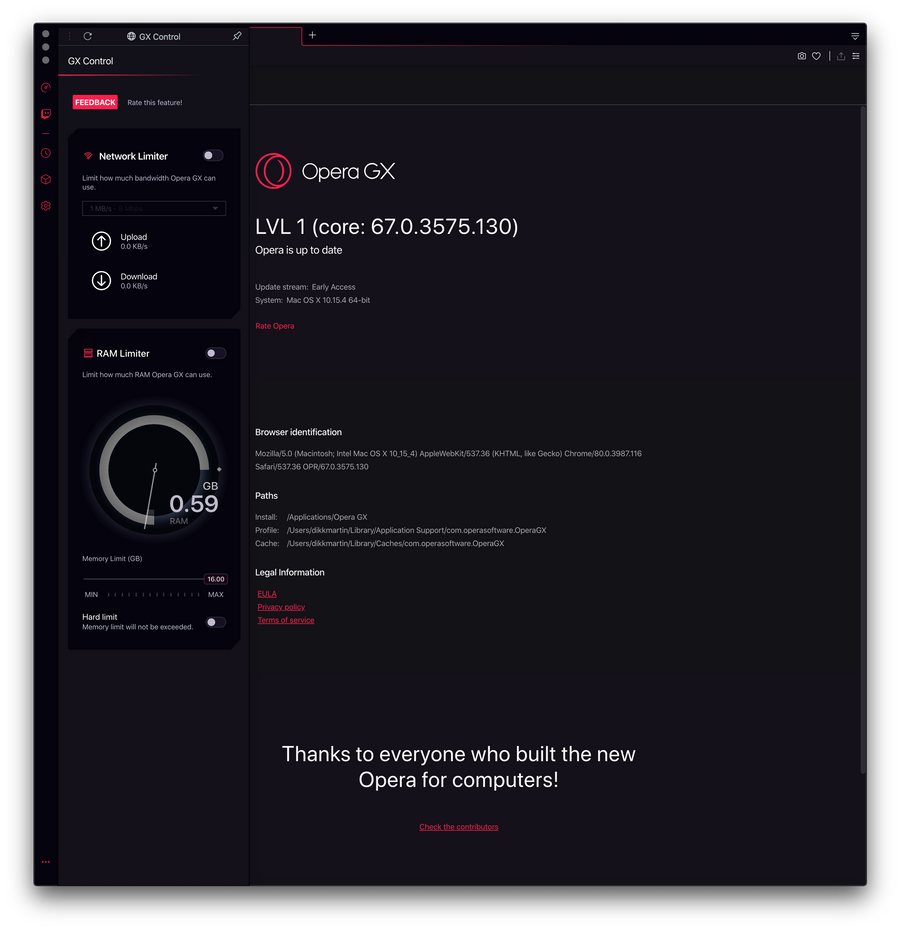
LVL1 (core: 67.0.3575.130)
System:Mac OS X 10.15.4 64-bit -
Gooberberry last edited by
Hello,
My CPU Limiter not showing on my browser.
What i'm using:
Mac OS X 10.15.6 64-bit
Opera GX - LVL2 (core: 71.0.3770.175)When I load my GX Control, I only see Network Limitation and RAM Limiter only. I heard that CPU Limiter is supposed to be there as well, so I am wondering if there were any changes made in the GX browser, or if it is that my browser is glitching. I need an answer on this, as I want to minimize the memory usage.
Is there anyone else having this issue to this date? 09/23/2020
There was another thread were people had the same problem but the solution was never given:
https://forums.opera.com/topic/40129/cpu-limiter-not-showing-on-my-browser
Please help. Thank you!
-
Locked by
leocg