I can't login on my pc. This screen continues for several hours.
-
A Former User last edited by
I can't login on my pc. This screen continues for several hours.
But on my laptop, I can log in.I don't know the cause.
Who has the solution?I reinstalled Windows 10 three times, but it's the same.
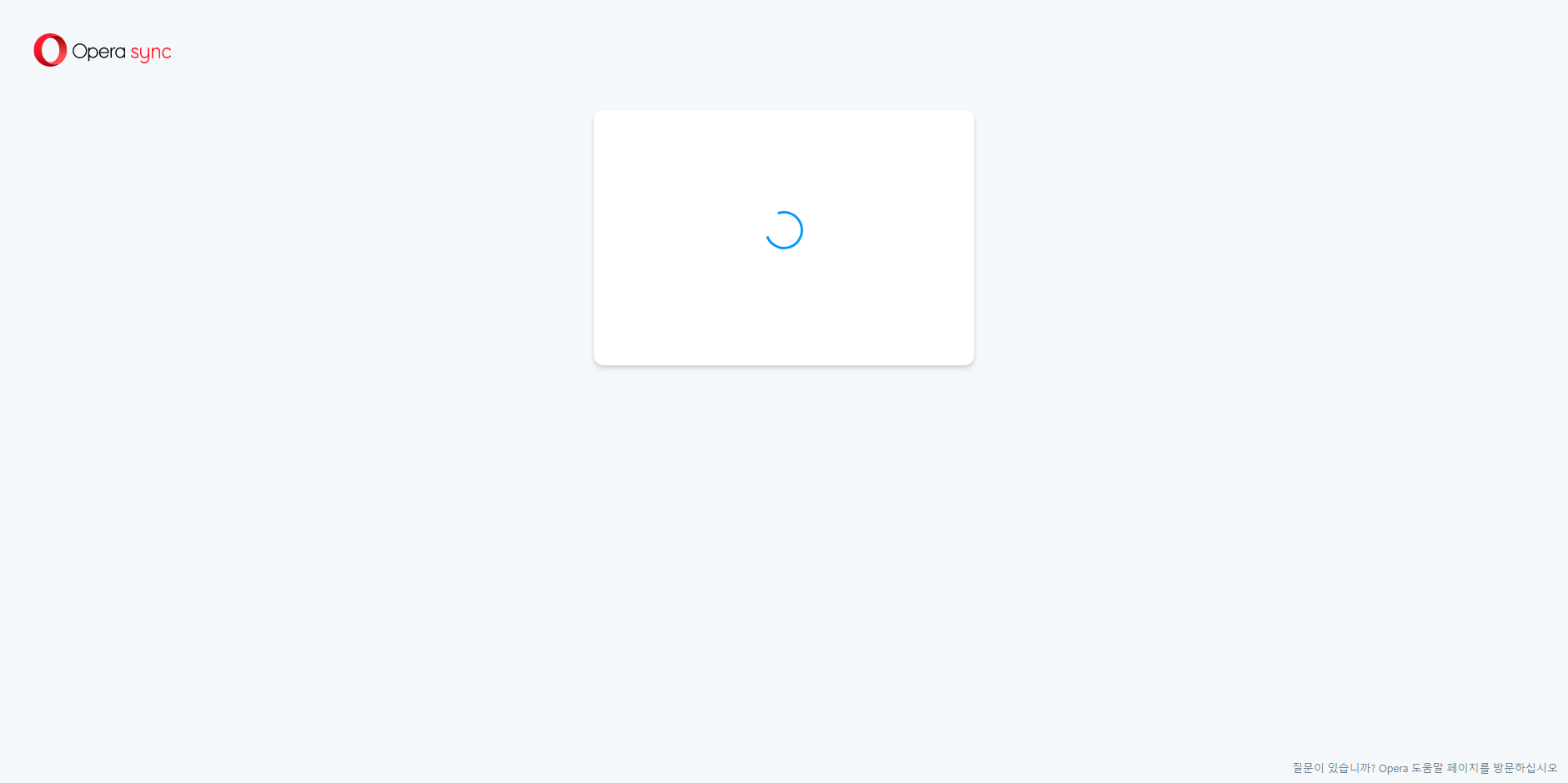
-
Darkneblade last edited by
@leocg said in I can't login on my pc. This screen continues for several hours.:
@bicfine It happened here for a long time. I created a new account and it solved the issue.
You can try also resetting your synced data.
We can't even reset our data right now. It just loading forever. Do we have to delete our account and create new one?
-
Darkneblade last edited by
@leocg said in I can't login on my pc. This screen continues for several hours.:
@Darkneblade So you can't login to sync.opera.com?
I can login just fine. I got e mail spam whenever I got in though and circle thing was loading forever. I reset sync thing from another computer (laptop) and i try again when i got home though.
-
Darkneblade last edited by
@leocg said in I can't login on my pc. This screen continues for several hours.:
@Darkneblade So you can't login to sync.opera.com?
Nope still same I can't login it stuck on loading bar. It is just loading forever.
-
leocg Moderator Volunteer last edited by leocg
@Darkneblade There you can try resetting your synced data to see if it helps. This is what you did?
-
Darkneblade last edited by
@leocg Yes I did reset my synced data when on laptop. Now I switched to Desktop it is continuing to loading forever.
When loading forever i go to console and see this :
Uncaught (in promise) TypeError: Object.values is not a function(…)
-
leocg Moderator Volunteer last edited by
@Darkneblade Thanks. So it seems that that solution doesn't work.
-
Darkneblade last edited by
@leocg said in I can't login on my pc. This screen continues for several hours.:
@Darkneblade Thanks. So it seems that that solution doesn't work.
So when will it get fixed? I really don't want to move another browser since this is fastest.
-
leocg Moderator Volunteer last edited by
@Darkneblade No idea. I kinda fixed it by using a different account for sync.
-
ngocluc365 last edited by
My os is newest macos version. I try to install newest opera version and it work well. But when I try to sign in my opera account to sync data. It can not sign in. It only show a loading. See image for more information. Anyone have that issus?
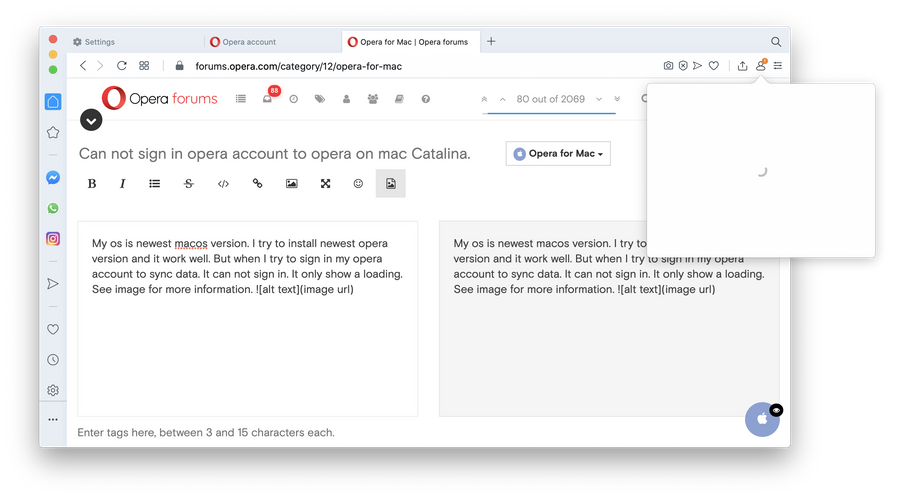
-
A Former User last edited by
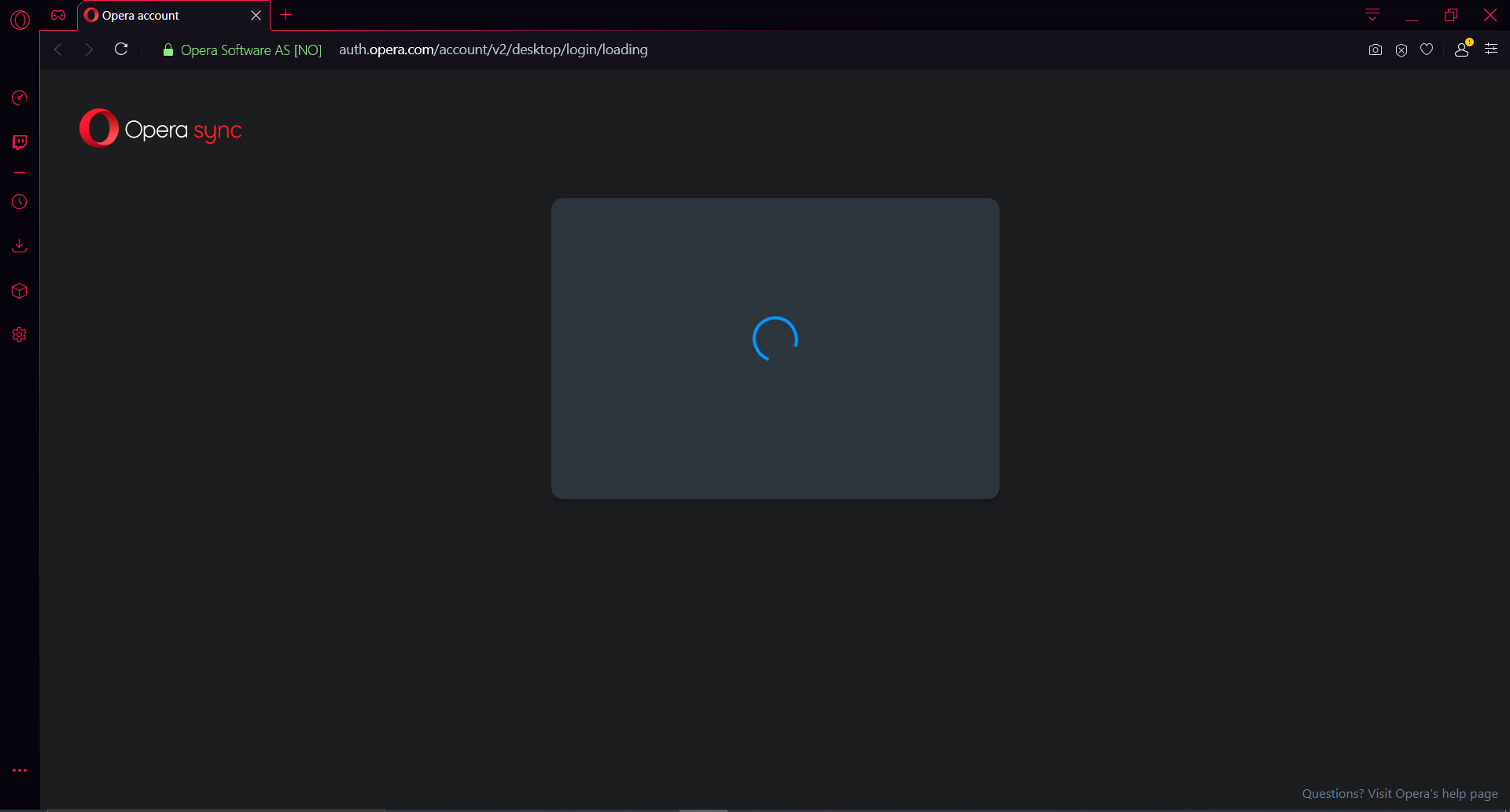 I downloaded opera gx a day ago, today I tried to sign in to opera gx with my opera account which I used in my android mobile. But the problem is after successfully inputting my email and password the page is loading and loading and loading.. I took almost a hour but it's still loading. I reloaded the window but nothing happend. I tried by re-install browser but still same. I also used another account but still the same. Oh I also tried to sign in by using opera browser, opera browser beta, opera browser neon but facing this same problem. Where is the problem actually? and how to solve it? please help me! [NOTE: This picture was taken after a hour when I input my pass and email and clicked the "Sign in" button]
I downloaded opera gx a day ago, today I tried to sign in to opera gx with my opera account which I used in my android mobile. But the problem is after successfully inputting my email and password the page is loading and loading and loading.. I took almost a hour but it's still loading. I reloaded the window but nothing happend. I tried by re-install browser but still same. I also used another account but still the same. Oh I also tried to sign in by using opera browser, opera browser beta, opera browser neon but facing this same problem. Where is the problem actually? and how to solve it? please help me! [NOTE: This picture was taken after a hour when I input my pass and email and clicked the "Sign in" button] -
Dogu last edited by
Signing in. Remaining error on the loading screen
This issue needs to be fixed urgently -
Darkneblade last edited by Darkneblade
@leocg said in I can't login on my pc. This screen continues for several hours.:
@Darkneblade No idea. I kinda fixed it by using a different account for sync.
Looks like they don't care about us. It is still same for week. I did try your way though it was still same signing in forever. Looks like i have to go different browser oh well.
-
Jownay last edited by
I've had the tab and browser open for 40+ mins trying to sync my bookmarks and passwords, how long does it usually take? I don't have an insane number of saved passwords or anything, and my connection is fast and stable so what gives?
-
A Former User last edited by
@leocg can you please follow me for a bit, I really need to send you a private message about my other account. Something really weird is going on (it's not just sync not working). I've already sent a message to the support yesterday, but I'm afraid nobody is going to see it.
Thank you