YouTube Auto HD + FPS
-
avi12 last edited by
@Nejaren I'd appreciate if you could share this extension and my other products with your friends!
-
A Former User last edited by
@avi12, of course, I will, but I can't ensure you that they'll also be so willing to your extensions or apps. But I can guarantee that they'll hear about it

-
avi12 last edited by
@Nejaren Thanks a lot!
My most popular extension across the stores is YouTube Auto HD + FPS (30K+ users on Chrome), so I'm guessing that they might be interested in it -
KondzioSSJ4 last edited by
before update that plugin was very nice
(at the beggining of each video change quality of video to requested value)
and nothing else so when I change quality at the beggining to e.g. 720p then entire that video was working with that qualitybut... new version change quality more often and I need to change that every time
there should be switch "change only at the begging of video" -
avi12 last edited by avi12
@KondzioSSJ4 Thank you for your suggestion.
I can do this, but there will be a caveat:
Say you begin watching a video, then you have to go AFK and then come back after 2 hours to resume the video.
YouTube has a mechanism in their UI that when you resume the video after some time, the video "refreshes", which both downloads the next parts of the video so it plays continuously, but also - changes the quality to auto.
I was able to combat this so that when the video "refreshes", my extension will ensure that the quality will be according to your preference, rather than "auto".
If I remove this feature from my extension, the quality will only be changed when you load a video, and therefore the "refresh" mechanism will return.
I could also add an option to toggle it, but I don't think that the users will understand the situation as easily, even if I write a small paragraph like here to explain it. -
KondzioSSJ4 last edited by
hmm...
maybeso maybe the good idea will be some switch that allows to temporary turn off plugin for specified tab
and also setting "When change quality?" with options: "All pages" and "on-demand"when there is "all pages" setting turn on then the plugin will change automatically the quality, but I can turn off the plugin for a specified tab
(that is useful when watching only 1 video that I would like to watch with different quality,
e.g. somebody listens to music, and 1 tab using for watch some tutorial)when it's "on-demand" then the plugin will not change anything, but I can turn on the plugin for that tab
and after each page reload, then quality will be changed
(e.g. when somebody watches a playlist) -
avi12 last edited by
@KondzioSSJ4
They sound decent on paper
In practice, it will make the extension very confusing to use
The average user wants the extension to "just work", and not introduce any complexities -
x3nd3x last edited by
Add-on has a bug! When i turned on this add-on its interrupting 5sec skipping system in youtube video. I pushed the right arrow button for 5sec skip, player is opening to settings menu. I disabled to this add-on, problem solved. I can't skip the video while add-on enabled. Please solve this problem dear developer


-
A Former User last edited by
The dark theme from the opera makes the text in the add-on window invisible and it is impossible to disable the dark theme for add-ons, because of this you have to disable the dark theme
By Google translate -
A Former User last edited by
@avi12 said in YouTube Auto HD + FPS:
@turbozik Can you show me a screenshot?
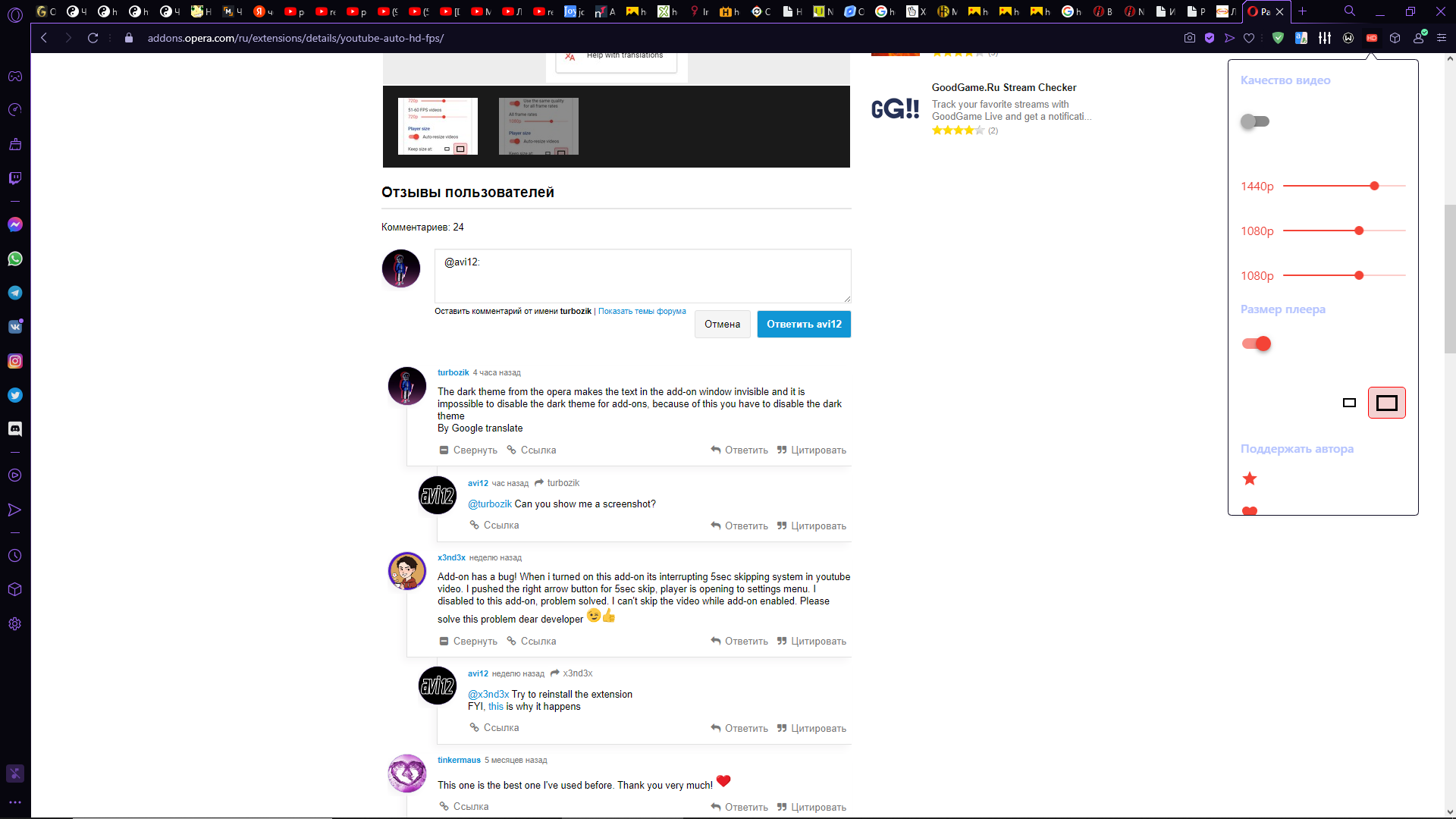
-
avi12 last edited by avi12
@turbozik Strangely enough, I cannot reproduce this
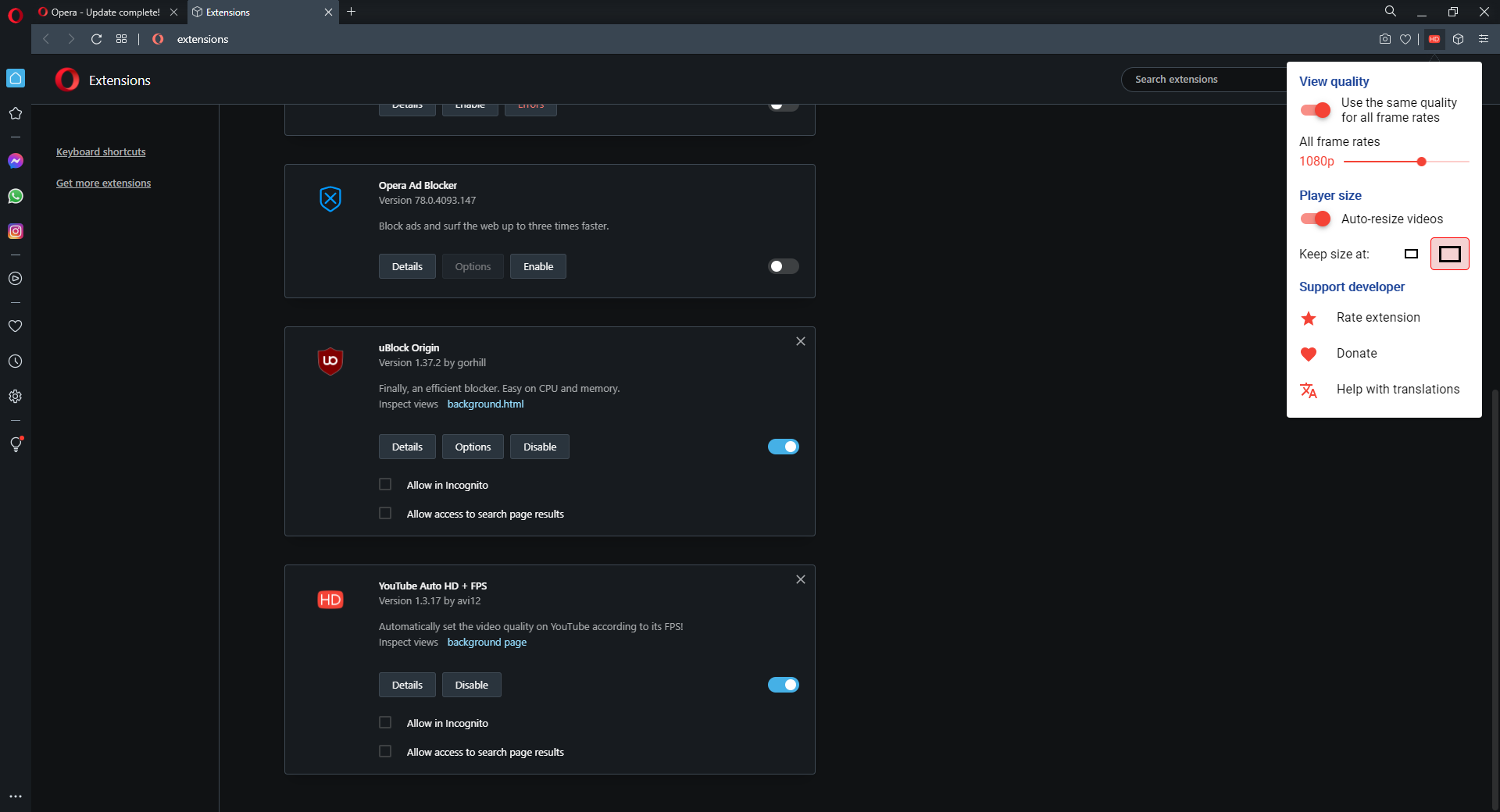
What OS are you using?
I think it'll be easier if we chat, rather than exchanging posts; my Discord is avi12#4269 -
Mightymask last edited by
i don't know why, but recently the addon leaves the options window open on youtube, and so prevents autoplay. I can no longer use the addon if the options window remains open, preventing the autostart of the next videos.
With playlists it works fine, but without playlist is the addon now total garbage

