Several pages rejected on Opera Stable 67.0.3575.53
-
A Former User last edited by
Hello together,
currently I am having the following issue. When I want to use Opera Stable on my Windows notebook several pages like falk.de, gmx.de, kicker.de are rejected from the Opera Browser. I receive then the following error report as you can see in the pictures below.
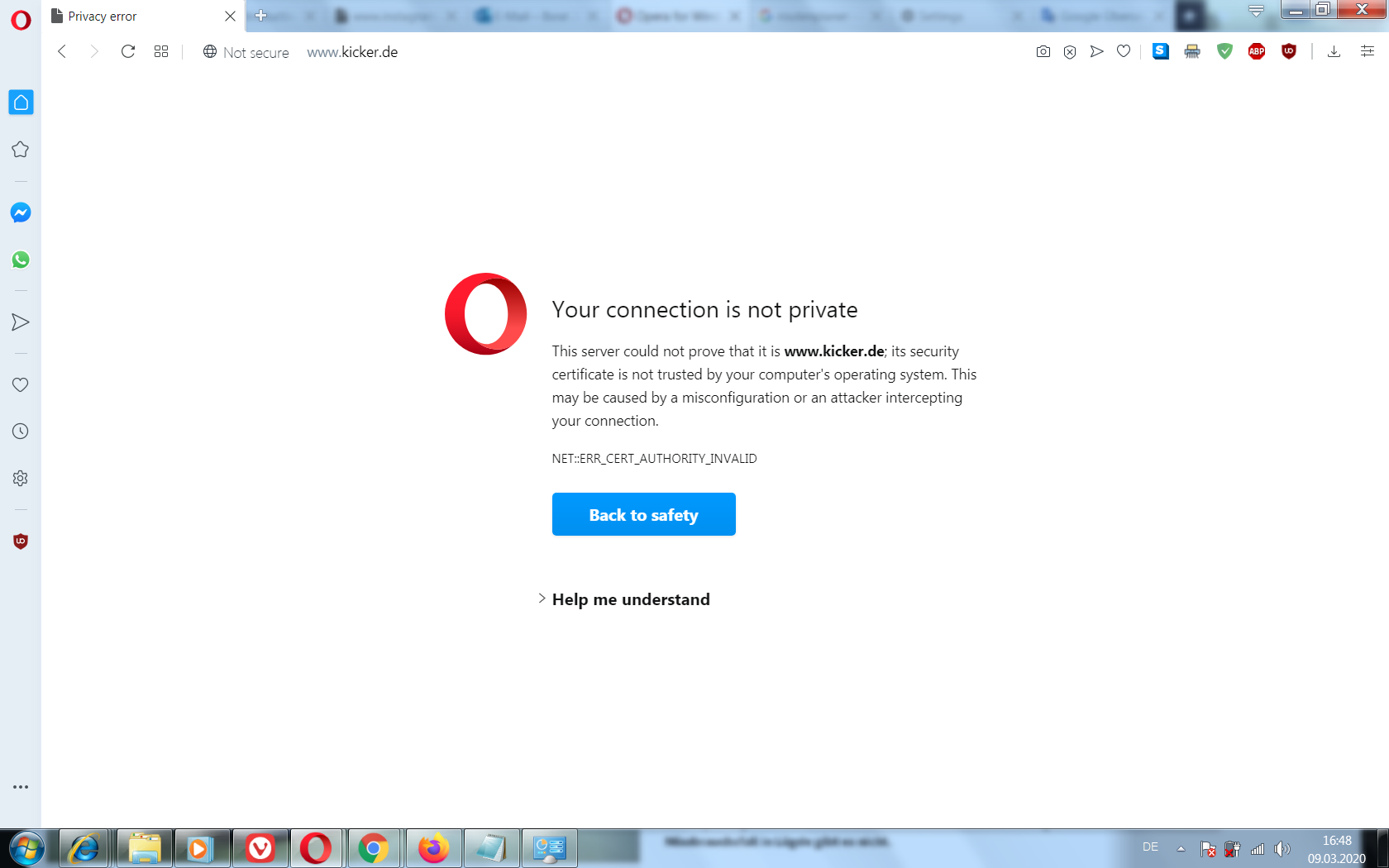
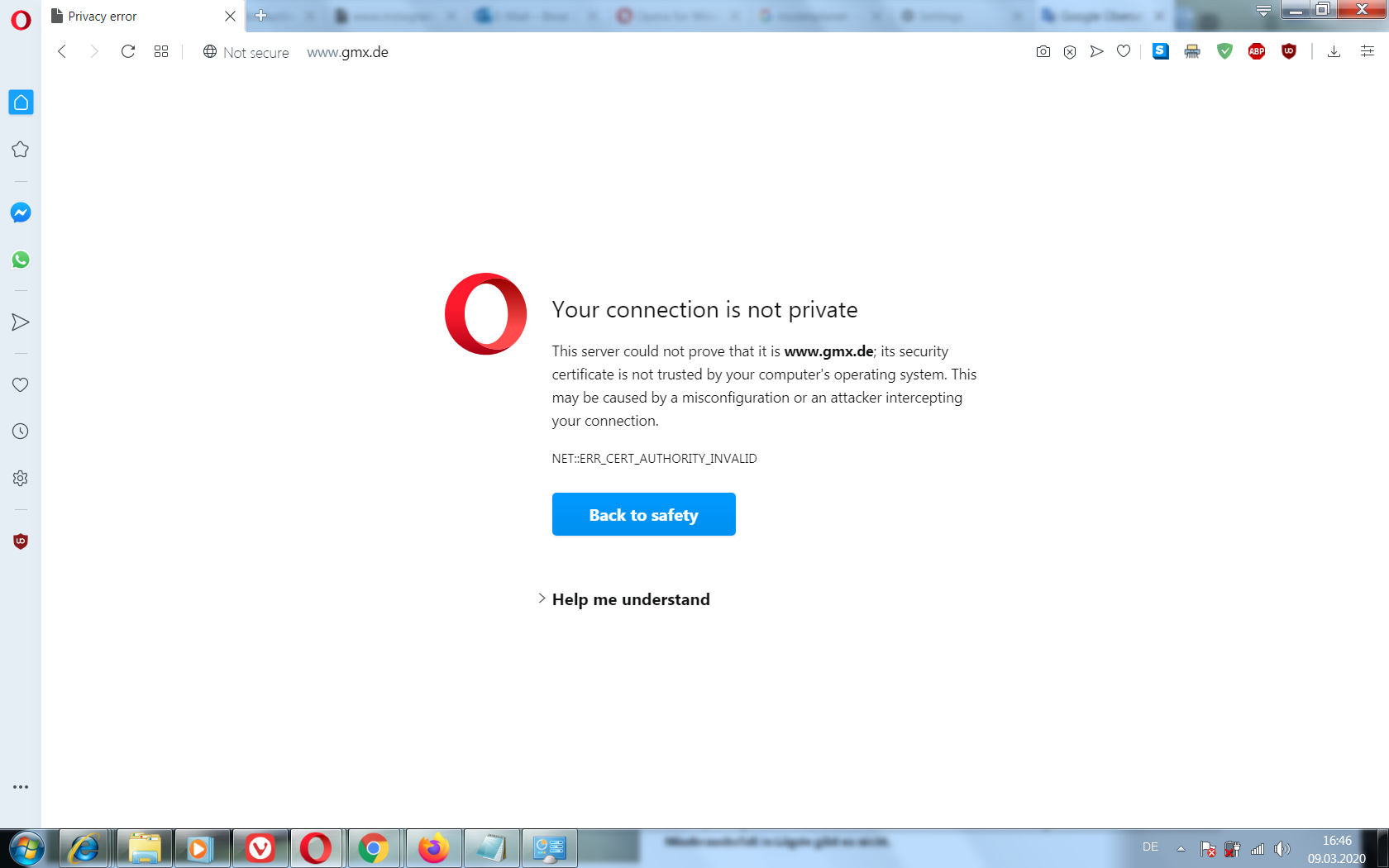
If I want to use those pages on a Safari Browser on an Apple Tablet or on an Apple Phone I can simply enter on those pages. Also if I use chrome on an Android Tablet there is no issue at all to enter to those pages. All tablets, Iphones or Windows notebooks are connected to the same Wireless Lan Connection. I am suspecting that there are some settings in Opera which I do have to change. I am using Opera Stable 67.0.3575.53 on a Windows notebook . Has there anyone an idea?
Many regards
-
burnout426 Volunteer last edited by burnout426
All those sites are working fine and showing secure in Opera 67.0.3575.53 64-bit on Windows 10 OS Version 1909 (Build 18363.657) for me.
You didn't say whether or not you tested in Chrome, (and other Chromium-based browsers like Vivaldi, Brave, Chromium, and Chromium-based Edge) on Windows. Do they all show the same problem or is it just Opera?
Date, time, time zone and daylight savings time settings all correct on your computer?
Did you test with all your extensions disabled just in case one is injecting something insecurely?
Try in Opera with a fresh profile. Download the Opera installer, launch it, click "options", set "install path" to a folder named "Opera Test" on your desktop, set "install for" to "standalone installation", uncheck "import data from default browser", and install. Test in that Opera, but do not enable Opera Sync, do not install any extensions, do not enable Opera's adblocker and do not enable Opera's VPN?
Same issue in that Opera?
Is windows fully updated? There might be some update you're missing that has updates for certs.
-
A Former User last edited by
@burnout426 I have launched Opera on beloved Windows7 after formating Windows7. Actually Opera was working fine on Windows 7 befördern formating Windows 7. Due to that I am not at all a Windows 10 fan I am avoiding using Windows 10. What I noticed lately is that I receive the same error reports on chrome and Vivaldi when I launch them on Windows 7. Firefox is the only Browser on Windows 7 which does not report this error. On the other hand I had launched Opera on IOS and Android on which all pages worked limitless without any errors. I have launched Vivaldi and Opera with the following extensions: - Https Everywhere, Ublock Origin, Adguad on Vivaldi,- Https Everywhere, Ublock Origin, Adguard,Selfdestructing cookies on Opera . Yes I have tested the pages with enabling all this extensions but received still this error.Opera Adblocker was not enabled but I do not use the VPN function. Lately I also noticed that the time settings are one hour to late- after formating my notebook 4x times-initially time settings like the other settings ( Date/Time/Time Zone) were and are correct. Thanks in advance
-
burnout426 Volunteer last edited by burnout426
@android-09 said in Several pages rejected on Opera Stable 67.0.3575.53:
Firefox is the only Browser on Windows 7 which does not report this error.
Firefox uses its own network stack and doesn't use the system's, while Opera, Chrome and Vivaldi etc. use the system's. This means it's a system issue for sure.
Lately I also noticed that the time settings are one hour to late- after formating my notebook 4x times-initially time settings like the other settings ( Date/Time/Time Zone) were and are correct.
So, you're saying the time, date, time zone and daylight savings time settings are all correct at this moment?
after formating Windows7
I assume you have Windows 7 Service Pack 1 and that it's fully updated?
Also, for a test, create another user account on Windows and try Opera there to see if there's any difference. You can delete the user account after you're done testing.
If you goto "Internet Options" in the control panel and goto the advanced tab, Then, reset advanced settings. Then, make sure TLS 1.3 is checked (if it's available). Also, make sure HTTP2 is checked if it's available. Apply the changes and then restart Windows. If that doesn't, also try uncheck TLS 1.0 and 1.1. Then, apply settings and restart. If that doesn't help, you can check 1.0 and 1.1 again if you want.
Also, see https://www.google.com/search?q=windows+7+latest+root+certificate+update. you might be need an update to your certs on Windows 7.