Opera doesn't show all my bookmarks in "Other bookmarks"
-
A Former User last edited by A Former User
Hi @mathias87, @pindos, I can't reproduce this on Linux, and don't think it's rather related, but what if you disable
opera:flags/#bookmarks-panel, and restart the Opera, does it change anything? -
burnout426 Volunteer last edited by
In "Menu -> Bookmarks -> Other Bookmarks" or on the
opera://bookmarkspage or the Bookmarks panel in the sidebar (panel enabled whenopera://flags/#bookmarks-panelis enabled)? -
pindos last edited by pindos
@l33t4opera This bug is platform independent. I have it in Windows and Linux. I click Opera menu button, then Bookmarks - Imported bookmarks ans so on. The list of bookmarks appears on the screen, but it fit the edges of it. So I can't scroll to the top of it. I can see only a part of all my bookmarks. For example, there are no folders in it. If I open bookmarks as page in the tab of Opera I can see them all.
I don't use Sidebar or Bookmarks bar at all. I tried to changeopera://flags/#bookmarks-panel. Nothing happens. -
A Former User last edited by A Former User
@pindos I see. As I wrote above, I can't reproduce it myself, so it's a bit difficult to figure out, what may causing it in that case. I can check it later on another box, that has more bookmarks and folders. Maybe you can move the bookmarks from "Imported" to some another folder, and check if you can see all of them there?
-
pindos last edited by
@l33t4opera I just moved all my bookmarks to the new folder that I created. Nothing changed. The same behavior. I hope that developers will fix it.
-
A Former User last edited by A Former User
@pindos, I imported bookmarks from one browser to test it (it has a lot of them, including this subfolders in subfolders on several levels). It imported bookmarks from bookmarks bar as separate subfolder to Opera's Bookmarks bar, and rest of it to also dedicated subfolder but in "Other bookmarks". All of them are visible from under Opera's menu > Bookmarks.
-
mathias87 last edited by
@l33t4opera I don't think anyone of us wants to import bookmarks to solve this error. We just want them all back.
-
A Former User last edited by A Former User
@mathias87 It's not about it, I tested whether this will work or not, as I wrote above. If you want, you can move the items from "Other bookmarks" to separate subfolder in it (using bookmarks manager), and see if this works for you.
Please note, that there may be a reason (it might be done intentionally), that it behaves like this, when you have a lot of items directly under "Other bookmarks". -
mathias87 last edited by
@l33t4opera Fact is it didn't behave like it does now before I updated Opera to this version.
-
pindos last edited by pindos
@l33t4opera These are all bookmark in opera tab:
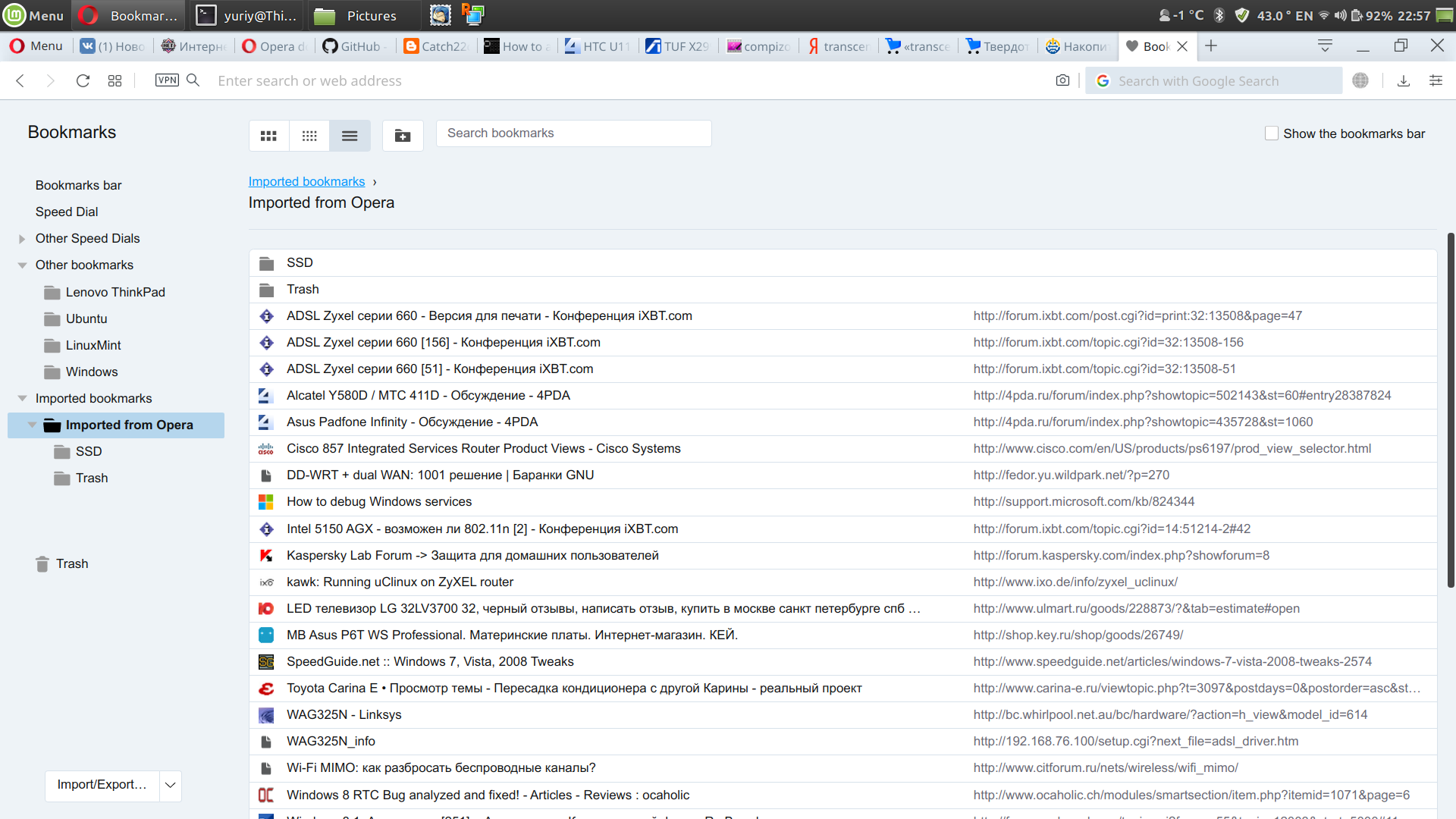
And that what I see when I point to them directly from menu:
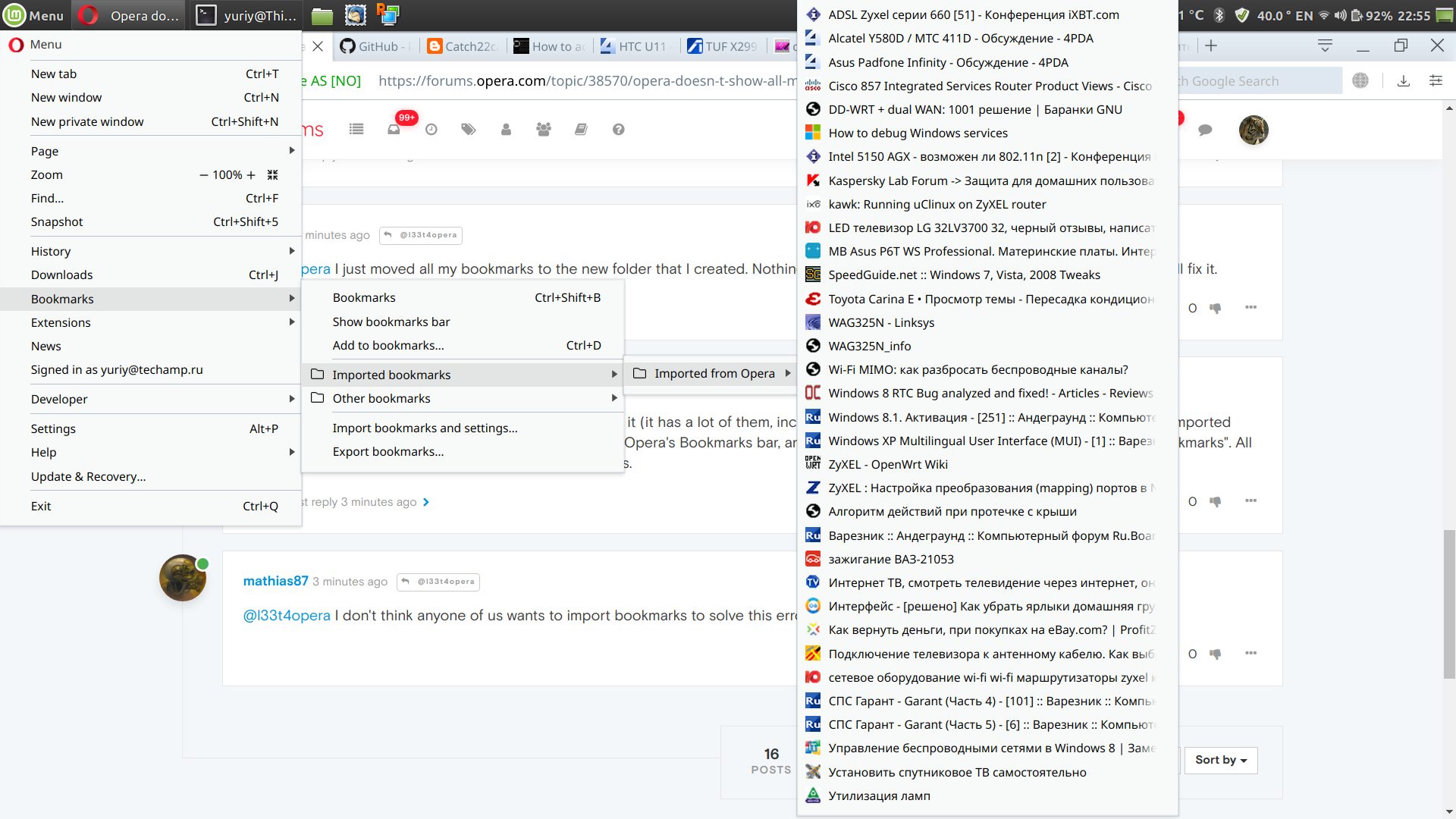
As you can see the top of the list is cut. And there are no scroll buttons above as they were in previous versions of Opera. I even can't scroll them with the mouse wheel.
These screenshots I made in Linux. In Windows I have the same thing. -
A Former User last edited by
@pindos I understand, and what about the other items in the subfolders, e.g. "SSD", are they all visible?
-
pindos last edited by pindos
@l33t4opera All items in SSD folder are visible, but if you go to the bookmarks through the Opera's tab. But I can't access it directly from menu, as it shown on last screenshot. The SSD folder is above the screen, and I can't scroll there.
-
A Former User last edited by
@pindos I see, and what if you move few items e.g. 5 from the root (Imported from Opera) folder to some another folder, are you able to see the SSD subfolder then?
-
pindos last edited by pindos
@l33t4opera As it was said by @mathias87 I'm tired of experiments.
 It looks like a bug of a new version. I'm not the only one who have this problem.
It looks like a bug of a new version. I'm not the only one who have this problem.
Of course, If I reduce the amount of bookmarks in some folder to the number that can be fit in my screen, I'll see them all.