Can't save download from mega from 100MB size and over
-
A Former User last edited by
need help
my opera can't save file from mega that i downloaded from 100MB size
it say disk always full, i can't find where's the problem because when i try on other browser it works properly -
burnout426 Volunteer last edited by
I tested the link. When I clicked "download", the website caused Opera to pop up a "Website Wants to Store Files on this Device?" permission dialog. I chose to block the request.
The request was asking if the site could use the File System API to store the download on my drive in the "File System" folder in my Opera profile folder. See
opera://aboutfor the location of the profile folder.Even though I said "block", the 176mb file still got stored there. Once the website finished storing the file there, it present the download to Opera (maybe after decrypting it). Opera's download dialog opened up then Opera downloaded it super fast (from the file system storage somehow I guess) to my download folder.
The download complete fine and was in tact. The rar file extracted no problem with 7-zip and everything inside worked fine.
So, in short, it worked fine for me with Opera 66.0.3515.103 64-bit on Windows 10. No extensions installed, adblocker off, vpn off and Opera sync not used.
I checked
opera://settings/siteDataand expanded the mega.nz item and can see the 176MB download under "File System" that can be cleared.With that said, are you using any command-line settings for Opera to limit cache or block the file system API? Have you tried without the adblocker enabled and all extensions disabled?
Are you blocking any cookies on the site that might interfere with the File System API storage?
Finally, test with a new Opera profile. Download the Opera installer, launch it, click "options", set "install path" to a folder on your desktop, set "install for" to "standalone installation", uncheck "import data from default browser", and install. Test in that Opera, but do not enable Opera Sync, do not enable VPN, do not install any extensions and do not turn on the adblocker. Also, do not change any cookie settings etc.
Does the download complete fine in that Opera?
-
A Former User last edited by
@burnout426 as far i know, i never touche for setting limit the cache or file system api
and i download a big file too from other server or cloud storage and works as well
the problem is only on mega nowand fyi i using on the opera GX
-
burnout426 Volunteer last edited by burnout426
Download works fine for me too in Opera GX 66.0.3515.75 64-bit on Windows 10.
Where do you have Opera GX installed? Where's its profile folder? See
opera://aboutfor both.When does it say "disk full"? Is it when the site itself is downloading the file to the file system (the page's download progress bar) or when Opera's download dialog pops up and tries to save it?
What download folder do you have set in Opera GX?
Using Bitdefender, Sandboxi or IDM?
-
A Former User last edited by
and for save folder i try in many different location and still found the same problem
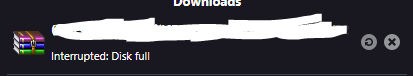
i don't use any external program for download
