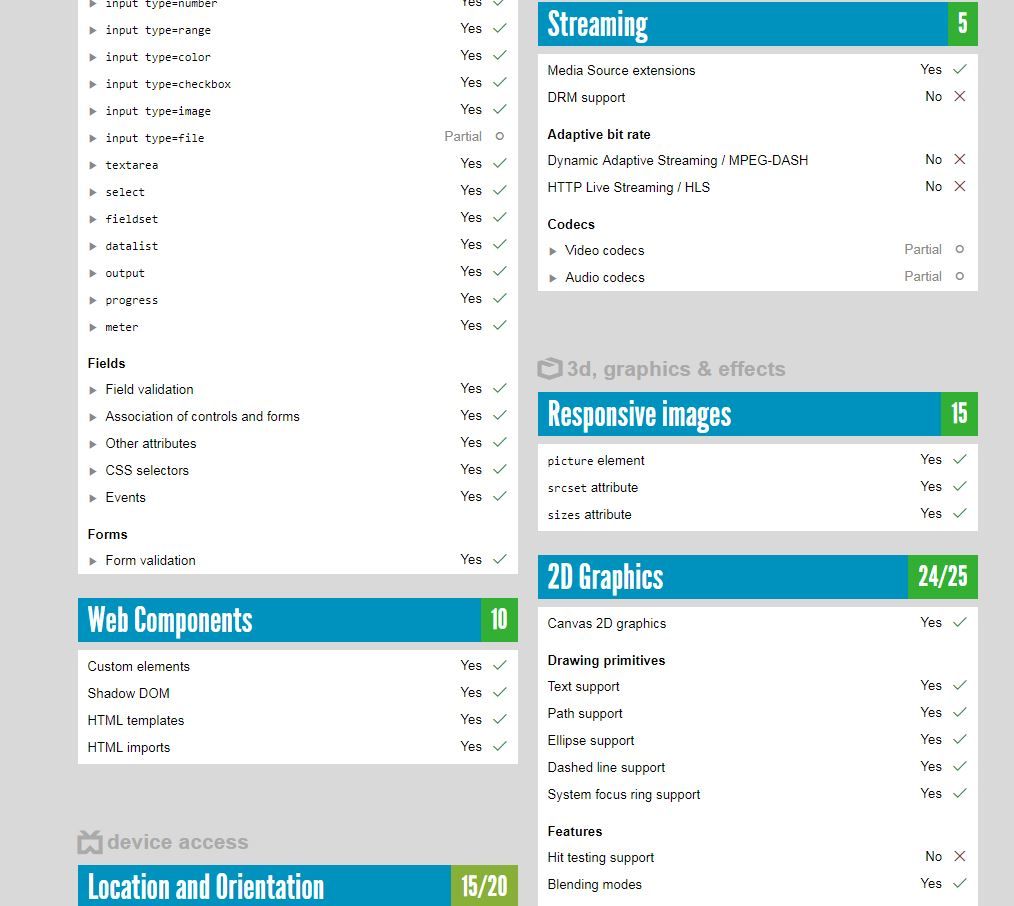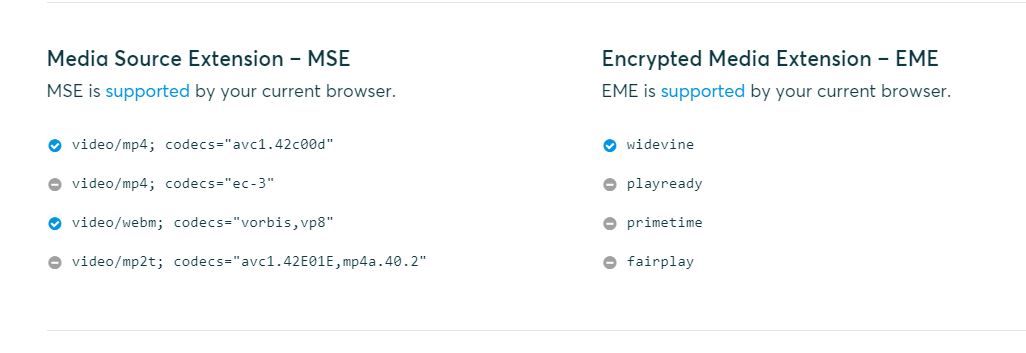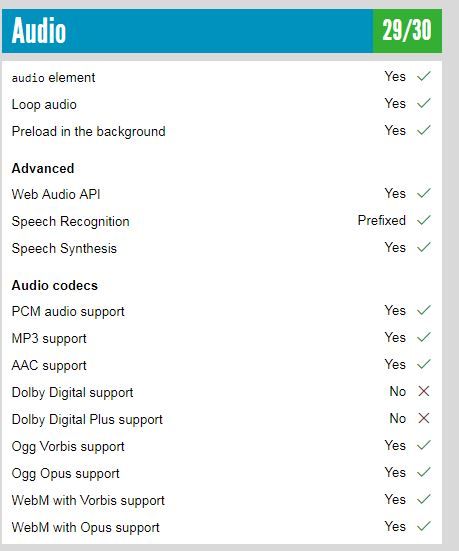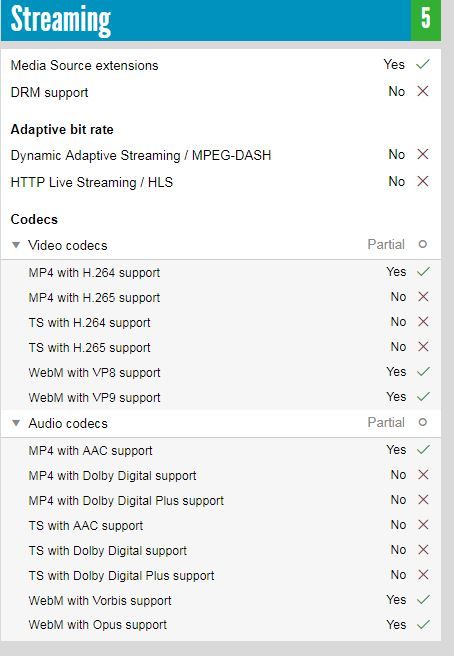Streaming video does not work on xhamsterlive.com
-
A Former User last edited by
Your OS (Linux, Mac, Windows) Window 7 , 64 BIT
Your version of Opera 66.0.3515.95
If the problem is with a page, a link to it : xhamsterlive.com
A screen-shot of the problem if it's related to something not showing as should
A description of the problem, including as much as information as possible:
All videos cam frezz in loading, too with flash on no work, i have disablet all extension and vpn and antivirus , firewall, in firefox and chorme work good.Steps to (try to) reproduce the issue
turn on Pc, open Opera , go site xhamsterlive.com , chose a cam and look video in loading frezzI have try more PC and reinstalled program Opera but no solve nothin.
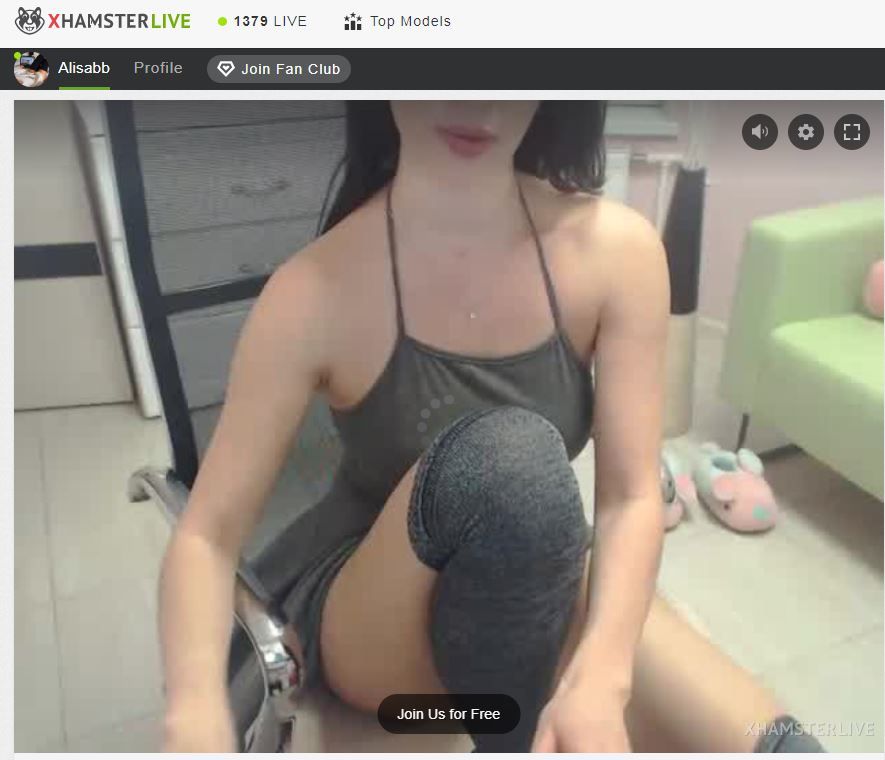
-
burnout426 Volunteer last edited by burnout426
Goto http://html5test.com/?
What does it say for h.264 and aac support in Video and Audio sections and in the Streaming sections?
-
burnout426 Volunteer last edited by
Goto the URL
opera://flags/#chromium-ua-compatibility, enable the flag, restart Opera and try again.If that doesn't work, goto the URL
opera://settings/system, turn off hardware acceleration, restart Opera and try again.In the first pic, I can see h.264 is supported. Can't see aac support under the audio section though. In the second pic, video and audio codec sections aren't expanded to see what they say, but I'm assuming everything is okay there.
-
burnout426 Volunteer last edited by
Just for good measure (I wouldn't think it'd matter for xhamster), goto https://bitmovin.com/demos/drm and make sure the video plays there. Also, under the video, make sure MSE and EME support is enabled.
Also, if necessary, disable your extensions to see if one is the culprit. Same with Opera's adblocker.
-
burnout426 Volunteer last edited by
Streams are working fine for me in Opera, but I'm on Windows 10, which might make a difference.
-
A Former User last edited by A Former User
@burnout426 thk for answer
Goto the URL opera://flags/#chromium-ua-compatibility, enable the flag, restart Opera and try again.
If that doesn't work, goto the URL opera://settings/system, turn off hardware acceleration, restart Opera and try again.
In the first pic, I can see h.264 is supported. Can't see aac support under the audio section though. In the second pic, video and audio codec sections aren't expanded to see what they say, but I'm assuming everything is okay there.
No work still
-
A Former User last edited by
@burnout426 said in Streaming video does not work on xhamsterlive.com:
Also, if necessary, disable your extensions to see if one is the culprit. Same with Opera's adblocker.
I no have extension and adblocker

-
A Former User last edited by
Hello , i think the last version have a BUG, because i have download old version Opera_60.0.3255.109
in it site video work good, but after few second upgrade in version automatic 66.0.3515.95 and video no work anymore. -
A Former User last edited by
Ok, I solved it by removing and disabling Opera updates from Windows, but I think it is appropriate to open a browser BUG ticket, I don't think the problem is only in that xhamsterlive site. The administrators of this forum could take care of it. Thank you
-
burnout426 Volunteer last edited by
Ok. Yes. Thanks for the updated pics too. It looks like everything's good.
Note that I'm using 66.0.3515.95 and the streams are working fine. Might be a Win7-related issue. Maybe someone else on Win7 can confirm.
-
A Former User last edited by
Have same problem with xhamsterlive.
Tried it at Windows10 and Ubuntu. Opera ist up-to-date.
Sometimes it worked if I wait around 15 seconds.