How to replace Windows notifications?
-
kubalav last edited by
How to get Opera notifications instead Windows notifications?
I want to get this like at the picture: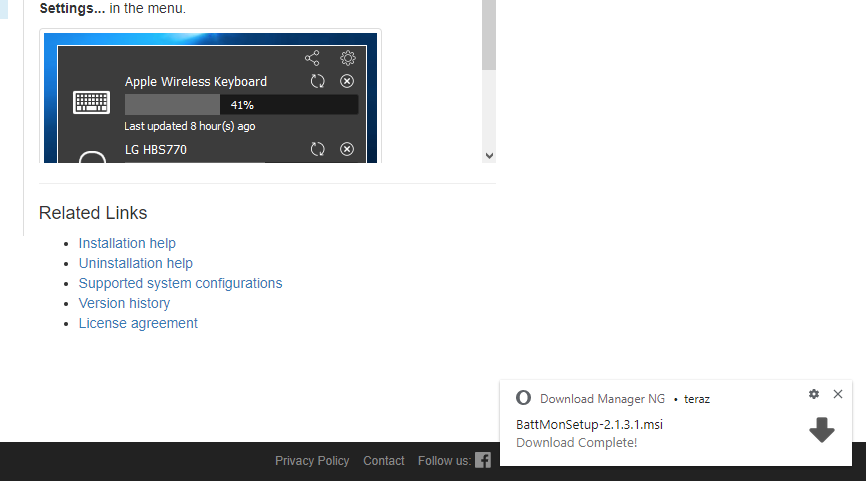
-
burnout426 Volunteer last edited by
I don't know if Opera supports that anymore. Chrome has a
chrome://flags/#enable-native-notificationsthat you can turn off, but it's not available in Opera.You can try:
"C:\Program Files\Opera\launcher.exe" --disable-features=NativeNotificationsin a command prompt to start Opera to see if it makes a difference. Goto the URL
opera://aboutto see the "install" path to adjust the path to launcher.exe for your case.I'm doubting that it'll work though.
-
kubalav last edited by
@burnout426 It's really works! Thank you very much.
Have you default Windows or Opera notifications? I have Windows notification in Opera Stable an Opera notification in Opera Developer.
Is it any chance to change notification color?
-
burnout426 Volunteer last edited by
@kubalav said in How to replace Windows notifications?:
Have you default Windows or Opera notifications?
I didn't check.
I have Windows notification in Opera Stable an Opera notification in Opera Developer.
With or without the command-line switch?
-
burnout426 Volunteer last edited by
@kubalav said in How to replace Windows notifications?:
@burnout426 Opera Developer without command line switch.
Ok. Not sure why the change in behavior. Opera might have changed something or it's from a change in Chromium.
Is it any chance to change notification color?
I don't know, but if you find a solution for Chrome, it might work for Opera too.