Another post about fraud warnings.
-
graywoulf last edited by leocg
For several days I get the "Fraud Warning" message when I click on a link to a website I have visited for almost ten years. freekibble.com is the one I am talking about. Seems that if I dismiss the warning once, then I should not see the warning again. Or so I thought.
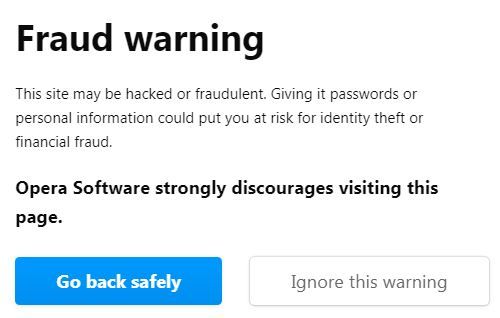
So, here is a screenshot. So, what gives?
graywoulf
-
A Former User last edited by A Former User
@graywoulf have ya tried clear 'n history & cookies to begin 'n of time..
the link works fine here for me in opera stable
has your dns changed lately.. or have you changed it manually..
-
graywoulf last edited by graywoulf
@nvmjustagirl
Nothing has changed that I know of. I installed a new router about a month ago but did not get the warning until a few days ago. I use CCleaner regularly to clean my browser history and cookies. Just seems to me that once I had told the warning to ignore the warning that it would save my selection for the next time I log in to that website. It is no big deal but kind of annoying to have this start happening after all of these years.
graywoulf
-
A Former User last edited by A Former User
@graywoulf i dunno if ya can ignore the warning.. but ya could try this
you could check this option in Opera to see if opera is do 'n protection or may be the new router perhaps..
go to the O Menu > Settings > Advance > Privacy and security - scroll down to the words called (Protect me from malicious sites) and see if the slider switch is Enabled - slide switch to the left disables it..
opera may be throwing up that popup you have been see 'n..
if the (Protect me from malicious sites) is Enabled..
Disable it - then go to that link and see if it still shows it.. if it does not show.. consider also - To not leaving it disabled for long periods of time..
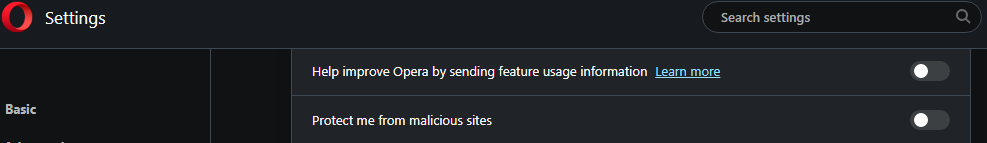
if it does show - then the new router may have protection built in it or a software feature to help protect..