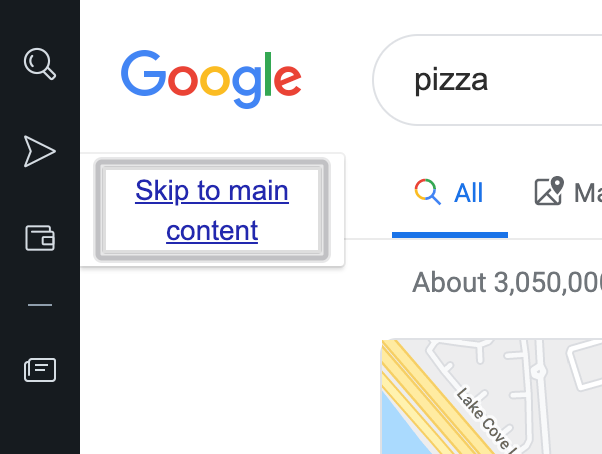[Solved]"Skip to Main Content" showing on every page
-
ceyhanmolla last edited by
I have the same problem. MacOS Catalina 10.15.3 Opera Version:66.0.3515.44
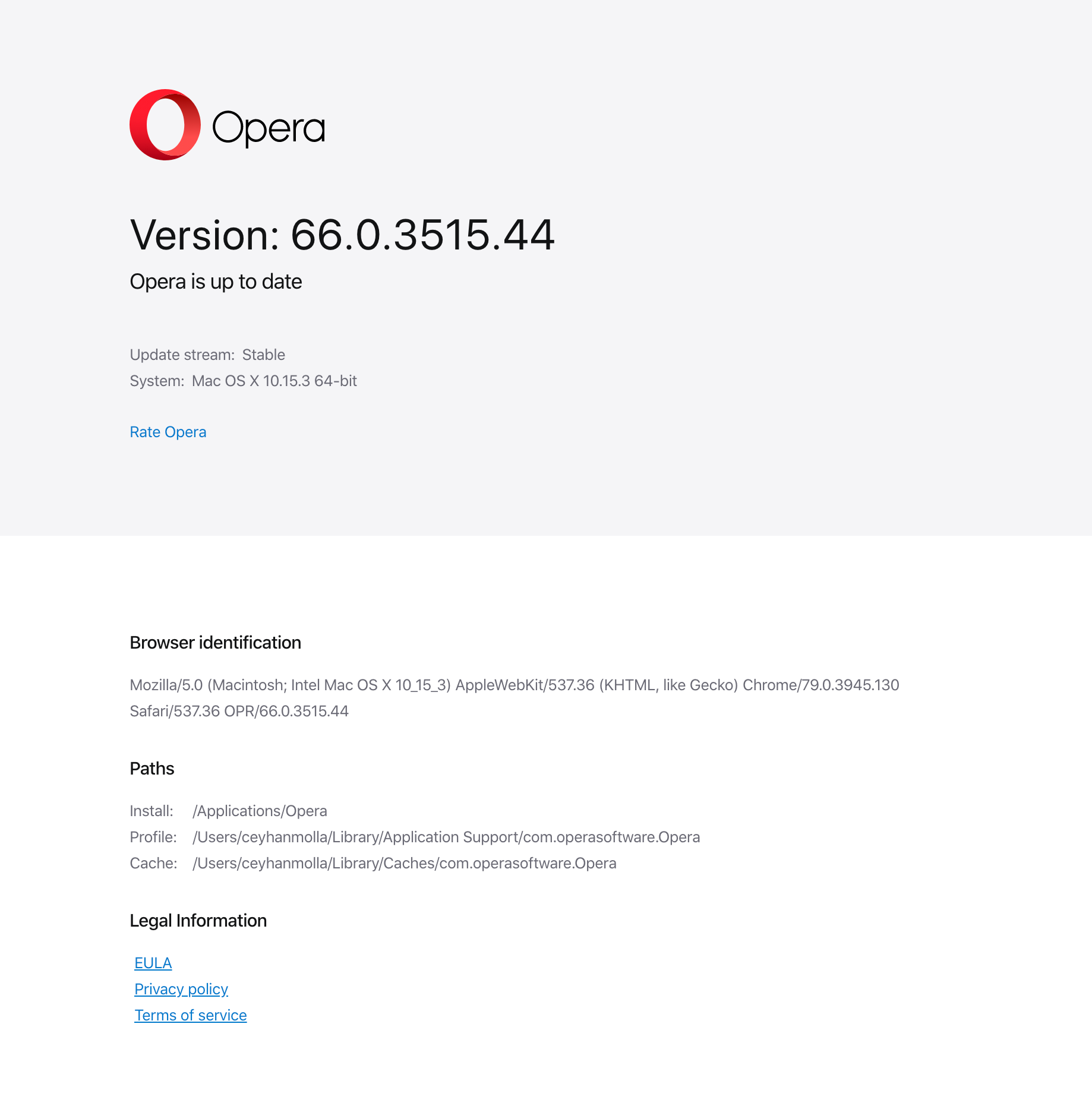
-
A Former User last edited by
I have this issues as well, no sidebar active.
Versions: 66.0.3515.44
OSX: 10.14.6PS. I took the effort to make an account with Opera to report this very annoying behaviour! Given lots of people are reporting, maybe someone at Opera should give a F*ck?!
PS2. I'm pretty sure I'm going to move away from Opera when this is not fixed soon -
operaoperandi last edited by
If we are a minority that does not use the sidebar, it may take a long time for the bug to be fixed. The developers seem to have more important things to do...
-
A Former User last edited by
If they want to throw away money by losing all the affiliate revenue they shove into their product by failing to fix an obvious issue—nearly two months after it was raised—that still shows up for me when I have my sidebar open, sure, go ahead. I'll tell everyone to use Vivaldi instead.
-
A Former User last edited by
For what it's worth, this is still happening for me, regardless of whether or not the sidebar is enabled.
-
operaoperandi last edited by
Some of us have already written a bug report. We can hardly do anything else at the moment, unless someone finds a solution by chance (and tells us about it).
-
A Former User last edited by A Former User
Hallelujah!!! This finally has been fixed in the latest developer release ( 68.0.3589.0 ): https://blogs.opera.com/desktop/changelog-for-68/
"DNA-84007 ‘Skip to main content’ visible on Mac without pressing Tab".
I can confirm that it no longer shows up when doing searches on google.