sorting opera bookmarks
-
A Former User last edited by
Hello,
I hope I'm not creating a new topic for an old problem but I couldn't find mine in the forum.
I can sort bookmarks in opera whichever way I like which is very convenient.
Unfortunately whenever I close Opera the way I sorted the bookmarks is reset to the time they were added.You will see below an example of my problem.
I sort my bookmarks like this:
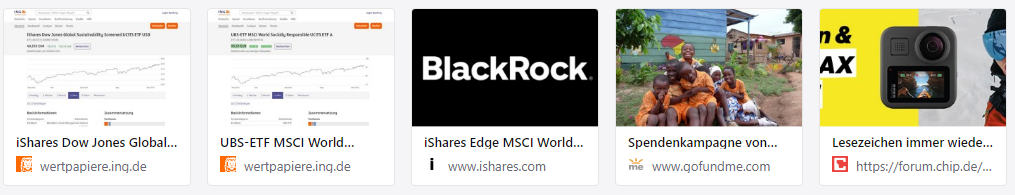
I close Opera and open it again and the bookmarks are no longer sorted.

Does anyone know how this problem can be solved?
-
burnout426 Volunteer last edited by
In Opera 65.0.3467.62 64-bit on Windows 10, going to the
opera://bookmarkspage, selected "other bookmarks" and right-clicking in the right pane and choosing "sort alphabetically" works and sticks through a restart of Opera.You could try something though. Goto
opera://bookmarksand export your bookmarks to an html file. Then, delete all your bookmarks and empty the bookmarks trash. Then, restart Opera and go back to the bookmarks page and import the HTML file. Then, sort them alphabetically and see if the sorting now sticks through a restart.I think the "sort alphabetically" thing is a one-time function though. You'd have to sort alphabetically every time you add a bookmark if you want to keep things sorted. I don't think you can change the default sorting.
-
A Former User last edited by
Thank you for your reply, burnout.
Your fix seems to work for alphabetical ordering.
But my problem is a little different from that.I do not want to order them alphabetically.
I just want to move them around as I please or in other words order them as I want.
That does work but when I close and open Opera it is back to what it was before.
So: I can order/ move the bookmarks around but they reset to the order they were added after I restart the browser.PS: I have the same problem with the folders for the bookmarks too now.
Example: I have the folders food, drink and shopping.
I want shopping to be the folder at the top with food coming second and drink coming third.
But, when I restart Opera, they are in a "random" order (however Opera sorts them by default). -
burnout426 Volunteer last edited by
@drop said in sorting opera bookmarks:
I just want to move them around as I please or in other words order them as I want.
Okay. I just tested that in Opera 65.0.3467.72 64-bit on Windows 10 and that works fine for both folders and bookmarks. They stay where I manually ordered them through a restart. It works fine whether I order them via the Bookmarks Panel in the sidebar or the
opera://bookmarkspage.Do you have Opera Sync enabled and set to sync your bookmarks? If so, maybe that's messing it up.
You can do a test though. Download the Opera installer, launch it, click "options", set "install path" to a folder named "Opera Test" on your desktop, set "install for" to "standalone installation", uncheck "import data from default browser", and install. Test in that Opera, but do not install any extensions and do not enable Opera Sync. Do bookmarks and bookmark folders stay where you put them through a restart there?
"random" order (however Opera sorts them by default).
Opera adds newly-created bookmarks and folders to the top.
-
A Former User last edited by
Thank you again for the swift reply.
I will try this out as soon as I can and give some feedback.
-
A Former User last edited by
I finally got around to trying your suggestion.
It worked.It seems that Opera Sync is causing the problem which is unfortunate because I use it frequently.
Thank you anyway for the suggestion!