opera doesn't connect
-
A Former User last edited by
So, i was trying to use "psiphone 3" VPN in an attempt to change my IP to avoid MEGA's downlad limit, it failed, so i disconnected it, uninstalled it and then i opened opera to watch some youtube videos, but when i opened it i was greeted with this message.
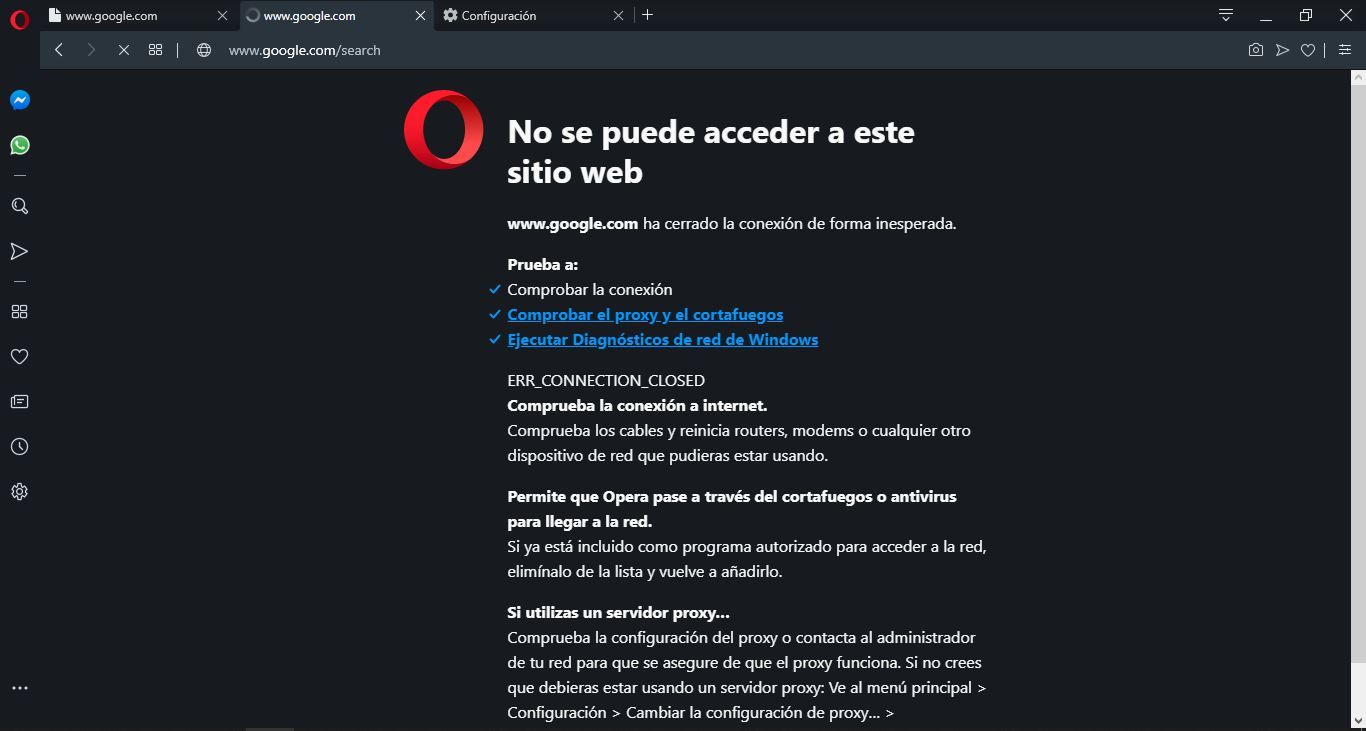
I tried to properly disconnect the VPN, went to my proxy configurations and dissable it but nothing has happened, strangely, when i open the VPN again it works normally, i tried reinstalling opera and using opera GX but nothing works and when i use CHrome it just works normally, any help? -
burnout426 Volunteer last edited by burnout426
So, in your "Local Area Network (LAN) Settings" in Windows (LAN Settings button on Connections tab in Internet Options), you have "Automatically detect settings" unchecked and "Use a proxy server" unchecked, but Opera still can't connect unless the psiphone 3 VPN is turned on?
Did you try fully uninstalling the VPN and restarting Windows?
If that doesn't help, try this (not that you should have to, but test):
In Opera, goto the URL
opera://aboutand take note of the "install" path. Then, close Opera.Open up a Windows command prompt and:
cd "that path"Then, run this command:
launcher --no-proxy-serverDoes Opera work then?
If so, maybe check the properties of Opera's shortcut to see if the command to launcher.exe has been modified. Try launching launcher.exe directly by double-left-clicking on it.
-
A Former User last edited by
@burnout426 Everything is unchecked, just as you said, but the thing is that i can't uninstall the VPN because it's portable.
I tried the solutions that you gave me but it didn't seem to work
-
burnout426 Volunteer last edited by
Can you try Opera Beta and Opera Developer from https://www.opera.com/download to see how they behave?