[Solved]Problem entering data into text boxes
-
A Former User last edited by leocg
Windows 10 Opera version 65.0.3467.48
This problem occurs on two bank account sites, First Direct and Yorkshire BS, both of which require specific password characters to be entered into boxes. When the page appears in Opera, as shown in this screenshot, the first character has already been spuriously filled with I know not what and the cursor is in the second character position, Any attempt to place the cursor back in the first box appears to work but always gives gives a password error. It works correctly in Chrome but I have not found any way to log into these sites using Opera..
https://online.ybs.co.uk/public/authentication/password_conf.do
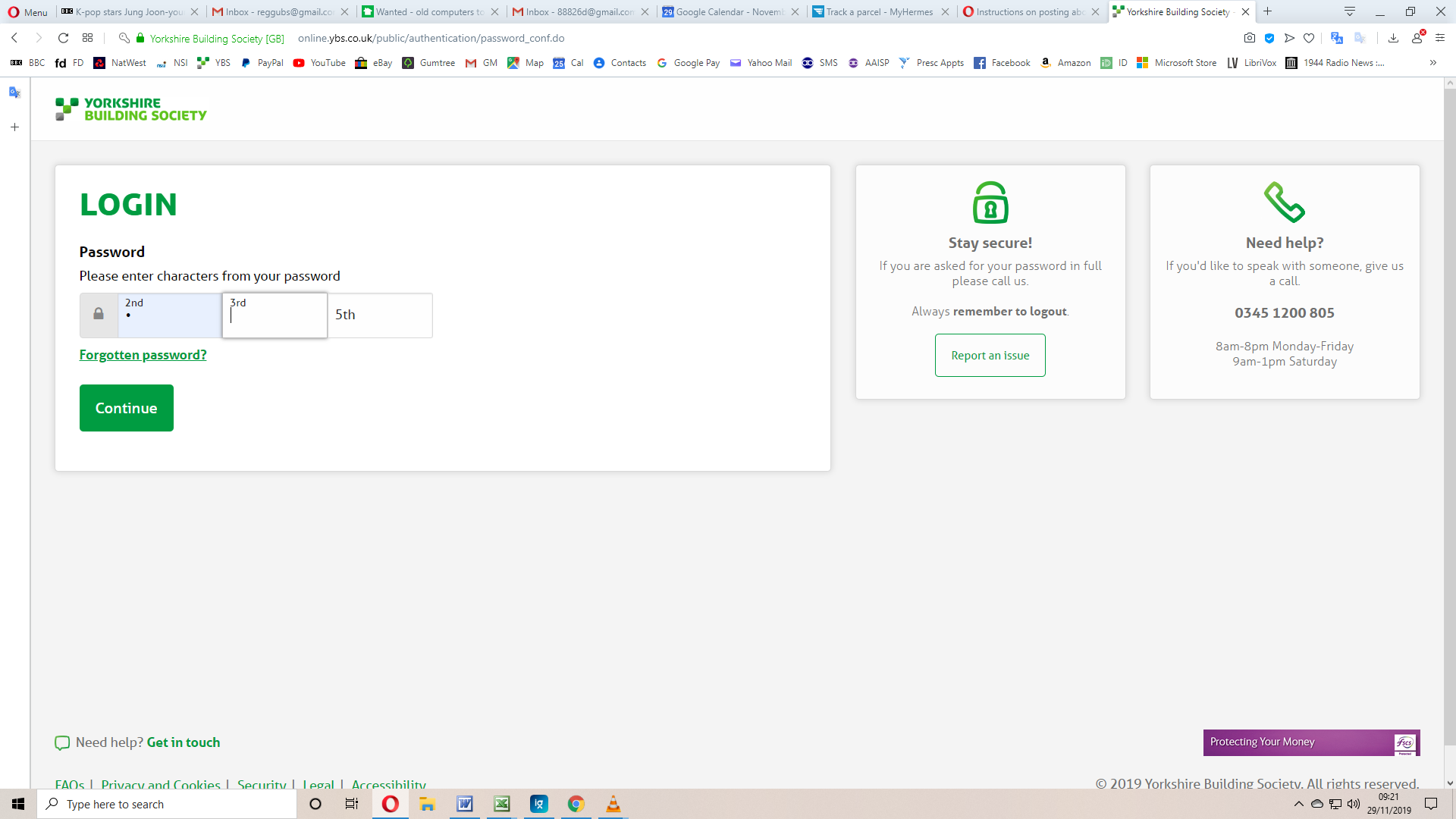
-
burnout426 Volunteer last edited by
Does the problem go away if you goto the URL
opera://settings/passwordsand remove the saved passwords for those 2 sites? (Not suggestion that as a solution, but as a test to see if it's something to do with Opera's username/password autofill).Did you try disabling all your extensions? Try turning off Opera's adblocker if you have it on.
Goto the URL
opera://settings/siteData, type the domain in the quick find field and choose "remove all shown" to clear all cookies etc. for the site to see if it helps.What if you open a private windows in Opera and try to log into the site?
You can also enabled the
opera://flags/#chromium-ua-compatibilityflag to see if it helps. -
A Former User last edited by
You're a star and I'm kicking myself. Both sites had a single character saved as a password which I've now deleted and all works fine., Many thanks. Simon.