Twitch video player problem
-
caliope last edited by
Hello everyone,
So basically my issue is that when I try to watch a stream on Twitch, the video doesn't play. I can hear the audio just fine, but there's no image. I'm having the same problem on some Facebook videos and on the rooster teeth website. Aside from that vdeos work fine (like YouTube for example).
I tried to reinstall flash and to look around the settings to see if something was weird in there, but I haven't found anything.
I really have no idea what to do, so I'll appreciate any help you can give me.
Thanks! -
burnout426 Volunteer last edited by
What version of Windows do you have? And, is it an "N" or "Enterprise" edition?
-
A Former User last edited by
Hello,
I'm actually having the same problems.
I can't watch any videos/streams anymore, since I've updated Windows 10 Pro N to Version 10.0.18363 Build 18363.
It's not working for Twitch, Facebook, Instagram and Twitter videos. Actually every stream/video I've tried so far except for Youtube. Youtube is working fine.
Other browsers are working fine as well, it's just Opera (newest and older versions) and Opera GX as well.Don't know what to do.. don't want to use another browser. Help would be appreciated

-
burnout426 Volunteer last edited by
@fc90 said in Twitch video player problem:
since I've updated Windows 10 Pro N
You need to install the Windows Media Pack. If you already had it installed, you probably need to install a newer version to match the newer Windows build.
-
burnout426 Volunteer last edited by burnout426
@caliope Is it an "N" or "Enterprise" version of Windows 7 though? Does switching to full screen change anything?
-
caliope last edited by
@burnout426 So I don't think I have the "N" or the "Enterprise" version... Unless it's not shown if you have them when you check on your computer properties? (If it means anything I do have Windows Media Player)
Switching to full screen does something weird:
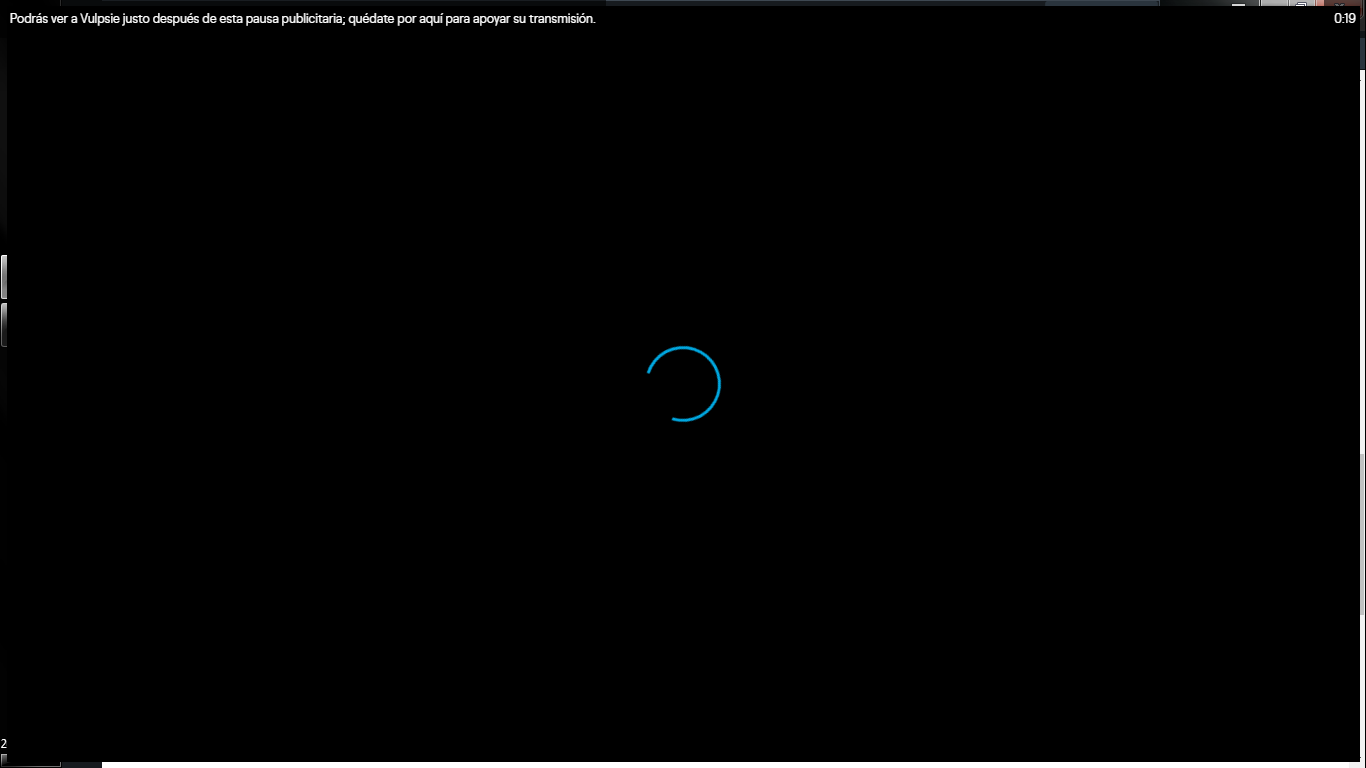
Thanks for trying to help me ^^ -
burnout426 Volunteer last edited by
Opera uses the Windows Media Foundation to play proprietary media like h.264 and aac. This means that Windows itself needs to support the formats for Opera to support them. Same with Vivaldi (but Chrome can play them by itself). For example, the videos have to play in Windows Media Player without the use of Direct Show filters for them to work in Opera. Windows "N" versions don't come with the capability by default. You have install the Windows Media Pack.
https://www.microsoft.com/en-us/download/details.aspx?id=16546
https://www.microsoft.com/en-us/software-download/mediafeaturepack
https://support.microsoft.com/en-us/help/3145500Now, if you don't have an "N" version of Windows, then that's not your issue. But, there is an issue with Windows 7 compared to Windows 10. Windows 10 (and therefore Opera) supports higher resolutions of videos than Windows 7. You might be running into this if some videos work and others don't. Hard telling without a link to the video in question.
Now, there are other things to check too. In Opera, goto the URL
opera://settings/systemand turn off hardware acceleration. Then, restart Opera and try again. If that works, it means there's an issue with your GPU/GPU driver.Another thing you can try is to goto the URL
opera://flags/#chromium-ua-compatibility, turn that on, restart Opera and try again.If that doesn't work, download the Opera installer, launch it, click "options", set "install path" to a folder named "Opera Test" on your desktop, set "install for" to "standalone installation", uncheck "import data from default browser" and install. Test in that Opera but do not enable the adblocker, do not install any extensions and do not enable Opera Sync. Also, if you're running on battery, make sure Opera's battery saver is off in settings just to see if that helps.
-
burnout426 Volunteer last edited by
For your Win7, click start and then right-click on the "Computer" shortcut and goto "properties. See if it says anything about "N" there.
Also, goto https://bitmovin.com/demos/drm. See if the video plays and under the video, see what's supported for MSE and EME. Also, goto https://html5test.com/ and see what's supported in Opera for video, audio and streaming.
-
burnout426 Volunteer last edited by
Another thing you can do is goto the URL
opera://media-internalsafter trying to play the Twitch stream. On the page will be a section for the player. Click it to expand it and look what it says about errors. That might be revealing. -
caliope last edited by
@burnout426 So I turned off the hardware acceleration, and now it works! So I assume it's a problem with my GPU/GPU driver. Thank you very much! I'll try to figure out what's the problem... or live with it until I can afford a new one XD
Again thank you! I was super lost in this XD