My Flow Stuck Loading Forever on Opera Touch Android.
-
magicalgirlbeth last edited by
As you can see from the gif image below, Opera Touch on my Android phone just loads forever and does not move at all.
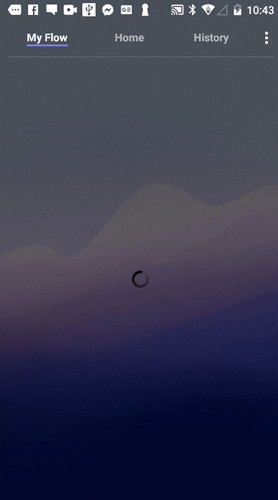
It does connect successfully, and if I send something to My Flow with Opera Touch on my phone (not using the My Flow window), I would also get it just fine in the browser.
It works on my tablet fine, and that's running on the same Android OS. It's just my phone where it doesn't work.
I've tried the following, but with no success:
- Using the manual code instead of QR.
- Erasing My Flow entirely and starting over.
- Reinstalling Opera Touch on my android phone.
My Specifications:
Opera Touch Version (Android): 1.21.1
Android: 6.0 [DOOGEE X5 Pro]
Opera GX Version: LVL1 (core: 63.0.3368.54789)
Update stream: Early Access
System: Windows 7 64-bitThis person also had the same problem apparently, but the thread is closed: https://forums.opera.com/topic/29542/my-flow-doesn-t-load
Also, please add My Flow to the main Opera Mobile Browser for Android, Opera Team. I would love to have all of the other features of the main browser together so I don't have to use two browsers.
-
snuffer last edited by
Same thing here. I have the following connected via flow:
PC (Win 7 64)
Android (Ulefone Armor 2, stock Nougat)
Android (Samsung Galaxy Tab 2, custom Slimkat ROM)
Android (Samsung Note 3, custom Resurrection Remix ROM)Everything works well in all directions, except Galaxy Tab, where I get the same effect as described by you. Actually it sends info via flow to other devices, where it appears properly and receives flow info from them, but it only appears as notification. My flow screen itself looks exactly as yours on the screenshot.
I'm afraid it might be device specific problem or some ROM glitch, probably difficult to pinpoint as it seems to work on on one of my custom ROMs and refuses to work on another.
And yes, adding flow to main Opera browser for Android would be nice.