How to get Find (Control_F) to actually work?
-
rh99 last edited by
Most of the time you are searching for something specific. But Opera seems to do what Windows does: It brings up any word with those letters in it. Imagine if you were looking for ng. It will show bring. How useless is that? Imagine if the page you are looking at is 500 pages long? How much fun will that be? How can I get this thing to bring up just ng when I put ng in the Find box? Do I need to change this setting in the Windows Registry so its system wide?
-
k1llua last edited by
i think this is your problem
when you search 'ng' it highlights every occurrence of 'ng'
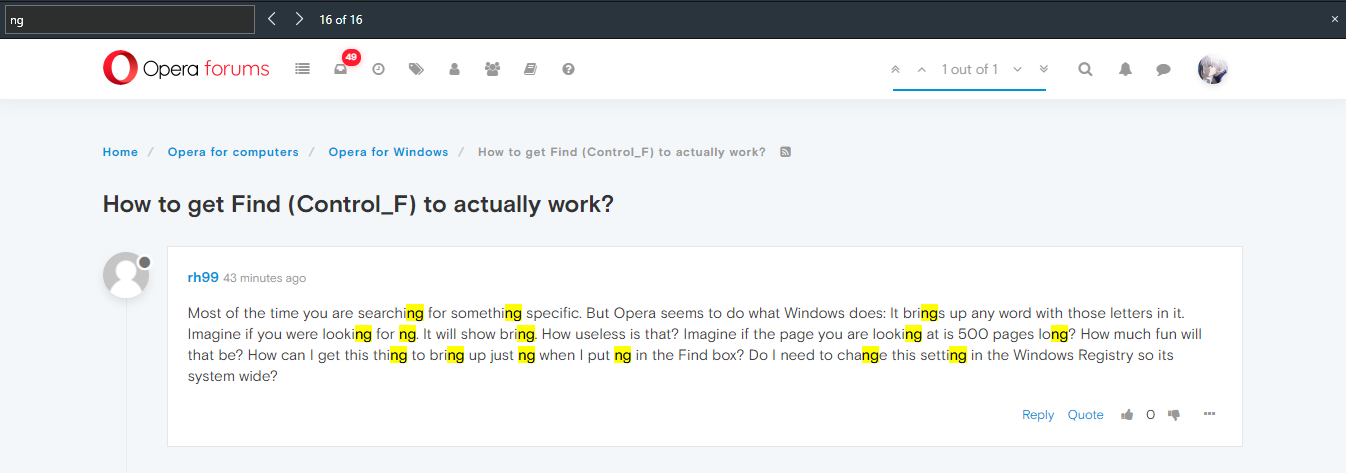
so try putting a space infront of it ' ng'
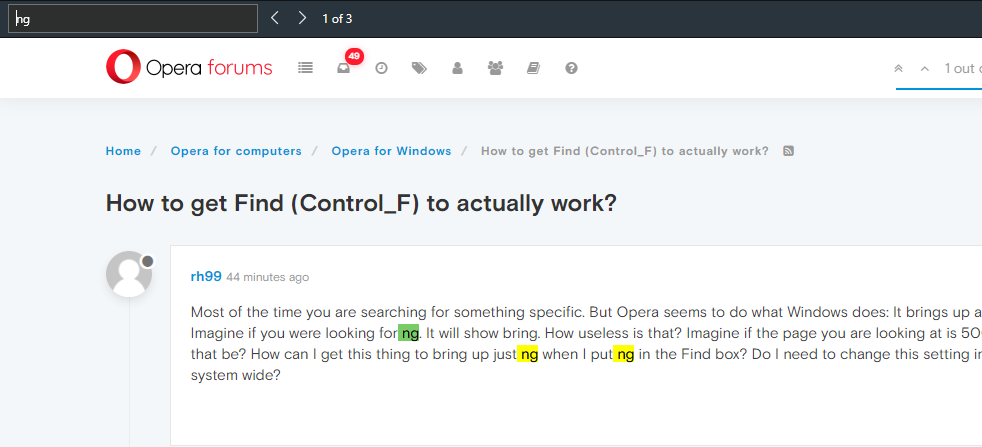
is this what you're looking for? -
rh99 last edited by
@k1llua It sure looked like it worked on your example but it didn't work for me. I'll try it on other pages though in case there was something on that page that blocked it. On further messing with this I found that I need to put a space before and after the search term. This seemed to work 100%. Interestingly though it doesn't work with a text program in Windows. I'm trying Jarte. Much like Wordpad. Another strange thing with Control_F is sometimes it doesn't highlight the word. This occurs in many programs. Not often but just occasionally.