Signin troubleshooting
-
A Former User last edited by
Hey,
I am unable to signin to Opera using my Opera account. Opera immediately produces the following error when Clicking on the Signin link in the Synchronization drop-down menu (it does not even let me attempt to type in my creds):
"Synchronization
Something went wrong.
An error occurred during the login process. Please try again."
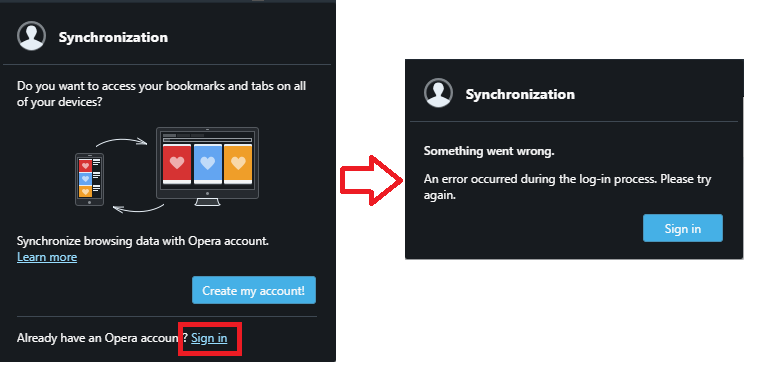
I have verified the account by signing into https://auth.opera.com/account/login. I am using the latest version of opera as of today (Version:62.0.3331.99) on Windows 10 x64. The same login works without error on other computers using the same version of Opera. The issue is occurring on a corporate network.
My google foo has not been able to yield any useful info to remedy this issue.
What are the prerequisites for Opera signin? ie network ports, local privileges required, etc.
What are the steps required to troubleshoot issues with Opera Signin issues? Are there any logs? if not, can logging be enabled?Thanks in advance!
-
laurentw last edited by
Hi,
Same problem for me on 63.0.3368.71 ; I have an error too when checking for software update. I know that there is a Proxy on the network, maybe the issue ? But browsing works well.
Thanks. -
A Former User last edited by
Unable to login to my account.
Unable to perform check for software update.
I am on 63.0.3368.71 Windows 7.
-
A Former User last edited by
@another-level
Can you please disregard my lost post as I am now in my sync account.