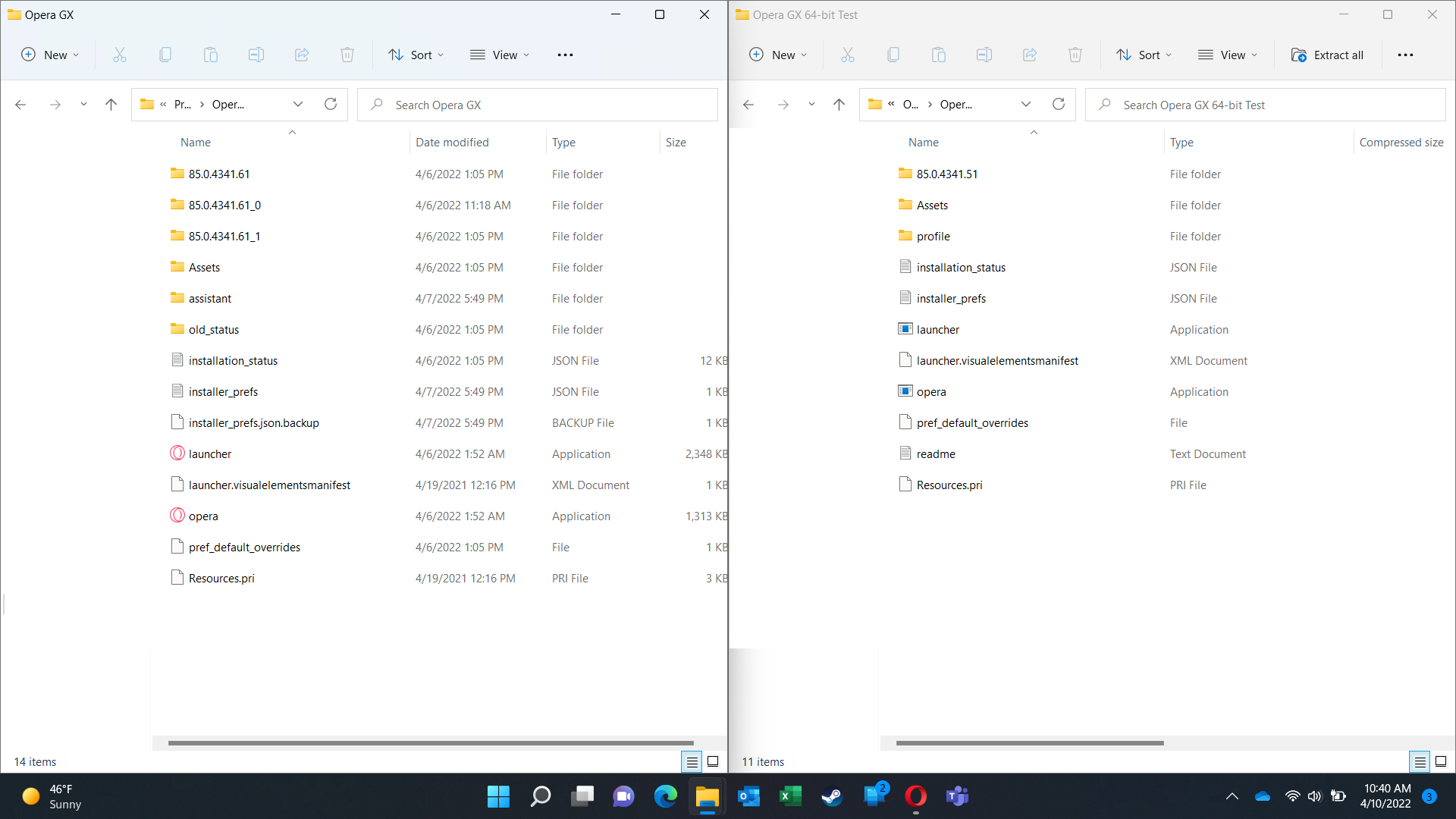Opera GX Not Opening
-
MichaelK123 last edited by
@burnout426 OK cool. Here is the most recent log:
[0406/130508.303:INFO:installer_main.cc(478)] Opera GX installer starting - version 85.0.4341.61 Stable
[0406/130508.303:INFO:installer_main.cc(481)] Command line: "C:\Users\GemRock\Downloads\Opera_GX_85.0.4341.61_Setup_x64.exe"
[0406/130508.304:INFO:installer_main.cc(505)] Uninstall:0
[0406/130508.304:INFO:installer_main.cc(506)] Silent:0
[0406/130508.304:INFO:installer_main.cc(507)] Run Immediately0
[0406/130508.304:INFO:installer_main.cc(509)] Backend0
[0406/130508.304:INFO:installer_main.cc(510)] Inside package0
[0406/130508.304:INFO:installer_main.cc(511)] Autoupdate:0
[0406/130508.305:INFO:payload_manager_impl.cc(78)] Reading Payload
[0406/130508.305:INFO:installer_main.cc(631)] Found full package
[0406/130508.305:INFO:settings_impl.cc(672)] Found 2 paths for standalone install mode.
[0406/130508.305:INFO:resource_l10n_handler.cc(112)] Language not in the available languages list:
[0406/130508.305:INFO:resource_l10n_handler.cc(118)] Trying language from system preferred list: en-US
[0406/130508.305:INFO:resource_l10n_handler.cc(161)] Retrying after adjustments: en-US
[0406/130508.305:INFO:resource_l10n_handler.cc(118)] Trying language from system preferred list: en
[0406/130510.620:INFO:scoped_download_folder.cc(59)] Installer download folder: C:\Users\GemRock\AppData\Local\Temp.opera\Opera GX Installer Temp
[0406/130510.620:INFO:installer_ui_lock_impl.cc(28)] Getting installer UI mutex
[0406/130510.621:INFO:settings_impl.cc(1153)] Install folder set: C:\Program Files\Opera GX
[0406/130510.621:INFO:settings_impl.cc(1211)] Operation: 2
[0406/130510.621:INFO:installer_ui_controller.cc(300)] Initializing installer UI
[0406/130511.081:INFO:wininet_impl.cc(754)] Stopping the download
[0406/130511.081:INFO:package_fetch_sequencer_impl.cc(144)] Starting the package fetcher
[0406/130511.081:INFO:wininet_impl.cc(337)] Starting download from https://autoupdate.geo.opera.com/geolocation/
[0406/130511.081:INFO:payload_manager_impl.cc(182)] Writing payload to fileC:\Users\GemRock\AppData\Local\Temp.opera\Opera GX Installer Temp\opera_package_202204061305101\opera_package
[0406/130511.326:INFO:wininet_impl.cc(610)] Initial request completion
[0406/130511.326:INFO:wininet_impl.cc(634)] Could not get Content-Length from response: Error (0x13D) while retrieving error. (0x2F76)
[0406/130511.327:INFO:wininet_impl.cc(884)] Download completed
[0406/130511.327:INFO:wininet_impl.cc(337)] Starting download from https://features.opera-api.com/api/v2/features?country=US&language=en&uuid=bb1f9648-139e-4473-a675-b2f17dc67696&product=gx&channel=Stable&version=85.0.4341.61
[0406/130511.722:INFO:wininet_impl.cc(610)] Initial request completion
[0406/130511.723:INFO:wininet_impl.cc(884)] Download completed
[0406/130515.309:INFO:installer_ui_controller.cc(482)] Accept clicked.
[0406/130515.309:INFO:main_process_installer_runner_impl.cc(68)] Beginning installation
[0406/130515.309:INFO:main_process_installer_runner_impl.cc(191)] launching installer backend: "C:\Users\GemRock\Downloads\Opera_GX_85.0.4341.61_Setup_x64.exe" --backend --install --import-browser-data=0 --enable-stats=0 --enable-installer-stats=0 --launchopera=1 --installfolder="C:\Program Files\Opera GX" --profile-folder --language=en --setdefaultbrowser=0 --pintotaskbar=1 --pintostartmenu=1 --pin-additional-shortcuts=1 --run-at-startup=1 --server-tracking-data=server_tracking_data --initial-pid=26936 --package-dir-prefix="C:\Users\GemRock\AppData\Local\Temp.opera\Opera GX Installer Temp\opera_package_20220406130510" --session-guid=0048791f-5b38-4b50-a517-1d63c947412c --wait-for-package --initial-proc-handle=A808000000000000
[0406/130518.901:INFO:package_fetch_sequencer_impl.cc(375)] Package ready.
[0406/130518.901:INFO:pref_default_overrides_fetcher.cc(120)] Fetching default prefs overrides to C:\Users\GemRock\AppData\Local\Temp.opera\Opera GX Installer Temp\opera_package_202204061305101\pref_default_overrides with tracking data
[0406/130518.909:INFO:wininet_impl.cc(337)] Starting download from https://autoupdate.geo.opera.com/api/prefs/?product=Opera GX&version=85.0.4341.61
[0406/130518.931:INFO:wininet_impl.cc(610)] Initial request completion
[0406/130518.931:INFO:wininet_impl.cc(634)] Could not get Content-Length from response: Error (0x13D) while retrieving error. (0x2F76)
[0406/130518.931:INFO:wininet_impl.cc(884)] Download completed
[0406/130518.931:INFO:pref_default_overrides_fetcher.cc(67)] Default prefs overrides fetched successfully
[0406/130518.931:INFO:main_process_installer_runner_impl.cc(263)] Informing the installer backend that the package is ready
[0406/130620.536:ERROR:installer_controller.cc(379)] Installer error: Unreported installer error.
[0406/130620.536:INFO:main_process_installer_runner_impl.cc(233)] Stopping installer backend (if running)
[0406/130620.555:ERROR:installer_ui_controller.cc(287)] Unreported installer error.
[0406/130620.661:INFO:installer_ui_controller.cc(350)] Handling pending error
[0406/130620.661:INFO:root_screen.cc(235)] Displaying error: "An error occurred while attempting to install Opera!" and don't offer full package -
burnout426 Volunteer last edited by
@michaelk123 Ok. The content-length errors are probably normal as I have those too.
The following doesn't look normal though, but the messages don't help.

[0406/130518.931:INFO:main_process_installer_runner_impl.cc(263)] Informing the installer backend that the package is ready [0406/130620.536:ERROR:installer_controller.cc(379)] Installer error: Unreported installer error. [0406/130620.536:INFO:main_process_installer_runner_impl.cc(233)] Stopping installer backend (if running) [0406/130620.555:ERROR:installer_ui_controller.cc(287)] Unreported installer error. [0406/130620.661:INFO:installer_ui_controller.cc(350)] Handling pending error [0406/130620.661:INFO:root_screen.cc(235)] Displaying error: "An error occurred while attempting to install Opera!" and don't offer full package -
burnout426 Volunteer last edited by
Try this. Download my zip file (it's a standalone installation of Opera GX to test with), right-click the zip file, choose "extract all" and point to your desktop to extract the folder in it onto your desktop. Then, open the readme.txt, following directions and then launch its launcher.exe.
If that Opera GX runs no problem, it probably means that something really important isn't finishing for you when you run the installer. If that Opera GX doesn't run for you, we know it's something on your system as it runs fine for me.
-
MichaelK123 last edited by leocg
@burnout426 It Worked!!!! Ok so how do I make sure this good thing doesn't get ruined in the future?
-
burnout426 Volunteer last edited by
@michaelk123 Hmm, not sure about that yet. I'm guessing when that standalone installation tries to update on your system, updating is either going to fail completely or succeed enough to break the installation.
Can you look at the install folder for your regular Opera GX that doesn't run right and see if any files are missing compared to my standalone installation that works?
There's still the issue with the installer not finishing correctly on your system, which sounds like in the main cause of everything since my zip file works fine.
-
MichaelK123 last edited by
Here is what the 2 files look like side by side. All seems to be in order.
-
burnout426 Volunteer last edited by
@michaelk123 Do you see the same files/folders in the version folder between mine and yours too?
Note: You can click "View" in Windows Explorer (File Explorer), goto "Show", and turn on the showing of file extensions and hidden items. That will help in general with troubleshooting stuff in the future.)
-
MichaelK123 last edited by
@burnout426 Yup. All the files the folders contain are the same with the exception of the file itself being named "85.0.4341.51" and mine being named "85.0.4341.65"
-
burnout426 Volunteer last edited by
Just in case the --disable-gpu switch isn't working right, and even though my standalone installation loads fine, try this with your regular Opera GX.
Open up the "Local State" file in the profile folder with JSONedit in tree mode. It should be located in "C:\Users\yourusername\AppData\Roaming\Opera Software\Opera GX Stable".
Right-click on "root" and choose "add child". A new child will appear at the bottom under root.
Make sure the new child is selected. In the right-hand pane, set the new child's type to object and set its name to
hardware_acceleration_mode.Then, right-click on the
hardware_acceleration_modeopject and choose "add child".Make sure the new child is selected. In the right-hand pane, set the new child's type to boolean, set its name to
enabled, and set its value to false.Then, save your changes.
That will disable hardware acceleration like you would on
opera://settings/systemin the UI. -
lefeonnnn last edited by
My opera gx wouldnt open and i deleated however when i tried reinstalling it the installer closes last second and it dosnt finish the dowload
-
vellveta1 last edited by
When opening Opera GX it will flicker like 4 or 5 times and then not open and i have no idea on how to fix it can anyone help me
-
Marthasimons last edited by
@burnout426 said in Opera GX Not Opening:
The following doesn't look normal though, but the messages don't help.


Update to new version can help you
-
ItzRokki last edited by
My only issue I'm having is I can't open it directly, I have to click a link in order for it to open.
-
SirPetrYT last edited by
guys i have the same problem i have opera gx for like 2 days and its not working i open it the logo and sound plays but nothing else somehow my normal opera browser is working normally then i don't know whats the problem
-
karma820 last edited by
@burnout426 Hi I see that you've helped alot of people with this subject and was wondering if you could help me out, Ive tried a bunch of "fixes" for this problem but nothing really helps I can run the standalone installation but not the original