FVD Speed Dial - New Tab Page
-
RichardSchoots last edited by
@szavi9024
I feel sorry for you
Than sadly you`r be f*cked up
And i hope for all users the devvs of FVD and Eversync will continu them speeddial extention
Because its great to have -
xonixrol last edited by
@richardschoots я ни когда не пользуюсь Eversync . Заходите в настройки FVD Главные Внешний Вид
Импорт/Экспорт нажимаете экспорт и появляется окошко с буквами цифрами и т.д. Всё это выделяешь копируешь и перекидываешь в созданный текстовый документ. И прячешь на компе подальше. Время от времени обновляешь данные в нем. При следующей настройке FVD всё тоже самое , только выбираешь импорт, и импортируешь из текстового файла всю информацию. И всё востонавливается в течении 3 минут. Надёжно как АК-47!!!FVD But with eversync I got a 404 error page And with FVD a blank page This happened after an update of Opera
Я же выше писал, что FVD надо устанавливать с https://chromewebstore.google.com/detail/speed-dial-fvd-new-tab-pa/llaficoajjainaijghjlofdfmbjpebpa?hl=ru
Здесь версия выше! А в Опере не обновляют FVD Speed Dial. Но дилы восстановить от старой версии с белым экраном не удастся. Только через EverSync - Sync bookmarks, backup favorites. -
wammfr last edited by
@richardschoots This extension is similar to FVD, it is very good. - Group Speed Dial

-
opeepo10 last edited by
@richardschoots I've been developing websites since 1997 so I don't want to come across like everyone should automatically know how to do this but building a basic web page with thumbnails and links to your favorite websites is like the easiest project one could do. It's like the homework assignment after week 2 of a web design class. And you can customize it just as nice as FVD if not nicer. Mine happens to look the same as FVD only when you hover over the thumbnails it glows. Nothing earth shattering about that, just that is one of the many finishing touches you can do. Then you totally own your content. It's yours forever, nobody is ever going to take it away from you and if you got a web server or web hosting account to throw it up at, it's already synchronized anywhere you want to access it. And password protect the directory. There is literally no reason whatsoever to use any speed dial. None. I can't think of a single reason. FVD is dead to me. I'm embarrassed about how lazy I was for not building my own speed dial sooner especially with the permissions granted to third party extensions.
-
RichardSchoots last edited by
@opeepo10
Well, I can confirm that building your own website with links is fine if your interest lies in building a (private) website
And I don't have that, nor do I feel the need to learn that, even if it only takes 2 weeks (or maybe less)
I could always get by just fine without it
And I just think it's a shame that FVD doesn't do it anymore
My interest lies in engines, which does not mean that I feel the need to build my own engine
But thanks anyway for your thoughts and offering a solution
That is equally appreciated -
opeepo10 last edited by
@richardschoots There's software that does it for you. You don't need to learn very much. If you don't want to take control of your stuff, then at least back it up with screen shots and the links so you can restore if the developer decides to pull the plug or it is removed from the app store or something happens to your device.
-
opeepo10 last edited by
@nataskrad I think the simplest thing to use for this particular case of building a start page with thumbnail links, and it feels awkward recommending it on this forum, but it's been around forever and it's free and easy to learn on is Netscape Composer. Yes, that Netscape. I told you it was around forever, didn't I? Well you can still find it in SeaMonkey which is an open source mozilla based browser suite. I don't use it for web browsing but I do still have it for designing webpages in tables. Which is the old, old, old way of doing things but it still works and it's still compatible and is reliable. The only downside is it's not "responsive" for mobile browsers. For that you'd use a modern way of coding websites in CSS. But if you're just using the speed dial on desktop, totally fine. Just noticing now that I can add code to the forum posts in here. I'll insert some basic code for you to copy and paste into a new composer document or just any text editor and you can just replace the file names with your own files and change the links to where you want it to go. And it's only going to take a few minutes.
Should like like so...
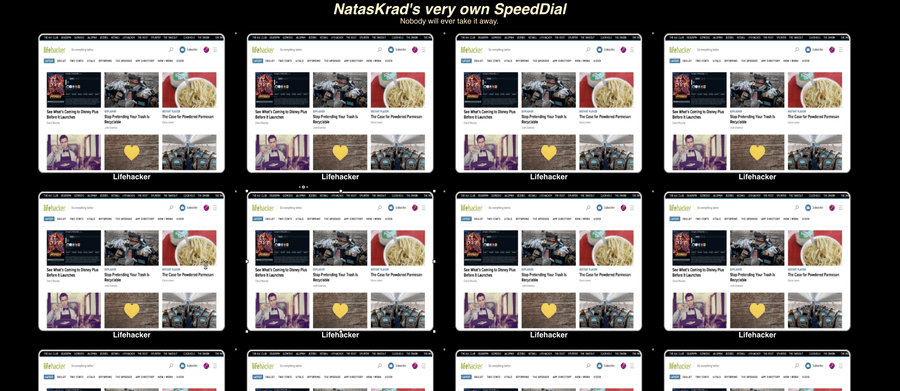
And here's the code...<html> <head> <meta http-equiv="content-type" content="text/html; charset=UTF-8"> <title></title> </head> <body vlink="#551A8B" text="#000000" link="#0000EE" bgcolor="#000000" alink="#EE0000"> <table width="80%" cellspacing="10" cellpadding="5" border="0" align="center"> <caption><i><b><font size="+3" color="#ffffcc">NatasKrad's very own SpeedDial<br> </font></b></i><font color="#ffffcc">Nobody will ever take it away.</font><i><b><font size="+3" color="#ffffcc"><br> </font></b></i></caption><tbody> <tr> <td valign="top" align="center"><a href="https://lifehacker.com"><img moz-do-not-send="true" src="tile21.png" alt="-" height="300" width="400" border="0"></a><br> <font color="#ffffff"><b>Lifehacker</b></font></td> <td valign="top"> <table width="80%" cellspacing="10" cellpadding="5" border="2" align="center"> <tbody> </tbody> </table> </td> <td valign="top" align="center"><a href="https://lifehacker.com"><img moz-do-not-send="true" src="tile21.png" alt="-" height="300" width="400" border="0"></a><br> <font color="#ffffff"><b>Lifehacker</b></font></td> <td valign="top"> <table width="80%" cellspacing="10" cellpadding="5" border="2" align="center"> <tbody> </tbody> </table> </td> <td valign="top" align="center"><a href="https://lifehacker.com"><img moz-do-not-send="true" src="tile21.png" alt="-" height="300" width="400" border="0"></a><br> <font color="#ffffff"><b>Lifehacker</b></font></td> <td valign="top"> <table width="80%" cellspacing="10" cellpadding="5" border="2" align="center"> <tbody> </tbody> </table> </td> <td valign="top" align="center"><a href="https://lifehacker.com"><img moz-do-not-send="true" src="tile21.png" alt="-" height="300" width="400" border="0"></a><br> <font color="#ffffff"><b>Lifehacker</b></font></td> <td valign="top"> <br> </td> </tr> <tr> <td valign="top" align="center"><a href="https://lifehacker.com"><img moz-do-not-send="true" src="tile21.png" alt="-" height="300" width="400" border="0"></a><br> <font color="#ffffff"><b>Lifehacker</b></font></td> <td valign="top"> <table width="80%" cellspacing="10" cellpadding="5" border="2" align="center"> <tbody> </tbody> </table> </td> <td valign="top" align="center"><a href="https://lifehacker.com"><img moz-do-not-send="true" src="tile21.png" alt="-" height="300" width="400" border="0"></a><br> <font color="#ffffff"><b>Lifehacker</b></font></td> <td valign="top"> <table width="80%" cellspacing="10" cellpadding="5" border="2" align="center"> <tbody> </tbody> </table> </td> <td valign="top" align="center"><a href="https://lifehacker.com"><img moz-do-not-send="true" src="tile21.png" alt="-" height="300" width="400" border="0"></a><br> <font color="#ffffff"><b>Lifehacker</b></font></td> <td valign="top"> <table width="80%" cellspacing="10" cellpadding="5" border="2" align="center"> <tbody> </tbody> </table> </td> <td valign="top" align="center"><a href="https://lifehacker.com"><img moz-do-not-send="true" src="tile21.png" alt="-" height="300" width="400" border="0"></a><br> <font color="#ffffff"><b>Lifehacker</b></font></td> <td valign="top"> <br> </td> </tr> <tr> <td valign="top" align="center"><a href="https://lifehacker.com"><img moz-do-not-send="true" src="tile21.png" alt="-" height="300" width="400" border="0"></a><br> <font color="#ffffff"><b>Lifehacker</b></font></td> <td valign="top"> <table width="80%" cellspacing="10" cellpadding="5" border="2" align="center"> <tbody> </tbody> </table> </td> <td valign="top" align="center"><a href="https://lifehacker.com"><img moz-do-not-send="true" src="tile21.png" alt="-" height="300" width="400" border="0"></a><br> <font color="#ffffff"><b>Lifehacker</b></font></td> <td valign="top"> <table width="80%" cellspacing="10" cellpadding="5" border="2" align="center"> <tbody> </tbody> </table> </td> <td valign="top" align="center"><a href="https://lifehacker.com"><img moz-do-not-send="true" src="tile21.png" alt="-" height="300" width="400" border="0"></a><br> <font color="#ffffff"><b>Lifehacker</b></font></td> <td valign="top"> <table width="80%" cellspacing="10" cellpadding="5" border="2" align="center"> <tbody> </tbody> </table> </td> <td valign="top" align="center"><a href="https://lifehacker.com"><img moz-do-not-send="true" src="tile21.png" alt="-" height="300" width="400" border="0"></a><br> <font color="#ffffff"><b>Lifehacker</b></font></td> <td valign="top"> <br> </td> </tr> <tr> <td valign="top" align="center"><a href="https://lifehacker.com"><img moz-do-not-send="true" src="tile21.png" alt="-" height="300" width="400" border="0"></a><br> <font color="#ffffff"><b>Lifehacker</b></font></td> <td valign="top"> <table width="80%" cellspacing="10" cellpadding="5" border="2" align="center"> <tbody> </tbody> </table> </td> <td valign="top" align="center"><a href="https://lifehacker.com"><img moz-do-not-send="true" src="tile21.png" alt="-" height="300" width="400" border="0"></a><br> <font color="#ffffff"><b>Lifehacker</b></font></td> <td valign="top"> <table width="80%" cellspacing="10" cellpadding="5" border="2" align="center"> <tbody> </tbody> </table> </td> <td valign="top" align="center"><a href="https://lifehacker.com"><img moz-do-not-send="true" src="tile21.png" alt="-" height="300" width="400" border="0"></a><br> <font color="#ffffff"><b>Lifehacker</b></font></td> <td valign="top"> <table width="80%" cellspacing="10" cellpadding="5" border="2" align="center"> <tbody> </tbody> </table> </td> <td valign="top" align="center"><a href="https://lifehacker.com"><img moz-do-not-send="true" src="tile21.png" alt="-" height="300" width="400" border="0"></a><br> <font color="#ffffff"><b>Lifehacker</b></font></td> <td valign="top"> <br> </td> </tr> <tr> <td valign="top" align="center"><a href="https://lifehacker.com"><img moz-do-not-send="true" src="tile21.png" alt="-" height="300" width="400" border="0"></a><br> <font color="#ffffff"><b>Lifehacker</b></font></td> <td valign="top"> <table width="80%" cellspacing="10" cellpadding="5" border="2" align="center"> <tbody> </tbody> </table> </td> <td valign="top" align="center"><a href="https://lifehacker.com"><img moz-do-not-send="true" src="tile21.png" alt="-" height="300" width="400" border="0"></a><br> <font color="#ffffff"><b>Lifehacker</b></font></td> <td valign="top"> <table width="80%" cellspacing="10" cellpadding="5" border="2" align="center"> <tbody> </tbody> </table> </td> <td valign="top" align="center"><a href="https://lifehacker.com"><img moz-do-not-send="true" src="tile21.png" alt="-" height="300" width="400" border="0"></a><br> <font color="#ffffff"><b>Lifehacker</b></font></td> <td valign="top"> <table width="80%" cellspacing="10" cellpadding="5" border="2" align="center"> <tbody> </tbody> </table> </td> <td valign="top" align="center"><a href="https://lifehacker.com"><img moz-do-not-send="true" src="tile21.png" alt="-" height="300" width="400" border="0"></a><br> <font color="#ffffff"><b>Lifehacker</b></font></td> <td valign="top"> <br> </td> </tr> </tbody> </table> <div align="center"><br> </div> <br> </body> </html> -
Locutus last edited by
@orionsbelt74 said in FVD Speed Dial - New Tab Page:
As of today -- November 28 2023 -- Opera pushed a compulsory update and after the update this plugin does not work. Please solve the issue as soon as possible.
Grab Group Speed Dial. It doesn't invade your privacy.
-
funkyeuphemism last edited by
@richardschoots: Agreed! Any time I had to install a new browser the first thing I ALWAYS did was immediately go get the Speed Dial and Eversync extensions. They were amazing. I spent years honing my speed dial so I knew exactly where every one of my several hundred inndividual speed dials were across like 7 different category tabs. If I needed to go to a page I hadn't visited in months, I could immediately find and open it without even having to think about it, and the degree to which you could customize your speed dial images was light years beyond anything Opera's does. The speed dials always look so similar, even with custom dials, I find myself have to surf through the whole speed dial page to find the right one. In FVD every dial was perfectly customized with images that always made a particular site's dial immediately identifiable from the rest...
Not only is my favorite (and one of the all time best) browser extensions ever made now seemingly lost forever (why they couldn't just leave up a legacy version, with an understanding they would no long be doing development is absurd.)
But the worst part is, because they took this extension offline entirely without any prior warning at all, I had no opportunity to backup and transfer all my custom dials and settings in a way that would have at least made it easy to transfer them to Opera Speed Dial, or some other kind of bookmark extension that could have taken its place... All those years getting every little feature set up just right and then having to try and start over with no useable backup or even the chance to use FVD speed dial as a reference to transfer each individual dial over to Opera Speed Dial was the one thing that wasn't just sad and disappointing. The way FVD left me twisting in the wind from the loss of my custom dials and setting was really fucking frustrating. I'm still a little pissed just thinking about it now. -
funkyeuphemism last edited by leocg
I am very sad that FVD has chosen to entirely discontinue what was one of the best browser extensions ever (and easily my personal favorite for years)... It was incredibly disappointing that FVD couldn't even bother to leave us a legacy version that they would simply stop doing development on seems really dumb, considering the extension is still listed in every browser's extensions store. We can still download and install it. It just doesn't work....
But what is no only sad but Incredibly frustrating is that they took this down so suddenly that I didn't have anyy time to create a proper local backup of my speed dials and I didn't have tyhe opportunity to transfer the dials into Opera Speed Dial or some kind of Bookmark extension. All that work creating hundreds of dials across multiple categories, and each dial perfectl;y customized so I always know right where any specific dial was on the page at any given time without having to do any surfing through the speed dials to identify the one you want. Operas speed dial doesn't even come close to doing that and they lack of customization options for dials now makes trying to find a particular dial a time consuming, mind numbing chore of browsing through the whole index ial by dial just to find the one I want. -
SKFB last edited by
@opeepo10: While you're absolutely right that it's easy to make a version yourself, even without knowing any code (ChatGPT could probably write it in less than a second), there are also developers, like myself, who simply can't be bothered to do it ourselves. To be completely honest, why bother with doing that work yourself when there are numerous other speed dials available. Yes, you get some more control... on a highly surveilled internet where third parties already have everything they want to know about you. Whatever control you gain from running your own speed dial, is nullified the moment you leave that page by clicking on a speed dial, as you are only in control on your own site. Outside that site you've once again relinquished control to third parties. So all it really does to make your own speed dial, is bragging rights, an illusion of control and wasted time that could be spent on more fruitful endeavors. You're of course free to do with your time as you please, but there isn't any real benefit to building your own speed dial, beside personal satisfaction. I've since changed to YASD - Yet Another Speed Dial. It requires the extension that lets Opera run extensions from the Chrome Extension store, but other than that it looks and feels like FVD, if not better.
-
tonyfv last edited by
Thanks for the suggestion on YASD. I installed it but can't get it to work at all. When I click on extension icon in the menu bar nothing happens. WhenI click on the New Tab + it still displays Opera's speed dial. I can't find a solution for this in my internet searches.
-
Locutus last edited by
@skfb said in FVD Speed Dial - New Tab Page:
@opeepo10: While you're absolutely right that it's easy to make a version yourself, even without knowing any code (ChatGPT could probably write it in less than a second), there are also developers, like myself, who simply can't be bothered to do it ourselves. To be completely honest, why bother with doing that work yourself when there are numerous other speed dials available. Yes, you get some more control... on a highly surveilled internet where third parties already have everything they want to know about you. Whatever control you gain from running your own speed dial, is nullified the moment you leave that page by clicking on a speed dial, as you are only in control on your own site. Outside that site you've once again relinquished control to third parties. So all it really does to make your own speed dial, is bragging rights, an illusion of control and wasted time that could be spent on more fruitful endeavors. You're of course free to do with your time as you please, but there isn't any real benefit to building your own speed dial, beside personal satisfaction. I've since changed to YASD - Yet Another Speed Dial. It requires the extension that lets Opera run extensions from the Chrome Extension store, but other than that it looks and feels like FVD, if not better.
I'm calling bs on this. speed dials, bookmarks, etc.... all once you click any link you are most likely giving a third party some access to your info. However creating your own speed dial page keeps one more app creator out of your personal info cause it is your personal app and not some app you installed from a third party.