Adguard
-
A Former User last edited by
@adrenalinegl Для того, чтобы любые расширения работали на поисковых сайтах, необходимо включить опцию "Разрешить доступ к результатам на странице поиска".
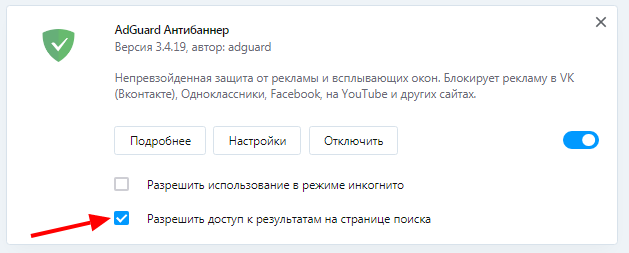
-
parrot last edited by
@alzot: Да а что в принципе удаляет директ? Помойный яндекс, по моему, всем бабла занёс, чтобы его объявления мелькали повсюду
-
A Former User last edited by
У блокера весьма странные отношения с yandex: если страница содержит картинки с яндекса, я их легко выношу простым фильтром /yandex/ (да, вместе со слэшами). Но если левый сайт просто редиректит себя на любую страницу на яндексе, редирект прокатывает!! Дырища!
-
A Former User last edited by
@alzot: Попробуй фильтр "/yandex/" (без кавычек, но со слэшами). У меня режет без проблем.
-
A Former User last edited by
@balbeseg: Огромное спасибо за фильтр /yandex/. Cтолько перерыл инфы, столько скачанных скриптов по борьбе с Яд-ом, а оказалось так просто. Главное, что даже вонючий Яндекс.Дзен заблочился! Надеюсь нескоро это пофиксят.
-
A Former User last edited by
@balbeseg said in Adguard:
Попробуй фильтр "/yandex/" (без кавычек, но со слэшами). У меня режет без проблем.
Режет, но и на самом Яндексе режет всё. И Яндекс Диск не отображает содержимое и Маркет картинки...
-
A Former User last edited by
Дзен как бэ отключается спокойно в настройках
Сам Дзен да, но я думаю он имел в виду Яндекс Директ.
-
manulexarce last edited by
La mejor extensión que hay para lo molesto que se ha puesto youtube, también la aplicación de Android funciona, tarda algo en sincronizar todo pero excelente funcionando
-
jaekobcaed last edited by
This is genuinely my favorite ad blocker that I've ever used. I've used many of the major ad blockers and while all of them have done their job at least partially well, this one is definitely the best. It has the best selection of features and options that are available. It also functions as a guard against trackers if you enable the right filters.
Provided that you keep your filters up to date (you can change the update interval as you wish but I still manually update a couple times per day), it blocks virtually every ad and includes the ability to block those annoying cookies notifications, as well as any ad block prevention banners. Of course, those prevention banners also keep themselves up to date, so you want to keep your filters up to date as often as possible. But I digress...
This ad blocker is feature-rich, powerful, effective, it's not bloated and it doesn't cause any noticeable slowdown. I highly recommend using it in every browser you use. I use it over Opera's built-in blocker (though I keep Opera blocking trackers for an added level of privacy) on my main PC as Opera's blocker still misses some ads here and there.
Definitely give Adguard a go! It will help improve your browser's security, it'll help guard against invasion of privacy and it gets rid of the annoyance of ads!
-
sloakedd last edited by
Be aware: once you download it you must pay for it eventually, or you will receive a pop-up every time you turn on your computer, even after you delete the extension. Advertising ethics??
-
jaekobcaed last edited by
@sloakedd I've been using it for years and have never once seen any sort of popup or alert. In fact, the only reason I knew there was a paid version was when I was just exploring my extensions one day, visiting all of their sites to read up on the developers.
Perhaps you downloaded a free trial of their desktop version of Adguard instead of the browser extension? Try looking for it in your installed programs list via your OS. The extension is 100% free, whereas the desktop software is a paid service because it adds ad blocking, privacy protection and malware protection across all applications that access the internet.
