uBlock Origin
-
fckopera last edited by
@Mefen753 said in uBlock Origin:
@fckopera If you really want an old version go to github.com/gorhill/uBlock and manually download 1.64.0 (or whatever other version you want) by going to the releases section and downloading it.
then unzip it in file explorer.
then go to opera://extensions and turn on developer mode (top right) and then press "unpack extension" and open the unzipped folder but you need to go one folder deeper, (if you don't, it won't load)I would like to uptick and thank you for that, apparently I lack reputation.
-
fckopera last edited by fckopera
Ublock Origin is STILL not working for me
I noticed a grey box comes out when I click on the pinned uBlock icon
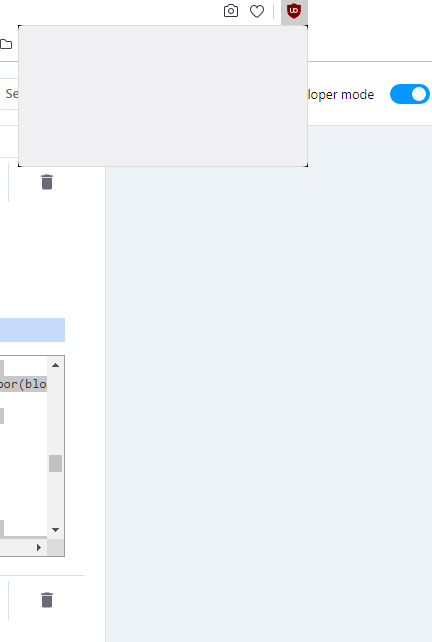
Also I noticed but I discovered this error in Dev mode
Uncaught (in promise) TypeError: Cannot read property 'split' of undefined
I have googled it and see the error discussed on coding sites but that is as easy as learning Chinese for me.
I copied the code in the error from Dev mode but this forum has a limit of 5000 characters so you can read it below
-
MultiSingularity last edited by
@kacperopera: Uninstall it, clear cache and cookies, restart opera, reinstall. It fixes it, at least temporarily. Needed to do it again about a week later, but worth it honestly.
-
turcoloco last edited by
@MultiSingularity said in uBlock Origin:
@kacperopera: Uninstall it, clear cache and cookies, restart opera, reinstall. It fixes it, at least temporarily. Needed to do it again about a week later, but worth it honestly.
You shouldn't have to uninstall a browser unless you are having error when launching the browser or when trying to update it.
Just about all browser data that matters will be in the %AppData% and %LocalAppData% folders. Some use just the \AppData\Local\ (ie. MSEdge, Chrome, Brave) and some browsers use both the \AppData\Local\ and \AppData\Roaming\ folders (Opera, Firefox, Waterfox).
Browser folder under \Local folder typically contains static data and maybe the session data where \Roaming folder will have bulk of the data and most importantly, user, extensions and other profile specific data.If a user is experience problems with their browser on a specific site, best to make sure their browser is up-to-date, then start a "private" aka "incognito" session which will effectively disable all extensions, cookies and dynamic cache for that session. Check to see if the site is still having issues or not. If not, you know cache, cookies and/or extensions are likely the culprit. If still having issues, then more than likely a more complex issue inside the user browser profile to be the culprit.
If that is the case, I'd simply close the browser in question, then rename the browser folder to something that starts with OLD_. So, if using Opera browser, rename both "Opera Software" folder under \AppData\Local and \AppData\Roaming so they read:
"C:\Users\youruser\AppData\Local\OLD_Opera Software" and "C:\Users\youruser\AppData\Roaming\OLD_Opera Software"
Then fire up Opera and visit the site again to see if you still have the issue or not.When you uninstall a browser, the browser's user data folder(s) under \AppData\ are not related. If renaming the folders didn't fix the issue, then uninstalling the browser from the system would make sense as well as hiding the existing data folders as mentioned above.
-
MultiSingularity last edited by
@turcoloco I apologize, I wasn't clear enough. You uninstall ublock origin, not opera. My bad for my lack of clarity.
-
turcoloco last edited by
@MultiSingularity said in uBlock Origin:
@turcoloco I apologize, I wasn't clear enough. You uninstall ublock origin, not opera. My bad for my lack of clarity.
Oh, no worries. Yes, with uBlock Origin, I had to do that once in a long while even though the auto update was selected. You could tell this is the problem when all of a sudden ads would no longer be blocked on YouTube.
-
sambini last edited by
@fckopera The error you get is because the code is trying to do .split() on something that hasn't got proper error handling for undefined.
Looking at the PB, if you replace the first instance of .split
domain + ' ' + prefix.split('.').reverse().join('.')with
domain + ' ' + (typeof prefix === 'string' ? prefix.split('.').reverse().join('.') : '')then replace the second instance
const ruleParts = rule !== undefined ? rule.split(' ') : undefined;with
const ruleParts = typeof rule === 'string' ? rule.split(' ') : undefined;and finally replace
if ( v === null ) { return; }with
if (typeof v !== 'string') { return; }Or you could just uninstall it and install uBlock Origin Lite from the Chrome Webstore, which is the latest version that is V3 compliant and has never let me down in regards to YT ads.
-
PaweloxX last edited by
This is the best ad blocker for blocking ads. It works extremely well and even allows you to watch YouTube videos completely without ads. I highly recommend this blocker!
-
Leo-F34 last edited by
@kacperopera: it no longer does you may be thinking of uBlock lite or other non-origin versions but atleast it works now on everything so try again and look at the icon if its anything but dark red then click it
-
konigfisch last edited by
use this together with youtube enhancer to fix youtube and return youtube dislike (those two only on chrome store as far as i know but it adds into opera the same way)
i only ever get ads when the extensions dont load fast enough after freshly starting up the browser otherwise enhancer also fixes the ui and gives you a lot of options for the color scheme and all the other features its got
never got ads through yt updates for the past half a year and i only have these 3 extensions -
konigfisch last edited by
@DarkFusionPlayz Enhancer for YouTube
 (16.7k ratings on chromewebstore) and Return YouTube Dislike (19k ratings on chromewebstore)
(16.7k ratings on chromewebstore) and Return YouTube Dislike (19k ratings on chromewebstore)
giving the rating numbers for another identification mark
opera is a chromium based browser so extensions from chromewebstore work exactly the same -
Benutzernaame last edited by
Leider funktioniert die "KI" Blockliste nur bei der ersten Suche danach wieder "KI-MÜLLÜBERSICHT" ansonsten immer noch top Blocker
Unfortunately, the "AI" blocklist only works for the first search; after that, I have to look at that garbage AI overview again. Otherwise, still a top blocker. -
sambini last edited by
You don't need multiple extensions for this. Anyone that has uBlock Origin and finds it isn't working for blocking YT ads now - uBO comes with many filters, a lot are not pre-enabled, if you go to 'Options', then 'Filter Lists', you can enable them.
If you find an issue with the page loading quicker than the lists, you can simply tick 'Suspend network activity until all filter lists are loaded'.
