Opera not opening in Windows 10
-
gkluther last edited by
I spent several hours last night installing the latest version of Opera for Windows. It had not been opening. I came back to try to open it tonight and it will not open. I do not see any error messages. I have it pinned to task bar and when I click on it nothing happens. I also have the latest Opera Beta for Windows and it works just fine. I don't want to un-install and re-install because I have many bookmarks and many pinned windows that I don't want to lose. I don't understand what is happening.
Windows 10 Home 1809
Opera 62.0.3331.18 -
gkluther last edited by
@gkluther
I went to Program Files (x86) and found the following. Not sure what I am seeing but it looks like a file for every version of Opera that I have had on this computer. I am getting a little upset because I have been an Opera fan almost from the initial release many, many years ago and now I can't even open it, except for the latest Beta version.
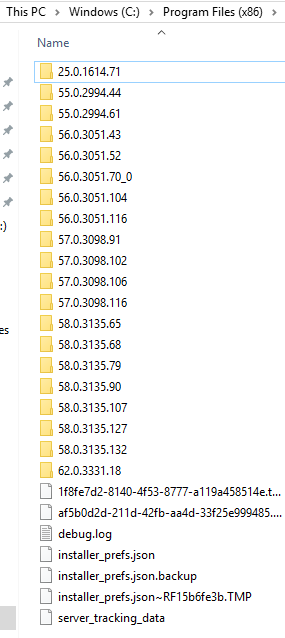
-
gkluther last edited by
I re-installed Opera (62.0.3331.43) and it still will not start in Windows 10. I have the beta installed and it starts just fine. I am very frustrated because I want to run the latest Opera and instead I am using Chrome in its place. I have used Opera for years and love it. Why won't it start. I have re-upgraded it several times to no avail. HELP!! Please, somebody!