NO VPN icon next to my address bar :(
-
burnout426 Volunteer last edited by
What happens if you download the Opera installer, click "options", set "install path" to a folder on your desktop, set "install for" to "standalone installation", set the language to US English, uncheck "import data from default browser" and install? Does it show up then? (If it does, it still might not work in China, but you can try.)
-
burnout426 Volunteer last edited by
Download this zip file, extract it and load launcher.exe to test if VPN shows up there. It's just a fresh, standalone installation of the latest stable Opera that I put on my US English Windows 10 Pro and zipped up. VPN shows up in it. You can see what it does on your system.
-
jachui last edited by jachui
@burnout426 I really appreciated your help
 Unfortunately it still doesn't show up. I have also set my region settings in Windows to US or UK and rebooted my device, but it remains.
Unfortunately it still doesn't show up. I have also set my region settings in Windows to US or UK and rebooted my device, but it remains. -
burnout426 Volunteer last edited by
I double-checked with Opera. The VPN feature just isn't available in China.
-
jachui last edited by
@burnout426 Got it. So I thought Opera should make it clearer to us users, like placing some notes under their introduction.
-
jachui last edited by
@burnout426 Whatever, thanks for your help again.
 This is my first time chatting so long with foreigners on-line. You're just so warm-hearted.
This is my first time chatting so long with foreigners on-line. You're just so warm-hearted. -
Referenced by E easierwithpractice
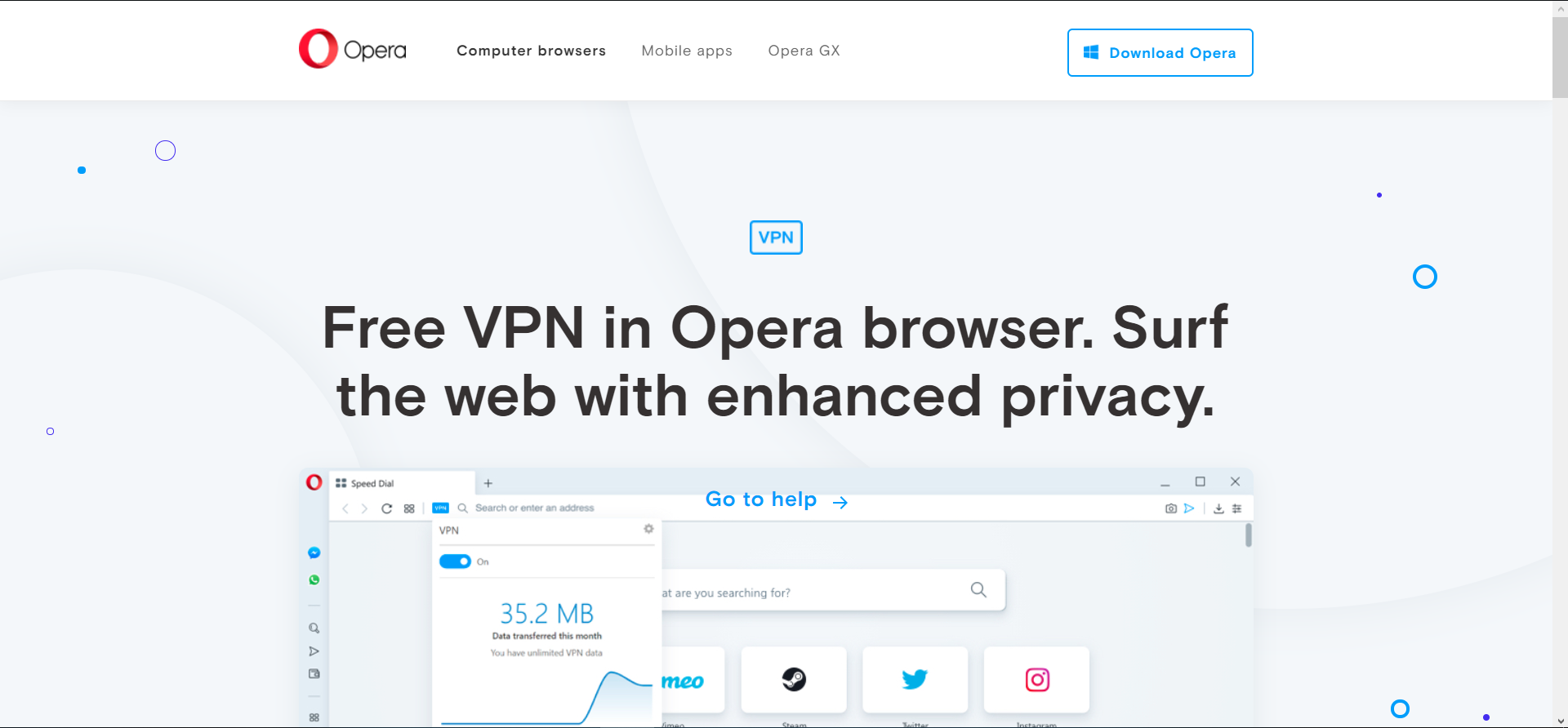
 It was worth a try at least.
It was worth a try at least.