[Solved]Open PDF in Opera without having to download them
-
A Former User last edited by leocg
Opera settings:
"Download PDF files instead of automatically opening them in Opera" is set to offHowever, when I click on an PDF URL I get the Save as dialog instead of Opera (v60) opening the PDF.
How to solve this?
Thanks.
-
burnout426 Volunteer last edited by burnout426
In Opera, goto the URL
opera://aboutand take note of the "profile" path. Close Opera and open the "Preferences" file in JSONedit. Look under "plugins". If you see "always_open_pdf_externally", make sure it's set to "false". If it's there and already is, delete "always_open_pdf_externally" and save.If that doesn't work, start Opera, goto the URL
opera://settings/content/pdfDocuments, turn the setting on, restart Opera and then turn it back off.Are you using Opera Sync?
Just to be clear though, when the setting is off, it means for Opera to open the pdf file in a tab in Opera using the built-in Chromium PDF viewer extension. It doesn't mean to automatically pass the pdf to the default PDF viewer on the system (Adobe for example) without downloading it. There's no way to do that in Opera.
-
A Former User last edited by
@burnout426 said in Open PDF in Opera without having to download them:
In Opera, goto the URL
opera://aboutand take note of the "profile" path. Close Opera and open the "Preferences" file in JSONedit. Look under "plugins". If you see "always_open_pdf_externally", make sure it's set to "false". If it's there and already is, delete "always_open_pdf_externally" and save.If that doesn't work, start Opera, goto the URL
opera://settings/content/pdfDocuments, turn the setting on, restart Opera and then turn it back off.Are you using Opera Sync?
Just to be clear though, when the setting is off, it means for Opera to open the pdf file in a tab in Opera using the built-in Chromium PDF viewer extension. It doesn't mean to automatically pass the pdf to the default PDF viewer on the system (Adobe for example) without downloading it. There's no way to do that in Opera.
As for the json stuff: I don't know, tried to check it out. Found some .json files relating to Opera but didn't how to get then, I mean which file I should use to open in the json editor.
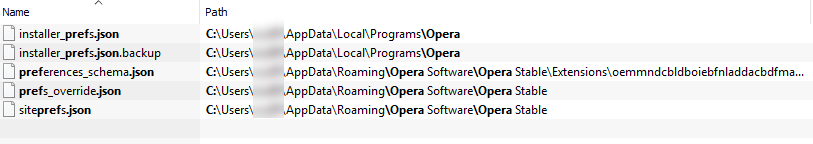
So I went on with the 2nd option : enable/disable.
I tried with a few websites - it works fine now.
Thank you very much indeed! -
burnout426 Volunteer last edited by
@mopw69 The file is "Preferences" with no extension in "Roaming\Opera Software\Opera Stable". Glad toggling it back and forth worked.