Opera Version:58.0.3135.117 Opera is up to date but Videos don't play
-
cybrsaylr last edited by
Today my problem was solved. After updates were installed videos now play again for Opera Version:58.0.3135.127.
-
cybrsaylr last edited by cybrsaylr
Videos still play fine. Showing the current 'Chromium Codecs extra' I have installed now.
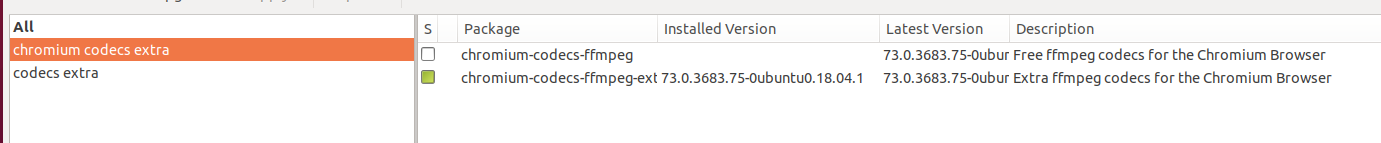
Now this below is the OP codecs extra that did not play videos from 15 days ago! Why?
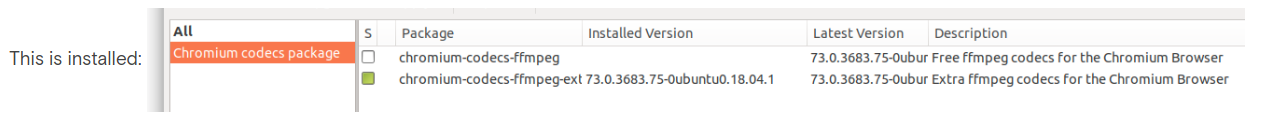
Opera Version:58.0.3135.117 Opera is up to date but Videos don't play, was the Opera version run 15 days ago.
Opera Version:58.0.3135.127 is the version running today. Is this the reason videos now play?
-
A Former User last edited by
Simple Solution
sudo ln -sf /usr/lib/chromium-browser/libffmpeg.so /usr/lib/x86_64-linux-gnu/opera/libffmpeg.so
-
A Former User last edited by A Former User
@salehawal said in Opera Version:58.0.3135.117 Opera is up to date but Videos don't play:
Simple Solution
sudo ln -sf /usr/lib/chromium-browser/libffmpeg.so /usr/lib/x86_64-linux-gnu/opera/libffmpeg.so
What distro is that from? I guess ubuntu...
-
A Former User last edited by A Former User
If you guys really wanna get something done, stop working around google's problem by downgrading to other browsers and tell content authors to fix it by not using H.264.
they don't always fix their videos, but most of the time they do within the day to a few days later.
you'll find my comments all over youtube of videos that don't or initially didn't play for me.
if they fix it, I thank them for it and usually give a like if I agree with the video.if they don't want my like or watch time, that's on them
if I really wanna watch the video, I can just download it and watch it in full 1080p_60 rather than 480p.
I'm pretty sure that quality cut is both Opera's poor optimization in certain areas as well as google's illegal throttling on youtube to enforce chrome use.
_also I report the video to google every time I stumble across one, reporting that google is only hurting the authors with their proprietary codec.
_this is certainly easier than patching my browser every week, which also only works around google's problem instead of fixing it.
#downwithh264
H.264 may be a good codec, but unfortunately google brought this on themselves by making it proprietary. -
A Former User last edited by A Former User
Fyi, h264 is a proprietary format, but it is not google's. Google, like ms and many more, is one of the companies that has a licence to use it in its software.
On top of that, h264 is backed by companies like arm (= 99.9% of mobile devices) and intel, so it gets hardware accelerated on pretty much any type of hardware. Plus, it has been widespread for at least half a decade, so its implementation on hardware and software is perfect by now.
. -
A Former User last edited by
@jimunderscorep oh alright, thank you for the correction, you actually woke me up to something I wasn't realizing my ignorance on, I'll stop claiming as such.
sorry about that. -
A Former User last edited by
alright, so I did research on another solution
apparently there's an extension (Google-only sadly) that can block H.264 encoding to use other available encoding formats
https://chrome.google.com/webstore/detail/enhanced-h264ify/omkfmpieigblcllmkgbflkikinpkodlklooks like youtube's been lying to me all this time because most of the videos (haven't ran into one that doesn't work yet, just being safe) I've been having issues with now work.
finally I can say good riddens, and it looks like I don't need to pester the authors anymore

-
A Former User last edited by
I don't get you...
Regardless of browser and html5 capabilities/implementations, do you want to use webm on youtube or not?This addon is an... enhanced version of h264ify and nothing more. All they do is block youtube's codec detection, and all is done via js. This way, youtube plays in whatever codec you "allow" it to play. You can check it in youtube.com/html5 .
On top of the above, and assuming a browser supports all the codecs youtube can use, youtube forces the usage of webm for the videos, because it uses less bandwidth for the same resolution.
However, unlike h264, webm is not hardware accelerated, and that is noticeable with its bugger cpu usage, which results in choppy playback on weaker machines, bigger battery consumption on laptops etc.And all that is just theories for opera, since it does not support h264 by default.
-
A Former User last edited by
@jimunderscorep said in Opera Version:58.0.3135.117 Opera is up to date but Videos don't play:
that is noticeable with its
buggerbigger cpu usageTypo
-
A Former User last edited by A Former User
@jimunderscorep said in Opera Version:58.0.3135.117 Opera is up to date but Videos don't play:
I don't get you...
Regardless of browser and html5 capabilities/implementations, do you want to use webm on youtube or not?what's so hard to get? I can use webm just fine
but I'm not gonna bother patching Opera every week it updates
the extension stops youtube from prioritizing H.264 above other codecs (hence "block H.264"), which fixed about half my videos (youtube "lying to me").
yes after having some extended time with it (I only tested about 5 videos prior before posting earlier and just happened to get lucky they all worked), I ran into videos that still didn't playso while I still need to pester the authors, at least now I can ask them to please provide VP8, VP9, etc encodings rather than to stop using H.264
-
A Former User last edited by A Former User
If you are fine with webm, I have no problem.
You do not have to do anything extra to make webm work in opera, as it is the only codec it can support on youtube, so installing extra addons like the one you mentioned is pointless.Also, please keep in mind that youtube's live streams, e.g. nasa's, use h264 exclusively , there is not a "fallback" webm version for them, so they do not work in opera.
No idea about youtube's embedded videos on other pages. -
A Former User last edited by A Former User
@jimunderscorep said in Opera Version:58.0.3135.117 Opera is up to date but Videos don't play:
You do not have to do anything extra to make webm work in opera, as it is the only codec it can support on youtube, so installing extra addons like the one you mentioned is pointless.
how is it pointless if I'm blocking a codec that doesn't work??
I can't use H.264, so blocking it to get some videos working (as stated previously) seems pretty pointful to me. -
A Former User last edited by
Have you got 'Chromium Codecs extra? Check this, its works for me:
sudo ln -sf /usr/lib/chromium-browser/libffmpeg.so /usr/lib/x86_64-linux-gnu/opera/libffmpeg.so
-
A Former User last edited by
@e51ja that's how I patched the browser every week when I was on Xubuntu
it's a nuisance to have to do, and I got tired of it, so I don't bother anymore
plus I don't even know if I can do so on Void Linux (haven't bothered trying)as I said though, this doesn't fix the problem (not google's problem, at least I don't believe now), it only works around it.
again, the fix is to stop using H.264 when encoding your videos
if the codec doesn't wanna be public (requires a license to use) then let it have it's cake and stop using it. -
A Former User last edited by
@Tcll
"the fix is to stop using H.264 when encoding your videos" i think it is not real to muchwhat about snap of opera?
-
A Former User last edited by
@e51ja I prefer AppImage builds instead of snaps or flatpaks since I can just download with my browser and run rather than having to install some bloated utility to install packages with.
plus I can even store AppImages on a separate HDD or flash drive, so if my OS corrupts I don't lose my programs.
but I haven't found one for Opera
if I'm making AppImage sound too perfect, it's not
in Etcher's case I need to install gconf2 before I can run it
otherwise an AppImage is just a single-file executable.