'opera autoupdate' folder keeps showing up in Downloads folder
-
A Former User last edited by
Since installing Opera I've had a folder named 'opera autoupdate' show up every now and then (even after deleting it) in my Downloads folder.
I was just wondering if there's a way to either change its location (permanently) or stop it from being re-created every time. Should I disable autoupdate to get rid of it? I get RSS updates on any new public releases/updates anyway so I could just manually update.
Thanks in advance.
-
burnout426 Volunteer last edited by
Not sure why you're getting at folder in the downloads folder. That shouldn't happen. Do you have your download folder set to a non-default spot?
@louay-madanat said in 'opera autoupdate' folder keeps showing up in Downloads folder:
Should I disable autoupdate to get rid of it? I get RSS updates on any new public releases/updates anyway so I could just manually update.
You could if you want. Rename opera_autoupdate.exe in the latest version folder in Opera's program files folder.
Instead though, you could delete Opera's program files folder, clear your user temp folder, and clear the c:\Windows\temp folder of Opera stuff. Then reinstall Opera. That might fix it.
I'm guess that somehow your downloads folder is being treated as a temp folder by Opera or at least the auto updater.
-
A Former User last edited by
@burnout426 I did what you said and reinstalled, and so far I haven't had the folder appear again.
Thank you! -
A Former User last edited by
Having the same issue. Updating and reinstalling (with cleaning temp folders and other leftovers) won't help...
-
A Former User last edited by
@greemanik Hmm, it worked for me. Did you actually try it? Go to menu - About Opera - check the Install path and delete it, then clear user - AppData - Temp, then reinstall. That's what I did.
-
A Former User last edited by A Former User
@louay-madanat Yes, I've tried several times already.
What I am doing:- Uninstalled Opera
- Deleted this folders:
- \Users\Username\AppData\Local\Programs\Opera
- \Users\Username\AppData\Roaming\Opera Software\Opera Stable
- \Users\Username\AppData\Local\Opera Software\Opera Stable
- Cleaned \Windows\Temp and \Users\Username\AppData\Local\Temp
- Installed Opera_57.0.3098.102_Setup_x64.exe
- Syncronized into my account
- Rebooted
- Found reappeared "opera autoupdate" folder again

-
A Former User last edited by
Tried again 3 times with some variations of steps but still...
I hope guys from Opera Software will fix this one day. Anyway this is not such a big problem. -
burnout426 Volunteer last edited by
@greemanik said in 'opera autoupdate' folder keeps showing up in Downloads folder:
Syncronized into my account
Wonder if it's caused by some setting that's getting synced back to the new Opera profile.
-
A Former User last edited by
I guess the only solution for now is to turn off autoupdate. I had the folder reappear today too so reinstalling didn't permanently fix it.
-
burnout426 Volunteer last edited by
 Some info that might help Opera.
Some info that might help Opera.What OS? And, 64-bit or 32-bit?
What version of Opera? And, 64-bit or 32-bit? Did you update to the newest?
Where is Opera installed and where is its profile folder. Goto the URL
opera://aboutto find out.What type of an account are you running Opera under? Is it an admin or standard/limited user?
Do you have any extensions? If so, have you tried with them disabled?
What's the path your download folder is set to in Opera? See the URL
opera://settings/downloads. Also, is "Ask where..." enabled or disabled?Are you using Opera Sync? If so, does it happen with Opera Sync is disabled? (I know this has been answered previously)
Close down Opera and rename your Opera profile folder so that you're starting with a new profile. Don't enable sync or anything in it. Just set your download folder (if not using the default location) and just use it for a while and see if you can reproduce the issue. Can you reproduce it? When done testing, close Opera, delete the profile folder and rename your old profile folder back to default so Opera can use it again. Alternatively, download the Opera installer, launch it, click "options", set "install path" to a folder on your desktop, set "install for" to "standalone installation", uncheck any boxes you want, and install. Test in that Opera. Does it trigger the issue there too?
Does renaming the opera_autoupdater.exe file stop it from happening? (I think you said yes.)
Hit the Windows Key + r, type
cmdand press ENTER. Typeset. What are the paths for TEMP, TMP and LOCALAPPDATA? Look at the other paths and see if anything looks like a non-default setting.If you goto the URL
opera://updateand click "check for updates", does that instantly trigger the creation of the "opera autoupdate" folder in your downloads folders?Running Opera with Sanboxie?
Security software you're running?
-
A Former User last edited by
@burnout426 Thanks a lot for the detailed post! Hope this helps.
I didn't try everything (namely trying a new profile/installation) because the issue happens randomly and sporadically (went 5 days without it happening after reinstalling) and also it's not that major. If it happens again I'll try that step too.@burnout426 said in 'opera autoupdate' folder keeps showing up in Downloads folder:
What OS? And, 64-bit or 32-bit?
Windows 10 Home 64-bit
What version of Opera? And, 64-bit or 32-bit? Did you update to the newest?
57.0.3098.102, 64-bit (latest update)
Where is Opera installed and where is its profile folder. Goto the URL opera://about to find out.
Installed: AppData - Local - Programs - Opera
Profile: AppData - Roaming - Opera Software - Opera StableWhat type of an account are you running Opera under? Is it an admin or standard/limited user?
Admin
What's the path your download folder is set to in Opera? See the URL opera://settings/downloads. Also, is "Ask where..." enabled or disabled?
Default path (User folder - Downloads). "Ask where..." disabled.
Are you using Opera Sync? If so, does it happen with Opera Sync is disabled? (I know this has been answered previously)
I am using Sync but haven't tried disabling it (since it's been done)
Does renaming the opera_autoupdater.exe file stop it from happening? (I think you said yes.)
I'm not sure it does actually. I'll have to test it for a while but I think it happened again after renaming.
Hit the Windows Key + r, type cmd and press ENTER. Type set. What are the paths for TEMP, TMP and LOCALAPPDATA? Look at the other paths and see if anything looks like a non-default setting.
LOCALAPPDATA: AppData - Local
TEMP and TMP: AppData - Local - TempEverything else is normal
If you goto the URL opera://update and click "check for updates", does that instantly trigger the creation of the "opera autoupdate" folder in your downloads folders?
No it doesn't, seems very random.
Running Opera with Sanboxie?
Nope
Security software you're running?
Used to be Bitdefender, now Avast.
-
burnout426 Volunteer last edited by
@louay-madanat Okay. Sounds like you have a pretty-basic, default, current-user-only install.
-
A Former User last edited by A Former User
C:\Users\USERNAME\opera autoupdate
Thank you for dumping this all over my system disk... -
burnout426 Volunteer last edited by
@greemanik said in 'opera autoupdate' folder keeps showing up in Downloads folder:
Rebooted
Found reappeared "opera autoupdate" folder againCheck the windows Task Scheduler. Is there an Opera task that's set to run when the system boots?
Do you have Opera set to automatically start up when the system boots in some way?
Also, check the startup tab in the windows Task Manager. Any Opera startup entries?
-
A Former User last edited by
@burnout426 thanks for replying. I found this in my Task Scheduler:
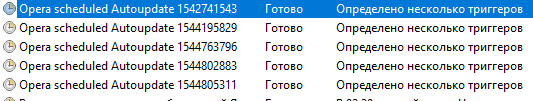
No I don't have Opera set to autostart on boot.
There are no Opera entries in Task manager. -
burnout426 Volunteer last edited by
Interesting. I don't have any scheduled tasks for my Opera. It's installed to "C:\Program Files\Opera" (the 64-bit version) (all users option in installer options) on Windows 10 Pro 64-bit. If I were you, I'd just delete them all. Then, see if they come back.
Another thing you can do is look at the properties of those tasks. Perhaps they're starting the auto updater in the wrong working directory, which might explain the issue. Or, they're starting with a system/admin user and the environment they're started in has a incorrect temp directory or something.
You might also want to run services.msc to see if there's an Opera service running. There shouldn't be, so if there is, disable it.
-
A Former User last edited by A Former User
@burnout426 every single one of these tasks launches this: C:\Users\USERNAME\AppData\Local\Programs\Opera\launcher.exe
with an argument: --scheduledautoupdate $(Arg0) -
burnout426 Volunteer last edited by
Okay. I was mistaken btw. I do have them in the Task Scheduler. I'll look at mine to see if I see anything weird with the settings for them.